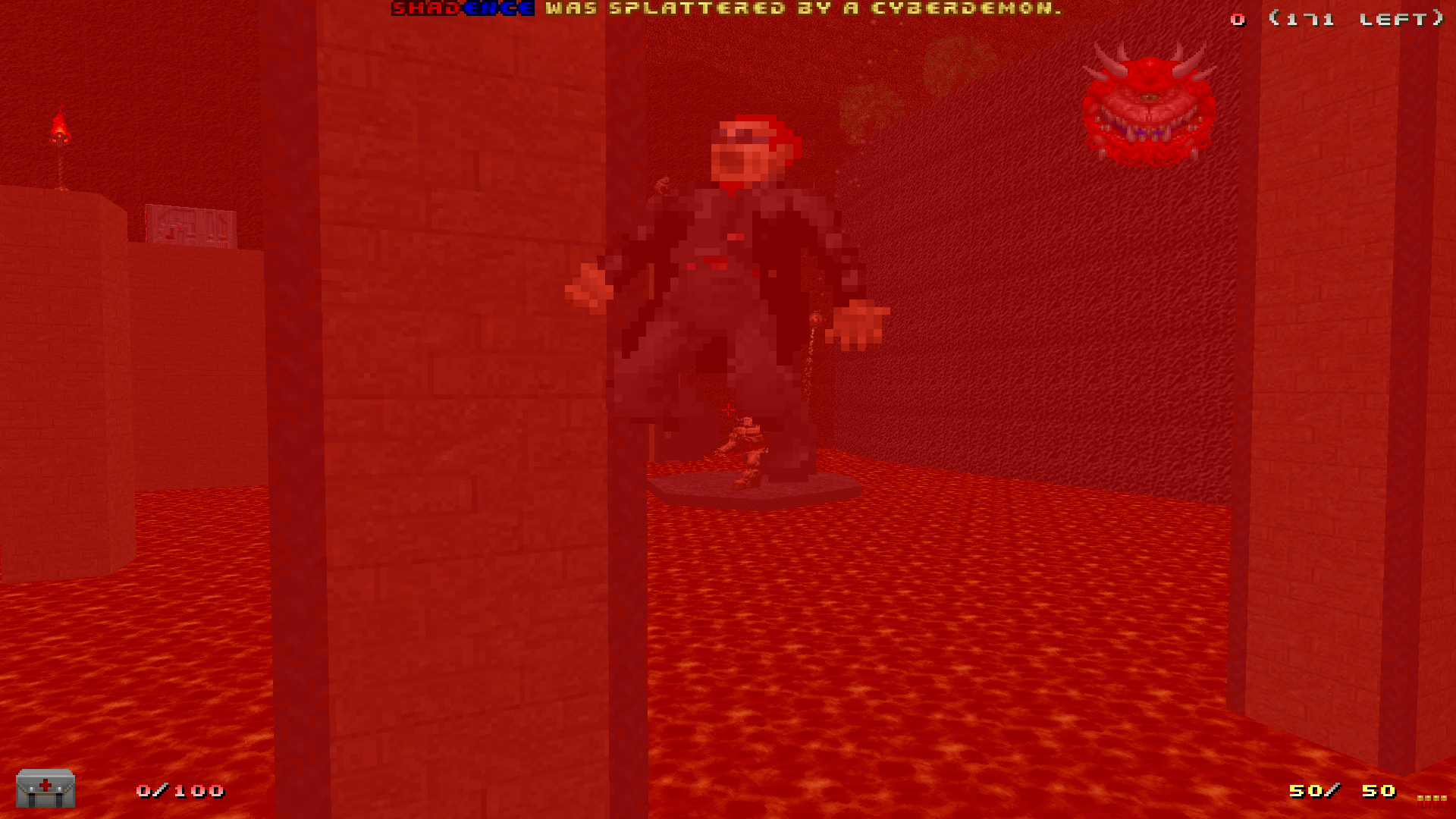Overview
And so, let’s start if you having trouble write comment in my profile, if i know your problem, i will try to help you
Getting everything that you need to start game
First You need programs for all experience
and of course Zandronum port of game
all of this you can download from
Zandronum.com
you might can use it [link]
or it [link]
last thing what you need,it’s wads-(resource’s from game like textures,sprites)
You can download it from anywhere just google it.
Here is a list of all required iwads: Doom.wad, Doom2.wad, tnt.wad, plutonia.wad.
If you want to play a Heretic, Hexen or Strife, you need to find strife.wad, heretic.wad.
Also, if you have these games, then you can move wads from a folder with Doom (or Doom 2) to a folder with Zandronum.
Setting
Now you need customise settings for yourself in it
after write your name and change color of your character

Trying connect to any server
Find any server what you liked
double click on it
you can see this it’s normal now you need click Search Wads(also wads can be mods and have other prefix like .pk3)
In Game Setting
Here i can’t help you but i can introduce how customize settings go there
after there 
now last thing go set video mode and set OpenGL (WARNING Only for videocard’s what have OpenGL support)