Overview
This tutorial will teach you how to play Jump King. This isn’t really an in depth guide. If you want an in depth guide, go to utube.com/jumpkingtutorials
1. Starting up Jump King
When you start up jump king, it’ll greet you with the icon for the game. When the text says press space, do it.

2. Select “New Game”
The only reason you’re here is i assume that you’re a newbie. So click New Game.
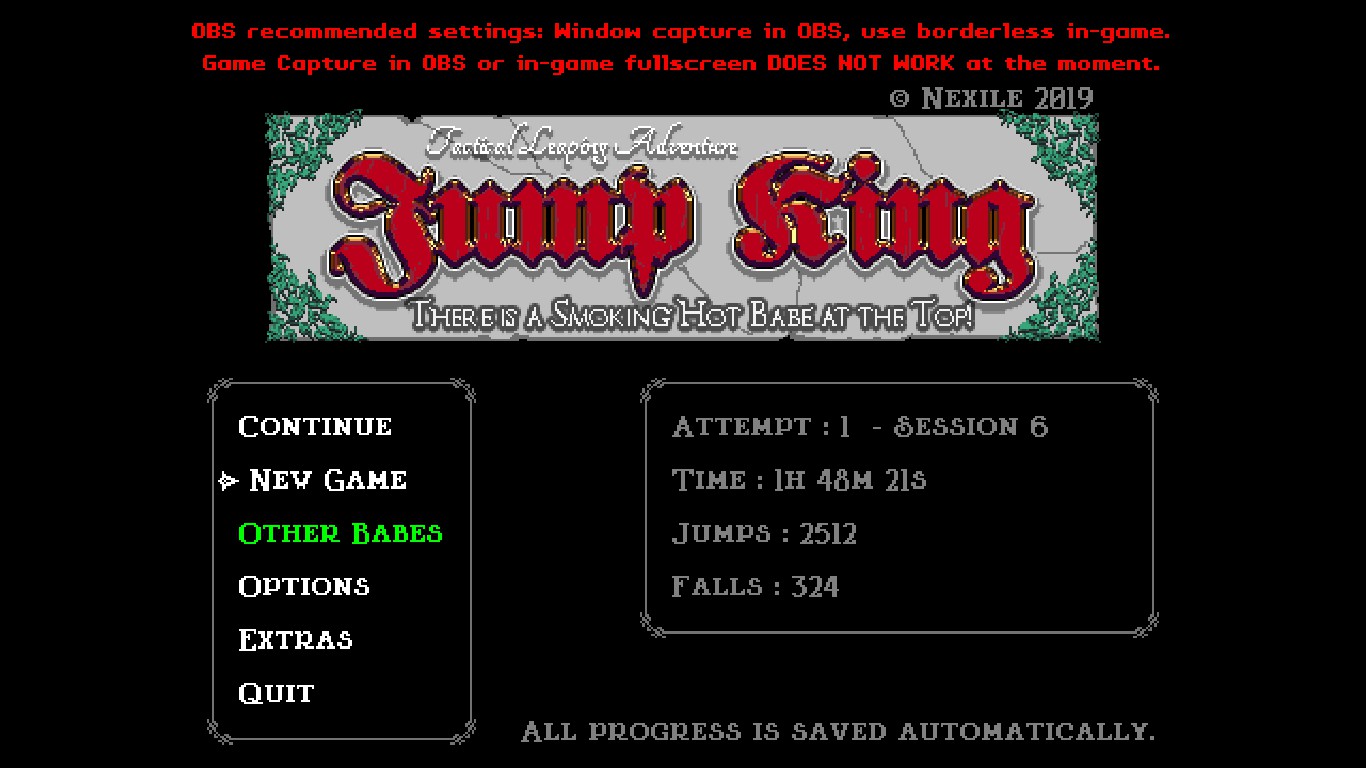
3. Your surroundings
When you get into the actual game, you’ll be greeted by an old man in a bog. (Optional) Try to stomp his head in to prevent him from talking to you. If you do, then you’ll unlock a special item later in the game that’ll really help you.

4. Press ESC (Escape)
In this step, I’ll just show you some epic settings that will really help you in the long run.
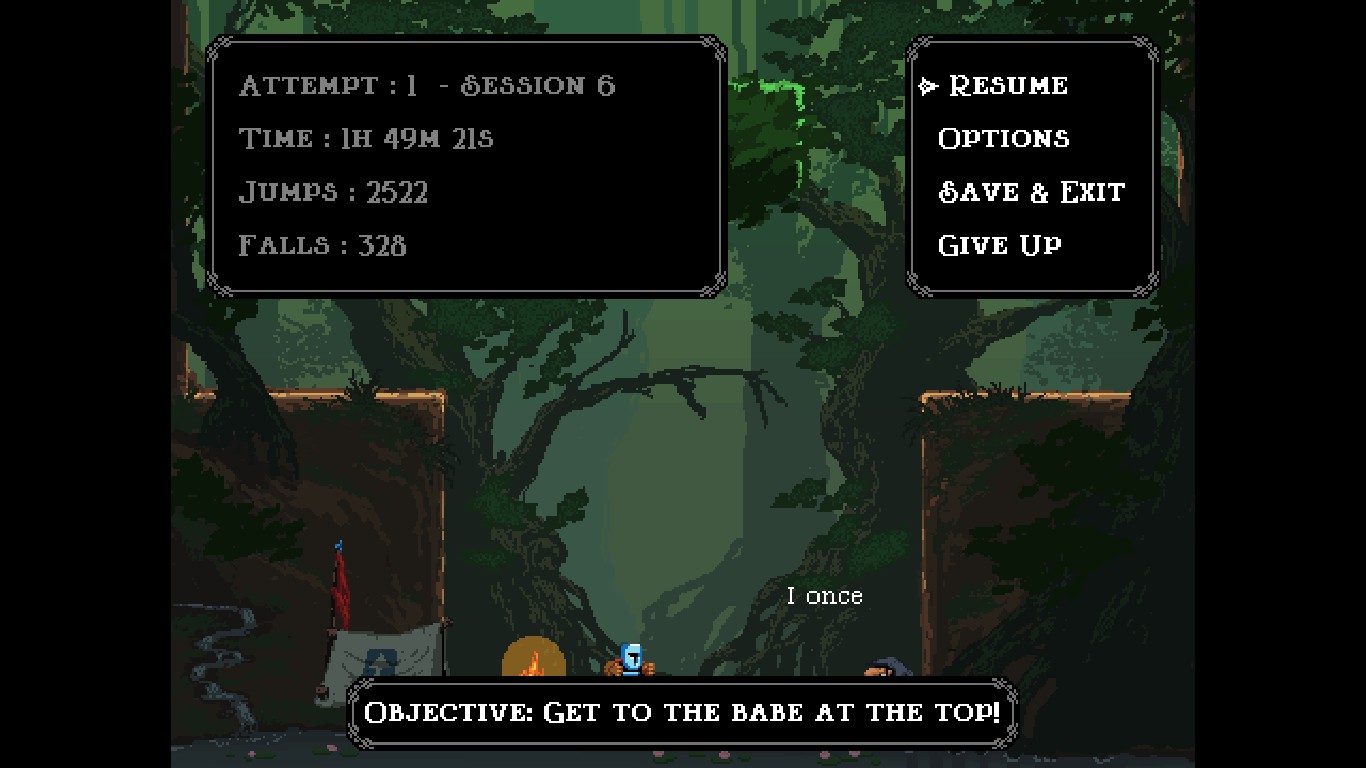
5. Go to the Give Up Option.
This step is essential if you want to do well in Jump King. Press Enter or Space when you’re on the Give Up Option. Then go to delete save. Press Enter or Space.

6. Quit Jump King and Realise you will never be good enough.
In this step, it is required to turn off your PC. make sure you have your bed beside you. Once you turn off your PC, quickly Combat Dive/ Combat Roll to your bed. Once you have done this, Get inside your covers and cry yourself to sleep as fast as you can. When you wake up, Go on Steam and Quickly Uninstall. Once you have uninstalled, contact steam support so you can get a refund on Jump King.
Thanks for reading my guide. Happy Jumping!

