Overview
This will very quickly and easily show you how to play Max Payne 2 in first person
Step 1
Download the Max Payne 2 FPS mod from Mod DB
Here is a link:
[link]
Note:
This is the version that I used, but there is another version of the FPS mod on mod db. Feel free to try the other version and let me know what you think of it.

Step 2
Open the FPSmod.zip folder, inside is a .mp2m file labeled FPS_Mod.mp2m
Drag the file into the Max Payne 2 game directory folder.
Note:
An easy way to get there, is to right click on Max Payne 2 in steam, manage, and click browse local files.
Step 3
Now launch Max Payne 2.
There will be an option called choose customized game.
Click on the drop down and choose FPS_mod.
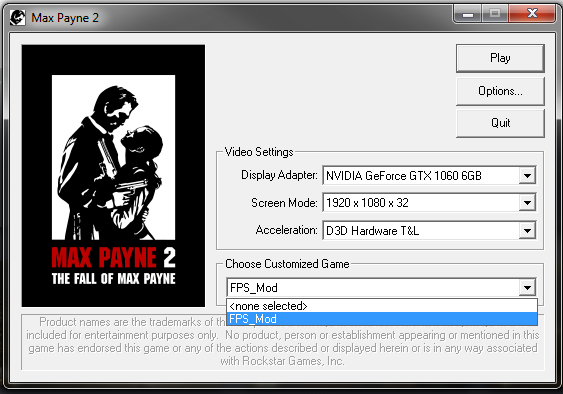
Click play.
Important:
Make sure you choose to start a new game once you add the mod, because if you choose to load a previously saved game, it will just load an un-modded game save, and will not work!
Note:
The mod isnt 100% perfect, there is a little bit of clipping through Max’s head every now and then. But it is about 95% perfect. It is plenty good enough to enjoy the game, or even give you another reason to play through the game. I always wanted to play Max Payne in first person and always wondered why it wasnt just an option in the game. Well now it is!




