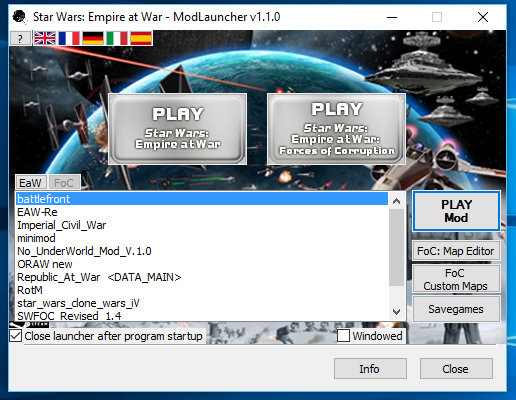Overview
How to easily play any mod in EAW and FOC, without having to change any pathname before launching the game
About the modlauncher
[link]
I’m just the author of the guide. I decided to create it since most people don’t know about modlaunchers and struggle to play mods using the launch options method.
All credit for the modlauncher itself goes to moddb user BertHunter.
How to run most mods
Around 80% mods that you’ll find belong here. These are mods that do not require to patch the game data folder in order to run them.
How to play them?
- Find any mod you wish to play (from moddb most probably). Download and extract it.
- Move the extracted folder to X:/(path to your Star Wars EAW install location)/corruption/Mods. Here is my /Mods folder with the path on top. If you have problems to find you installation path, just right-click the game on you Steam library, navigate to properties and click “Browse Local Files”

- Launch the Modlauncher, click the tab of the game you downloaded the mod for (EAW/FOC), select the mod you wish to play and click “Play Mod”
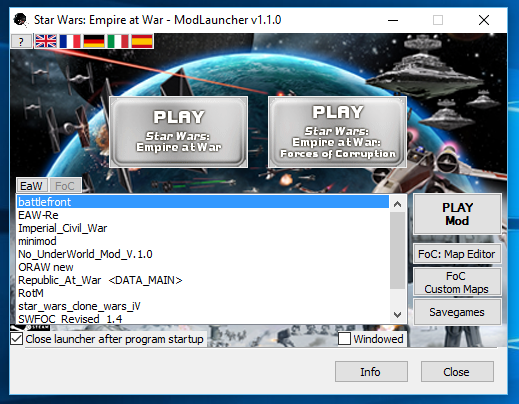
- That’s it. Enjoy!
How to play mods that require patching the data folder (i.e. RaW)
To play RaW with the modlauncher you need to do something else:
1- Download the minimal RaW mod, the one that says it’s for advanced users.
2.- Unpack it
3.- Rename the “Data” folder to “Data_main”
4.- Move the “Data_main” folder inisde the “Republic_At_War” folder that is insde the “mods” folder. It should look like this:
5.- Move the entire “Republic_At_War” folder to your mods FoC folder
6.- Start the mod using the modlauncher (you should see a “DATA MAIN” next to the mod name)
In general, any mod that requires a patched Data folder will work this way