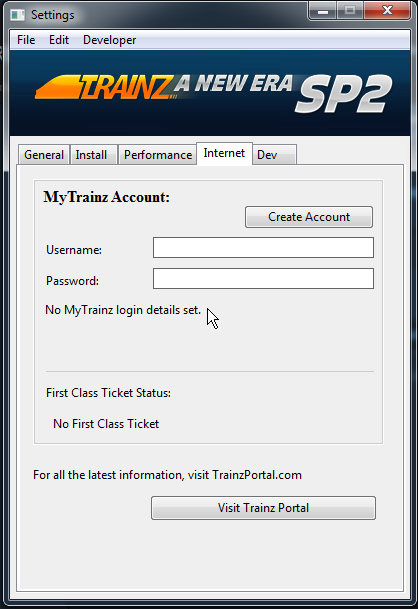Overview
A step-by-step for new comers to TANE of how to setup multiplayer mode
Introduction
Welcome to another helpful guide for Trainz A New Era.
In this guide, you’ll learn the basics of setting up multiplayer mode in TANE so you can host or join others’ games. Without future more to do, let’s get started and setup TANE multiplayer.
Step 1: Creating a MyTrainz Account
The first step you’ll want to make sure you have is a MyTrainz account to connect to the rest of the Trainz community.
If you don’t have one, you can create one for free.
1. Visit the MyTrainz website here[www.auran.com]
2. You’ll want to click on Register tab top right hand of your screen. The following screen should look like this:
3. Fill in the require information and follow any instructions that are on screen
Step 2: TANE account details
1. Once you have your account all setup, launch TANE > Trainz Settings > Internet tab. The following should be displayed:
2. Enter all login information you created during the sign up with N3V. TANE will tell you if you entered the login details correctly or not.
3. Once done, close the Settings window and Start Trainz
Step 3: Locating and hosting multiplayer sessions
Once you’re in game and on the routes screen, you’re probably wondering where the multiplayer sessions are at.
Here is the list of routes that are built-into the game:
- C&O Hinton Division
- ECML Kings Cross – Edinburgh
- Healesville – 1913-1920
- Kickstarter County
- Milwaukee Road Avery-Drexel (Deluxe/Collector/DLC)
- Season Town Northern RR (Deluxe/Collector/DLC)
- The Bidye Traction Railroad – Model Trainz (Deluxe/Collector/DLC)
- Warwick – Wallangarra (Deluxe/Collector/DLC)
- ***NOTES:
- Depending on the edition of TANE/DLC you purchased, the amount of routes will vary. ***
- More multiplayer sessions can be downloaded via the Trainz Download Station from Content Manager
- Multiplayer sessions for the sessions built-into the game will have multiplayer somewhere in the title
Now that some of the facts (along with some notes) have been shared, let’s begin hosting the session. For this example, I’m going to use the Kickstarter County route to host a multiplayer session.
1. Select any of the 8 routes listed (standard comes with 4, unless you purchased DLC of the other 4 routes; Deluxe/Collector comes with 8)
2. Locate the session that has multiplayer (usually part of the title)
3. Click “Drive Session”. This will check for any updates and begin loading the session. If any assets aren’t up to date, you’ll have the Update Asset Downloader displaying the assets that require updating before it’ll continue to loading the session.
NOTES:
- Selecting “No” will abort the download and the loading of the session.
- Selecting “Yes” will download the assets that require updating. Once done, you can continue with the loading.
- The list of assets that require updating will vary depending on the route, and session. List might be large in size or small.
4. When you first load the session, you’ll have a bunch of windows like the screenshot below:
5. This is the properties for the multiplayer game you’re hosting. You can have max number of players that can be on the server, along with max number of train drivers one player can control. Public or Private session means it’ll make it so other people can join your session. Private you’ll have to set the password and this will prevent others from joining you without the password.
6. Once your happy with the settings, click “Start session”. This will make your session LIVE and the following window will appear along with the chat channel for the session:
Here you can select your driver. If you want to make sure you’re getting what you want, be sure to check all of them out before making your choice.
7. Once you found and claimed your driver, you can close (X) or minimise (-) the window. That’s all of how to host your first game.
Have fun!
Joining others’ games
Joining someone else’s game is pretty easy, all you have to do is go into the built-in game routes and if the name of session is white, then it’s a multiplayer game. The title of the game varies depending who is hosting the game (it’ll say so-and-so’s game).
1. To join, select and click “Drive session” (or “Join game” or something like that).
2. It’ll load the current status of that game, once it has loaded the status. You’ll have the select driver window.
NOTES:
- If assets need updating, you’ll have to first download the updates before you can join the game. If you choose not to, TANE will abort loading the game.
3. Select the driver you want to be
That’s all, have fun!
Creating your own game
So you now want to create a multiplayer game session because the ones that came with the game aren’t good or there is a route you want to multiplayer on, but there aren’t any sessions for it that support multiplayer.
NOTE: This is for more advanced users. You can however, give it a try.
1. Create a session for the route and name it something so people will know it’s a multiplayer route and not a typical session.
2. Add trains to the tracks, and make sure ALL locomotives has a driver.
3. In the rule window, you’ll want to add the multiplayer rule by clicking add and search for multiplayer rule. Once found, select it and click on the check mark.
4. Depending on how many trains you added, you might want to open it by clicking on “Edit” and change the numbers.
5. Once its all done, save it and upload it to the Trainz Download Station. Instructions to upload can be found here[online.ts2009.com]
NOTES:
- DO NOT include modified assets (downloaded from 3rd party sites like K&L Trainz, etc). This will prevent the session from working in the multiplayer environment.
- Only use content from the DLS or that’s built-into the game.
- The session will work only if its been downloaded from the Trainz Download Station. Failure to upload it then download it will prevent it from working.
That’s all to it. Have fun!
Conclusion
That’s basically how to do multiplayer in TANE. It’s not that hard unless you make it hard which I don’t know why anyone would want to do down that route.
If you get stuck, trying the official Trainz Forums[forums.auran.com] and asking the question here, you’ll find yourself getting an answer. Sometimes searching on Google it also helps.
Anyway comment if this was helpful, question, etc.
Have a good day and happy Trainzing!