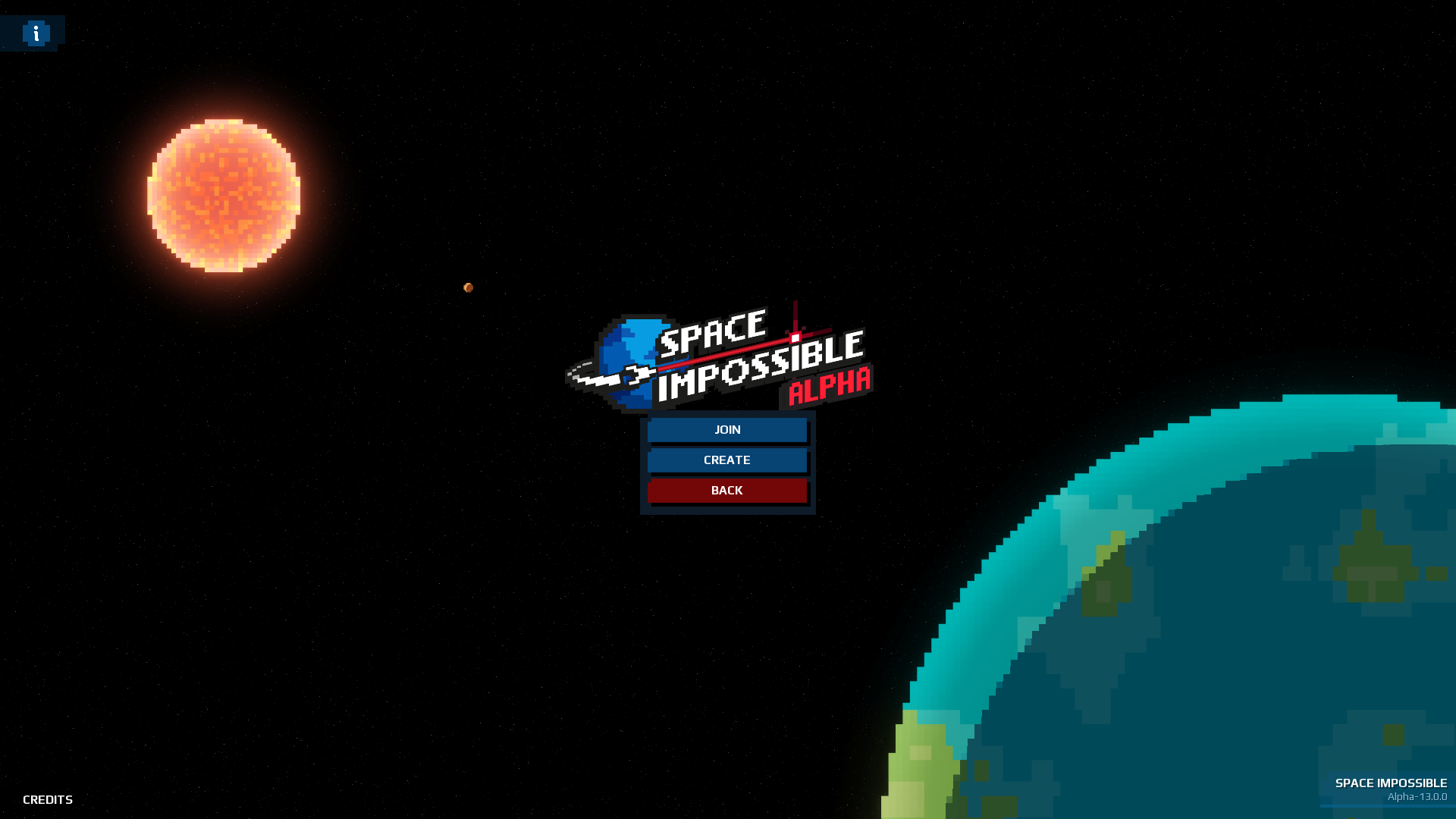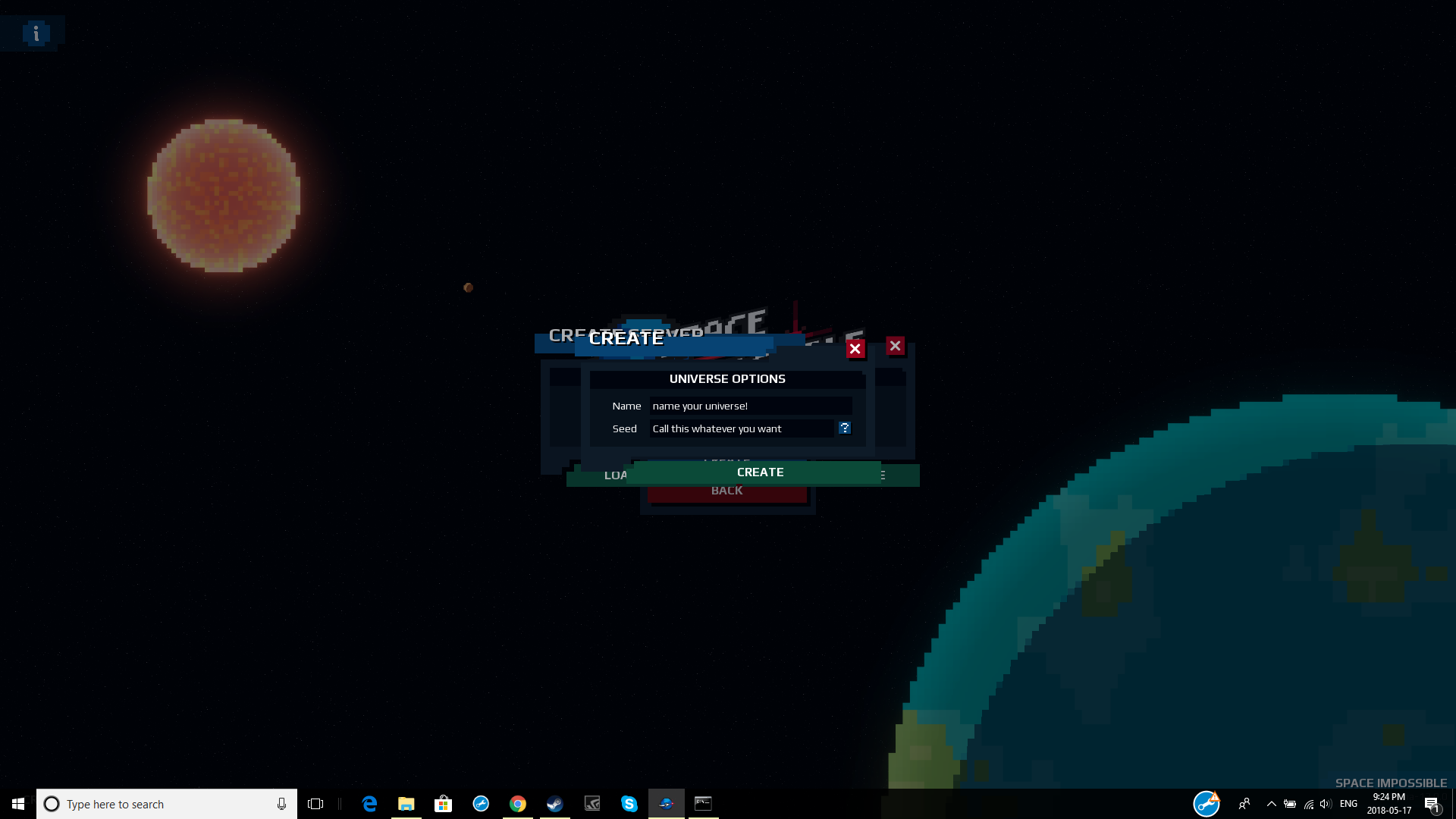Overview
In this guide I will explain how to play multiplayer with friends!
Method One – Joining through steam
First off, Press Play, Then multiplayer
Then, Create a universe!
Create your server and give it a name (Passcodes will not work at the moment, so leave the box empty)
Then, It will give you the option to create a brand new world, Or load one you have in your singleplayer
Load your universe
Invite a friend using the Shift+tab steam menu!
Play, And have FUN!
Method Two – Joining with an IP address! (Requires basic port forwarding)
See Method One for how to create a multiplayer world if you don’t already know
First, We need to go into command prompt to get your local IP adress
to find Command Prompt, you can search for it using the search bar
Search for “Command Prompt” And run the program
Now, type into the box ipconfig
Hit enter
Look For your Ipv4 adress. Mine is whitened out for security.
Now Copy this number, You will need it for the next step
Ok, This part will be a little harder to do, You need to port foward your IP in your router
I cant show you this step because every router is different. search up how to port forward on your router. Or get someone who knows how!
What you want to do, is set your router so that it accepts the ports 4545-4546
Use the same rule for TCP and UDP The red in the image is my ipv4 adress, you will use the one you got from the command prompt

Next, you need to find your external WAN ip, This is what you will send to your friends.
I Like the website [link]
Copy the IP
Now, thats the hard part!
For a friend to join you, Start up the server and have them click Multiplayer->Join
And have them enter your ip adress that you found into the bar!

Finished – Yay 😀
Your done! Enjoy blasting pirates and having epic space battles with your friends!
Thanks for reading