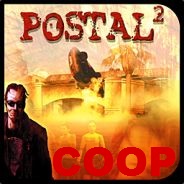Overview
Normally you can’t play Coop on Postal 2, but in this guide I will show you how to do that with a little trick.
How it work?
Basically you need to copy and paste some maps from the single player folder to the multiplayer folder (remember, the maps don’t work if you don’t write the prefix “MPDGT-“), then you need to play multiplayer (Share the Pain), host a game and invite your friends. In this way all the bystanders, the weapons and the items will normaly spawn and you can share the pain with whoever you want…
Download the maps
Unfortunately this trick doesn’t work with all the single player maps, but only with some.
I’ve uploaded a pack with all coop maps that works, you can download it here:
Coop Maps
Ps: if you find other maps that work please contact me and I will add them to the zip.
Proceedings
When the download is finished play Postal 2 and it will definitively install the pack.
1) Then just go in:
C:Program Files (x86)SteamSteamAppscommonPOSTAL2CompleteWorkshopContent378409869
2) Take the pack and put it in:
C:Program Files (x86)SteamSteamAppscommonPOSTAL2CompleteShareThePainMaps
After that go on Share the Pain and host a game, if you don’t know how to do it, check this guide:
How to Host a Server with Hamachi
Select the COOP maps and set all you need (server name, password, visibility, max numbers of players, game mode etc…), then you just need to invite your friends and have fun!