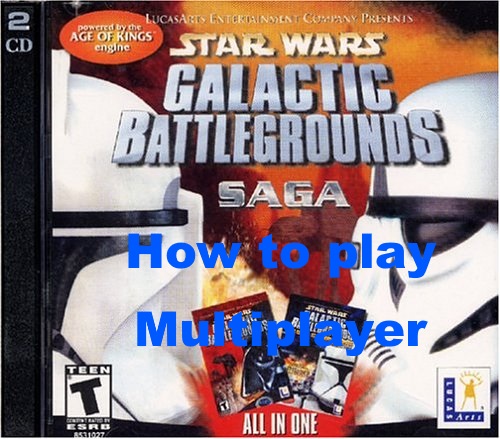Overview
Getting sick of bots? Want to play with some mates? Now you can! Follow this tutorial and you’ll be playing multiplayer!
Things to know before attempting this.
Star Wars: Galactic Battlegrounds and AOE II are ancient games that have numerous multiplayer problems. I strongly suggest buying and playing Age of Empires II: Definitive Edition for a much better experience. If you really want to play this game multiplayer, expect disconnects and other problems. It will be functional but not perfect. You have been warned.
What you’ll need
Star Wars Galactic Battlegrounds no longer supports native multiplayer. Thus, you’ll need an external program to do so.
There are multiple you can use, but I suggest using GameRanger. It’s very easy to set up and there’s no crap involved.
Download GameRanger Here[www.gameranger.com]
Setting up GameRanger
First, you’ll need to install GameRanger and make an account. Do all the preliminary stuff (language, country, etc.).
Then let it scan your computer for games you own. Make sure that Star Wars: Galactic Battlegrounds is installed on Steam (I’m not sure why it wouldn’t)!
Then go ahead and click the “host” button.
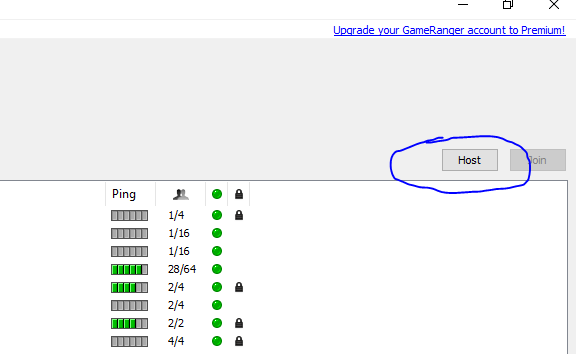
Then change the game to “Star Wars Clone Campaigns” and adjust the other settings as you please.
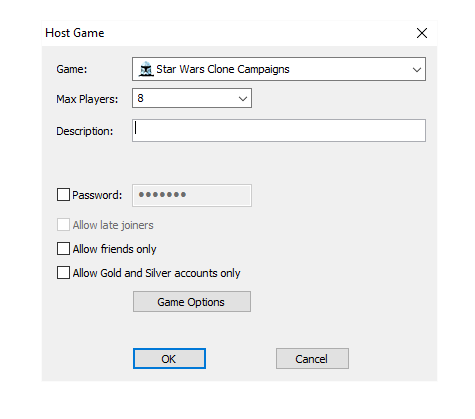
Click “OK” and it will get your server set up for you.
How others join your game or how you join other people’s games
For others to join you in a game room, simply have them add you on GameRanger as a friend. Then they should be able to find your game room easily because it will be highlighted a different color.
For you to join other’s rooms, the easiest way for you to do so is to simply change the games shown from “All Games” to “My Games” and you can join any game that says “Star Wars Clone Campaigns.”

Now the host of the game just has to press “start” and then you’re good to go!
Have fun playing!