Overview
This guide will show you how to get online with the old version of Half-Life 1 that didn’t use Steam! This will also work for Counter-Strike, Opposing Force, Decay, and other mods like Sven-Coop 3.0, Team Fortress, Deathmatch Classic, etc.
What is WON?
WON stands for World Opponent Network. The network was what Valve used to host servers on Half-Life back in the day. Half the world’s servers were shut down in 2003 when Steam was released. In 2004, around the release of Half-Life 2, WON’s final servers were shut down, and WON was never to be seen again. So if someone talks about the “WON” version of HL, they’re talking about the old CD version.

Okay, what is WON2?
WON2 (originally called ‘Steamless CS Project) is a fan-made network for the WON version of Half-Life. It lets you play the WON version of Half-Life and it’s mods.

How many games are used on WON2?
A few servers are for Half-Life, none are for Team Fortress Classic, Ricochet, Deathmatch Classic, e.g.
However, people mostly play the latest version of Counter-Strike beta, and the retail Counter-Strike 1.5 (Steam version is 1.6)
If you want to make a LAN server or a Dedicated Server using WON2, it is possible to do it yourself. It will work for any mod you want, as long as it works in 1.1.1.2. There is a tutorial on how to do it on their website[v5.steamlessproject.nl] or won2.net
Setting up WON2:
Setting up WON2 is very easy, and free! No registration is required.
1. Install Half-Life from your CD.
First, you need to install Half-Life from your CD. You MUST install Half-Life before any other GoldSrc games are installed. It should say on the back of the box,
Originally posted by Back of the box.:BEFORE INSTALLING, THESE PRODUCTS ARE REQUIRED:
Half-Life or Half-Life Game of the Year Edition
If you install a mod like Counter-Strike before Half-Life, this error will appear.
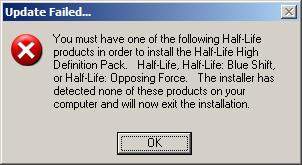
2. Check the version.
Now you need to check your version after installing. Open Half-Life, and it should say in the bottom-right corner.
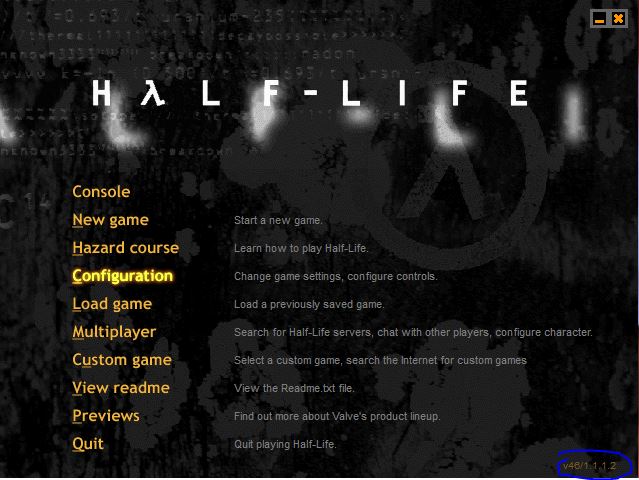
3. Update the version to 1.1.1.0
If it does say 1.1.1.0, skip this step. If it doesn’t say or 1.1.1.0, read this step.
First, download the update file.[files.steamlessproject.nl]
If you use Counter-Strike, get this.[files.steamlessproject.nl]
4. Installing mods. (or mod list)
If you would like to install mods from the internet, here is the list. (only 3 mods atm)
Counter-Strike 1.5[files.steamlessproject.nl]
Half-Life: Decay (in Decay setup, when it asks you for what steam account, click cancel, and the the text box type C:SierraHalf-Life)
5. Installing WON2 itself.
Now you can install WON2!! Click here[files.steamlessproject.nl] to get it.
Now, your game is set up. Now you need to install the server plugin. The server plugin installer will also update your game version to 1.1.1.2. No need to worry about that. In the setup, it will ask you what WON2 server you want to use. I recommend using Worldwide.
6. Testing WON2.
Now to see if it works. First, in Half-Life, go to Multiplayer, Internet Games, and click Update List.
You should be able to join a server.
7. Widescreen Patch
Whether you’re playing on a VM or your real PC, you will probably get tired of playing the game in 4:3. Luckily, modders have created a widescreen patch so you can play the retail version in widescreen (with the FOV fix). I have tested it, and it works with the 1.1.1.2 WON2 patch.

