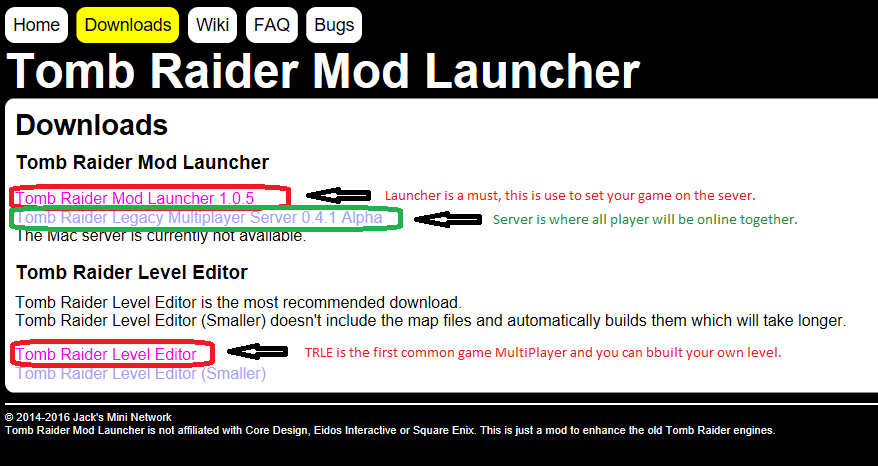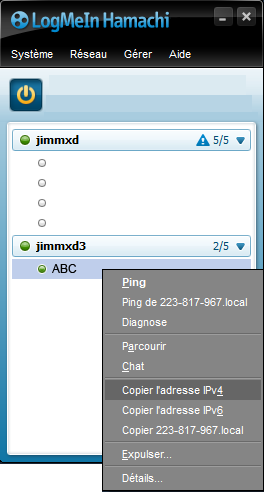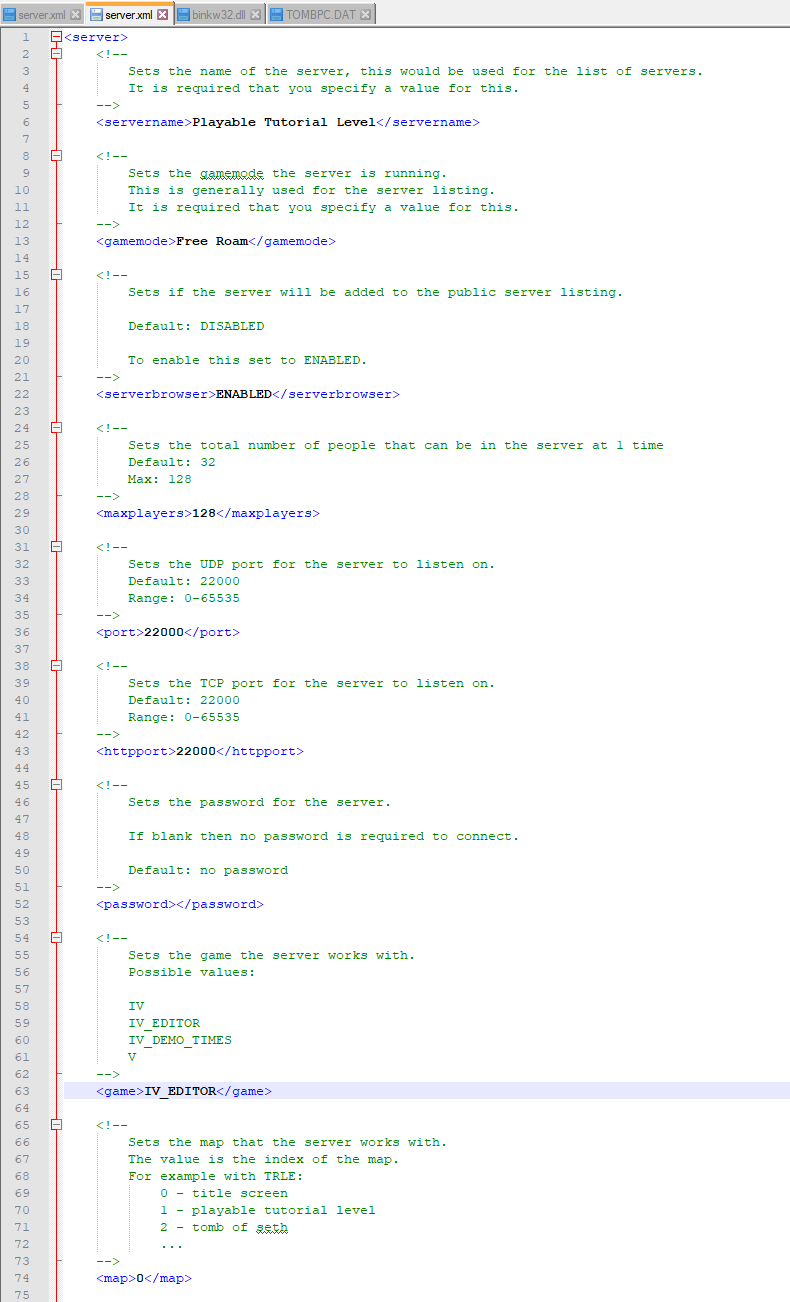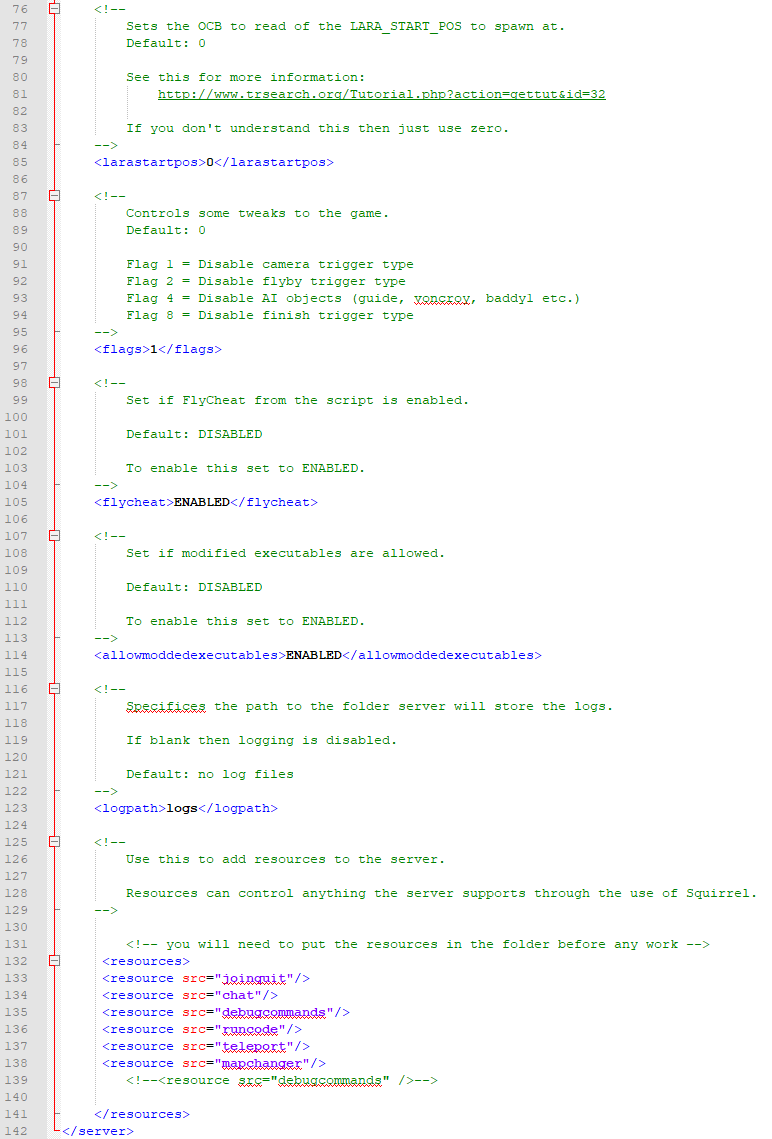Overview
Game compatible with Tomb Raider Mod Launcher 1.0.X to Play online MP :Tomb Raider The Last RevelationTomb Raider The Level Editor (custom level downloadable)Tomb Raider Times demoTomb Raider ChroniclesIf you want play Tomb Raider classic (old TR) online with friends, you will need the Launcher to set the game to the server you will be connected. The Launcher is the only program you need to Launch TombRaider on MultiPlayer if you dont use a server Host made by Hamachi. You can by-pass Hamachi be connected with an access by a port router. Server files will be needed if you want use your own server . Your friends will have to connect to your server so follow ”❗” steps.
Follow instruction
You can use Tomb Raider files outside of STEAM to play on multiplayer.
Information
” ❕ ” optional information.
” ❗ ” is a must to have.
* Click on pictures for full screen view.
* Hamachi is limited by 5 friends on free version. ( if you need Hamachi )
* The Launcher could have littles differents things depand of version.
❗ Visit -> [link] (TRLE game, the Launcher, server files)
❕ Visit -> [link] ………… ( if you need Hamachi ( optional ))
◀ Tomb Raider Mod Launcher 1.0.5 ………………………………………………………… ▶
◀ Tomb Raider Level Editor ……………………………………………………………………. ▶
Take a look on the capture for details information ▼
.

❕ Hamachi ▲ (Could be necessary to play online with friends OR you can play with an access to a port router ”better option” )
⚠ Note: If you want you own server you will need :
❕ Tomb Raider Legacy Multiplayer Server 0.4.1 Alpha ( on Link 1. )
Installation
1.Install each one ( don’t forget the path of the game you will need it )
2.Run Tomb Raider Mod launcher
A ➤ Game: Select TombRaider Level editor
B ➤ Game EXE path: Choose the Game Path Click on (Tomb4.exe) when you click on Browse.
C ➤ Nickname: Choose a nickname.
D ➤ Now you will need the ”IPv4” (ex: 80.18.22.100:22000) find on the next step OR
past de IP adress and port number or your friend as the exemple.
« if you use an access to a port rooter shared by a friend you don’t need Hamachi »
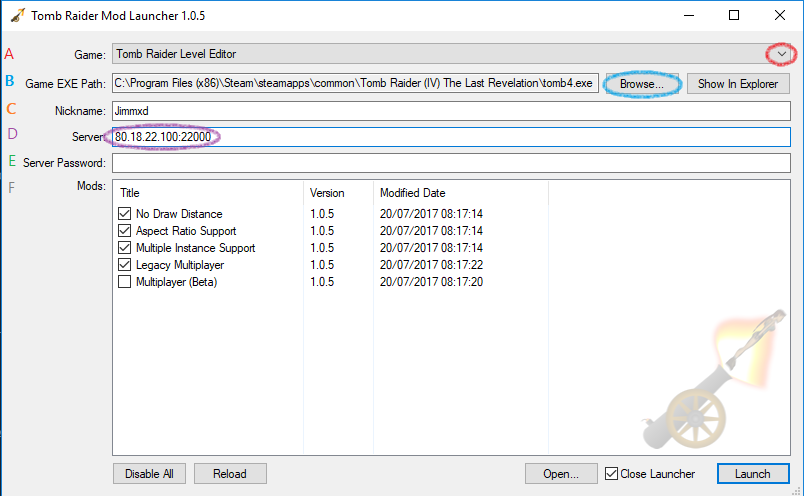
.
If you dont need Hamachi go to step 6.
If you dont need your own server go to step 6.
Hamachi users steps.❕ 3. Once Hamachi is installed (if you need it), open it and create an acount IF you dont have acces to a port router, share by a friend.
➤ Join a NetWork ID of a friend or Create one.

❕ 4. For a view on the Host server (if you need Hamachi only)
➤ Right click on the list of the Network added
➤ Copy adress IPv4 ( that will be your server for the launcher ).
➤ Just add the port needed between 0-65535.
ex: 22000 (port) will be ( 30.15.110.180:22000 ) On the launcher
➤ [Server: 80.18.22.100:22000 ]as seen on the picture of the Launcher on ”D”
❕ 5. Install: Tomb Raider Legacy Multiplayer Server 0.4.1 Alpha on a new folder
Ex: TombRaider SERVER.
➤ Run server.exe ( will be in background while playing )

6. Now you are ready to play:
➤ Let Hamachi open. (if you need Hamachi) IF you dont have acces to a port router.
➤ Open the Launcher if closed
❕ You will have to change some setting from the server.xml file depand od the Tomb Raider you will play and what you want while playing. (step … )
❕ Only if you need your own server open the server.exe if closed
7. Launch the mod Launcher.
8. choose resolution screen on the ‘setup game” and ok.
9. If closed restart Launcher
10. Well Done !.
Set the Server
*You will need NotePad++ to Set Option on the Server.xml file
1. Close server.exe if opened
2. Open server with NotPad++
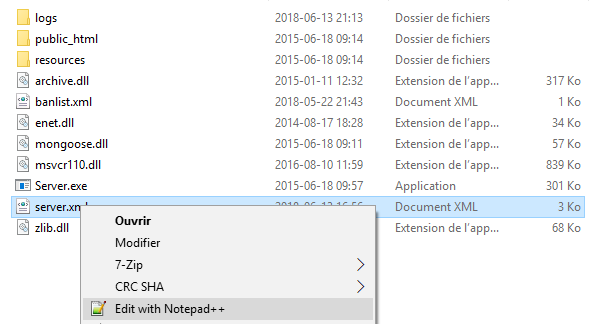
3. Now You can change all black color information between > < to set your server setting as you want.
4. And Save!
5. Save and Close “Server.xml” and now you are ready to start your Server.exe