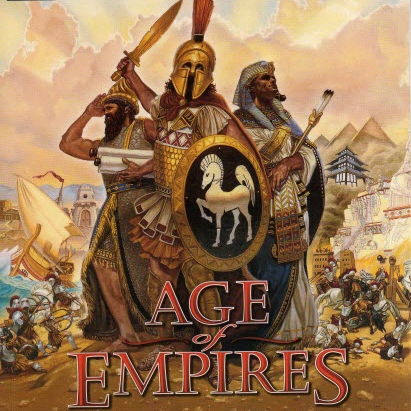Overview
The new soundtrack, despite sounding great with an orchestra, changed several melodies, killing the nostalgic mood. In this guide I’ll show you how to mod the game to use the original soundtrack, while maintaining the Definitive Edition improved graphics. This guide also contains a valuable community contribution: the original sound effects from AoE + Rise of Rome!
Replacing the soundtrack files
All you need to do is replace the new soundtrack files. To do this, go to the game’s folder, by right-clicking on Age of Empires: Definitive Edition in your Steam library > Properties > Local Files > Browse Local Files.
Now, select the Assets folder > Music folder > Classic folder > Copy all files > Go back to the Music folder > Paste all files there and overwrite them.
Update 2021: One of the latest updates added more tracks in the Music folder. After pasting the files from the Classic folder, if you want, delete the “xMusic11” to “xMusic15” music files (which have more of the new soundtrack). Don’t worry, the game will work fine without these files.
Replacing the sound effects [Community Contribution]
The player Ali Pasha reached me with a fantastic addition to this guide: using the original sound effects in the Definitive Edition mode! Here’s what you need to do:
Go to this Google Drive folder[drive.google.com] > Click on Sounds, then Download > open the Zip file downloaded, copy all files and paste them on steamappscommonAoEDEAssetsSounds folder.
Huge props to Ali, as he recorded, edited and transcribed the sound effects. He also made a thread on the official Age of Empires forums cointaining not only the classic sound effetcs, but the music from the game + expansion. Show him some support: [link]
Enjoy your game with improved graphics and original soundtrack and sound effects!
It’s all done, now enjoy the game!

Reminder: every file can be replaced, so feel free to do other modifications if you wish.
And if you’re wondering, the Main Menu music is located on the Music folder > it’s the open mp3 file. Replace it with the Age of Empires[1drv.ms] or Rise of Rome[1drv.ms] main menu music if you wish.
Extra: Check this classic main menu mod
The player Sandels FI created a mod with the classic Age of Empires main menu for the Definitive Edition. It’s a very well made mod that meshes wonderfully with the classic soundtrack. Be sure to check it out here. Also, don’t forget to rate his guide and mod to help other players to find it more easily.