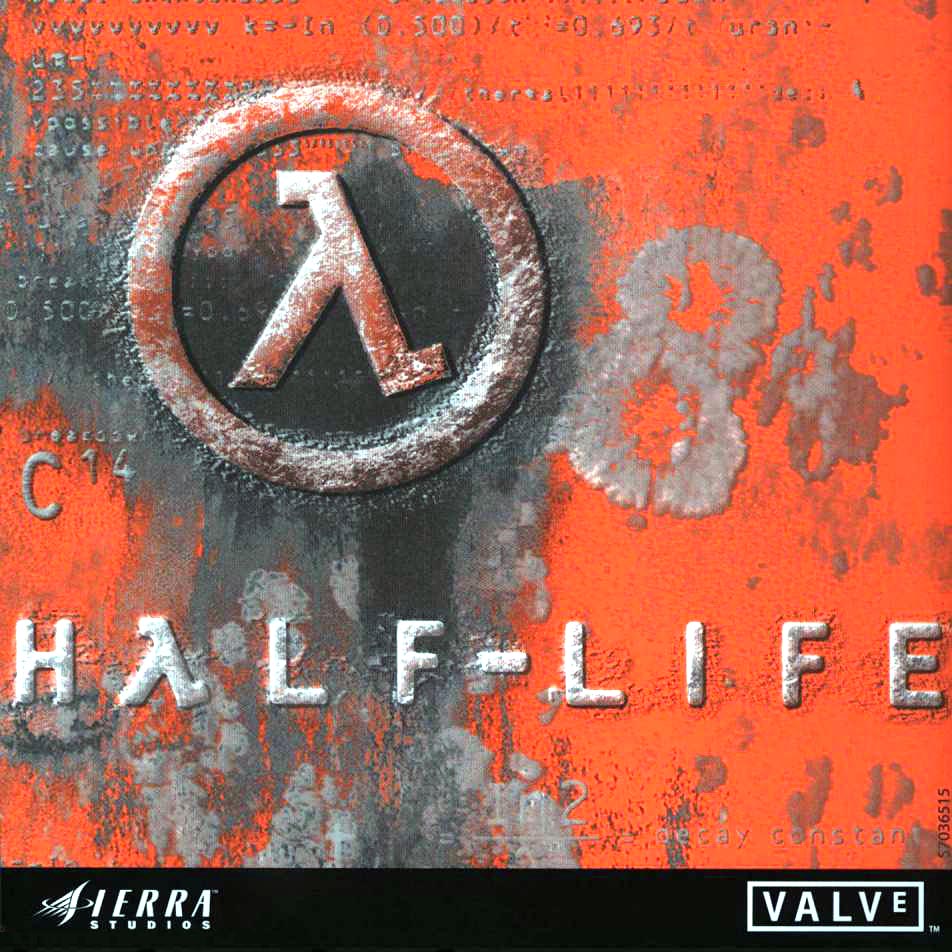Overview
This guide will teach you how to install The WON (Pre-Steam or Best Known as Sierra Entertainment-Vivendi Games) Version of Half-Lifehttp://en.wikipedia.org/wiki/List_of_Sierra_Entertainment_video_games
Guide
01 – Install Half-Life

03 – Install Opposing Force

05 – Update Opposing Force To V1.1.0.6 (of1106.exe) [Official Update] {Only Install This Update If You Have The Version That Was Not Included With Blue Shift}
06 – Update Half-Life From V1.1.0.4 To V1.1.0.8 (11041106.exe/11061107.exe/11071108.exe) [Official Update]
07 – Update Opposing Force To V1.1.0.8 (of1108.exe) [Official Update]
08 – Update Half-Life From V1.1.0.8 To V1.1.1.0 (11081109.exe/11091110.exe) [Official Update]
09 – Install Blue Shift


Download Links & Information
[link]MP3 support is implemented since 1.1.0.9 patch. It’s not mentioned in the changelog.
Some notes when it comes using MP3s with the 1.1.1.0 version of the game. Its MP3 decoder doesn’t understand IDv2 tags, which are commonly added with modern CD ripping software, so such MP3s won’t play. That’s why you can’t copy over MP3s from Steam version of the game and except them to work with the old version. CDex allows to choose to use ID3v1 tags instead, which don’t cause problems. Or you can take Steam version’s MP3s and strip/edit the tags with Mp3tag.
[link] [link]