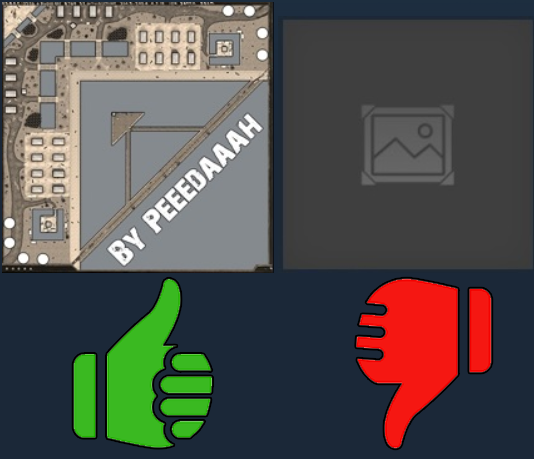Overview
A guide on how to publish maps to the workshop so that they have an overhead preview.
How to publish maps with overhead previews to the workshop
Want your map to actually have a preview?
Like this ………………………………………..instead of this?

Step 1:
Make the map overheads. You can export them out of world builder or use the existing mapname_mm.tga file. All you need is Paint.net or Photoshop. Put in the start locations and player numbers and save them.
I have a 3 minute video walkthrough right here.
[link]
Don’t have photoshop? Here is a quick screenshot of how to save .tga files using the free applicaiton Paint.net:
Step 2:
You need to package all the files into one .SGA file so it can be uploaded to the workshop. Sounds terrifying? It isn’t. You download corsix mod studio and follow the instructions on this 2 minute video:
[link]
Step 3: Go into CoH and publish it to the workshop.
The whole process might take an extra 15-30 minutes, depending on how pretty you make your overhead maps.