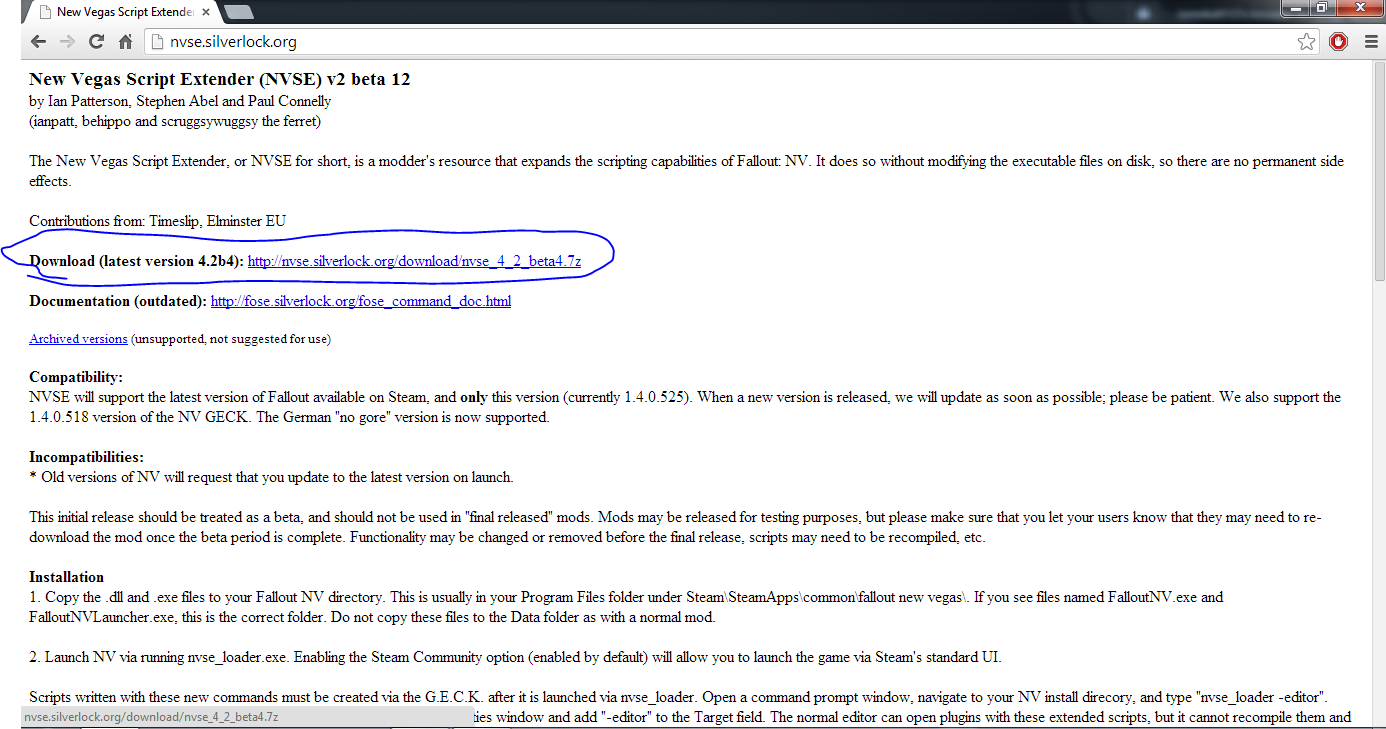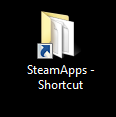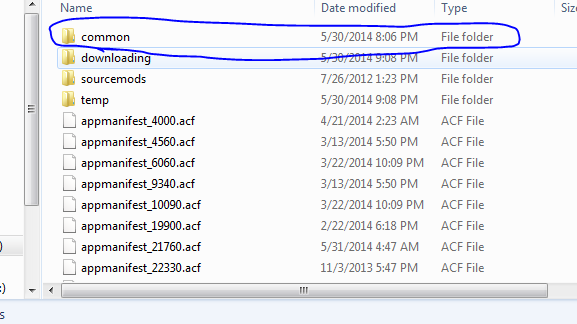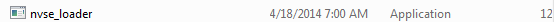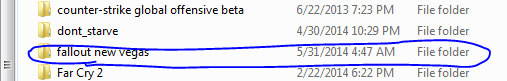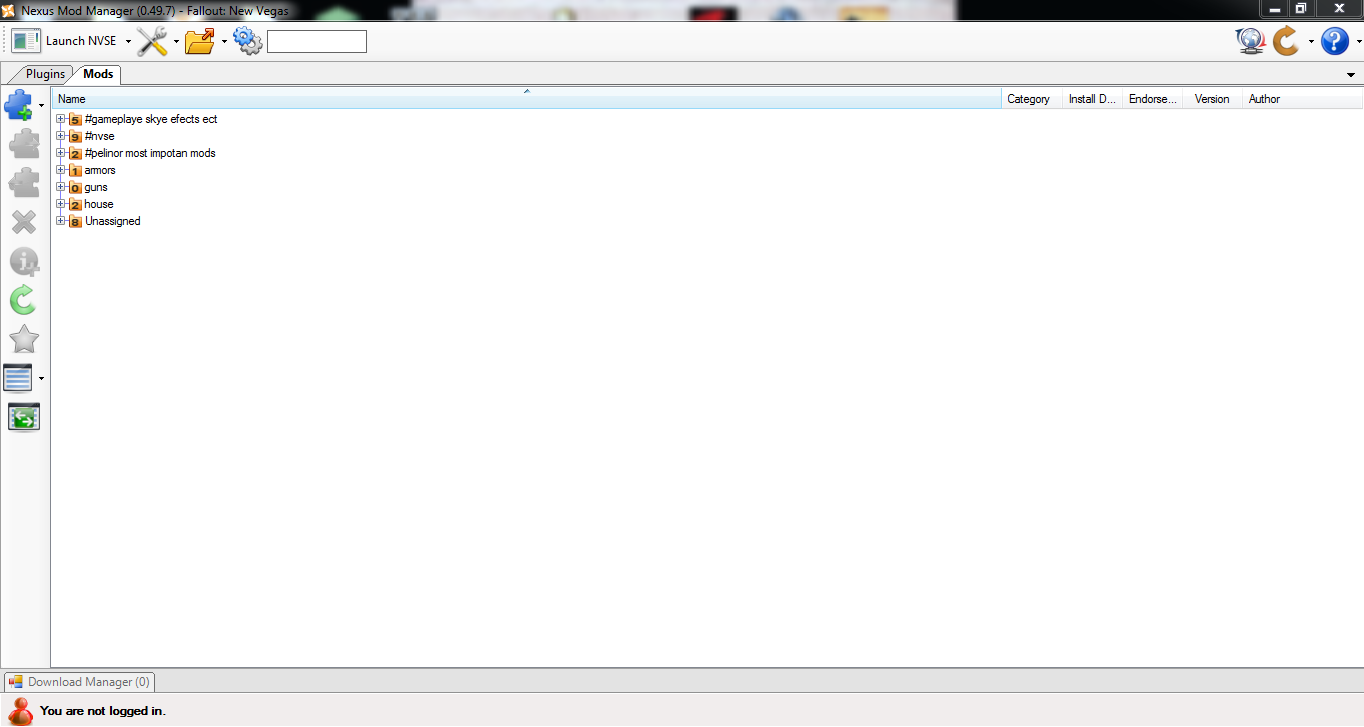Overview
guide on how to install new vegas scrip exstender
instalation
1.first you go to [link] download the newest file for nvse.
2.ok now you have the newest version of the nvse.you have to have winrar or 7zip to extract the files i use winrar.
3.ok extract the files it should look picture 4
4.ok click on all the files except src then open steamapps folderi have mine on my desk top go to common or what ever you have it listed as go to your fallout folder take all the files except the src and put it into the fallout folder don’t put it in your data folder
5.now your ready to start the game you have to launch the game through the fallout folder inless you have new vegas mod manager. [link]

if you’re having trouble contact me.
thank you i hope you got this guied.
also in the futer i might make a video gude if i do ill leave a link.