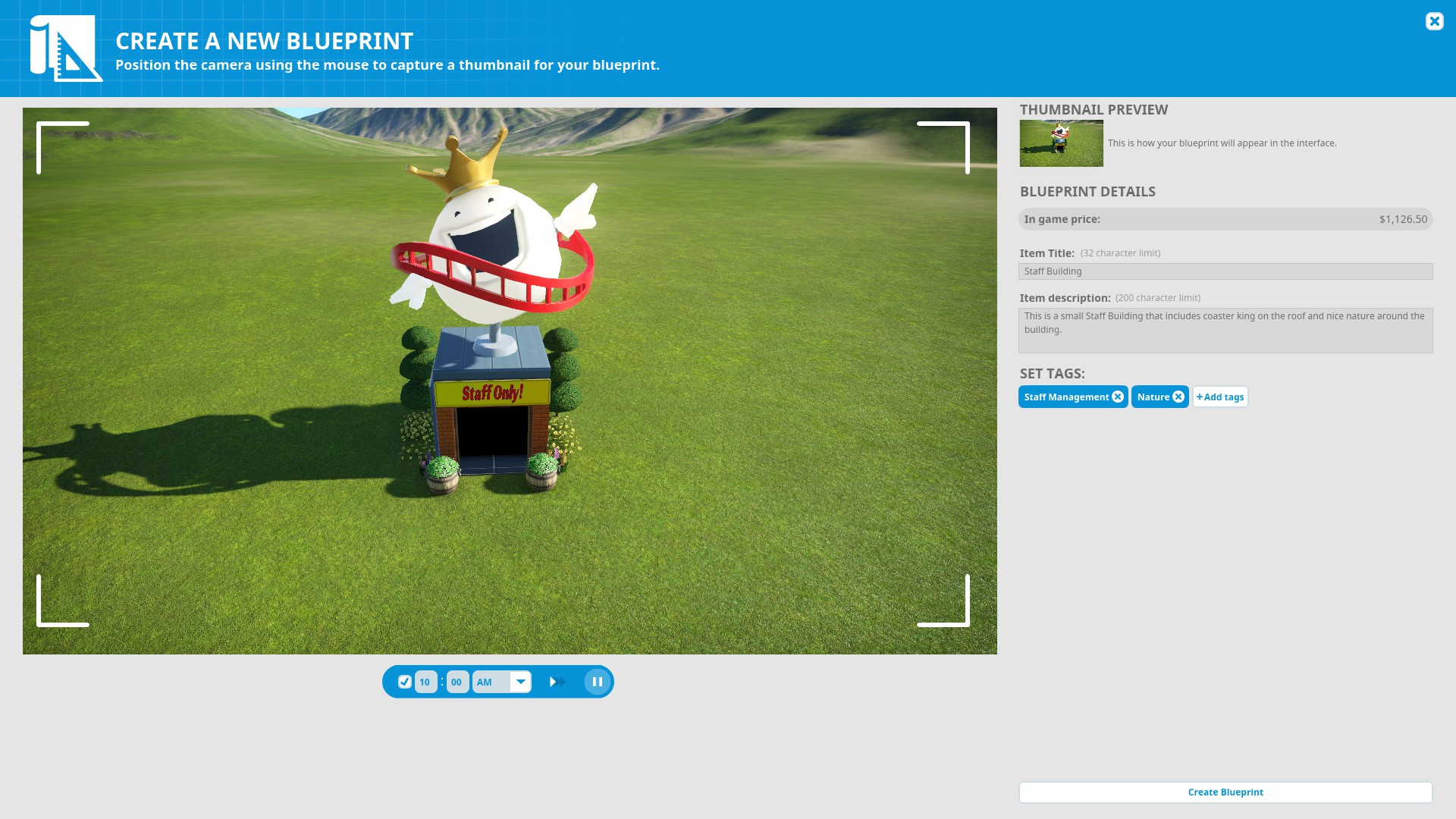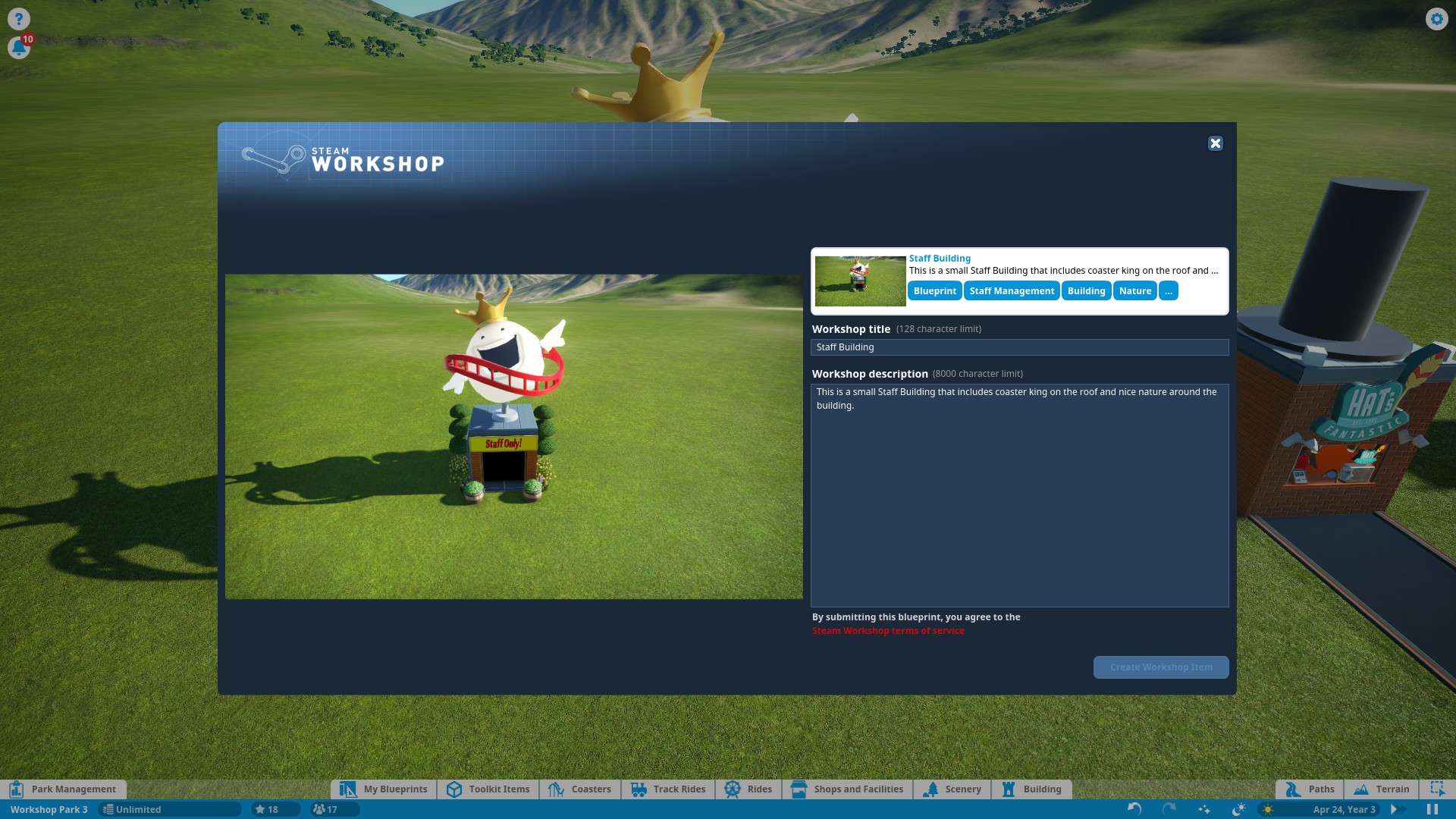Overview
This guide will help you upload whatever you wish to put on the workshop. Hope I helped you out! Please Enjoy! Check out my workshop page if you want to subscribe to the project I used in the guide.
Step 1
Press the Muli Selection button on the bottom right of your screen
Step 2
Using the mouse, highlight what you what to put on the workshop in the blue box.
Step 3
A popup will come up with what you have selected and press make a blueprint.
Step 4
Press make a new blueprint.(Has a plus sign on it)
Step 5
You will have to make sure that your item is in the box. Add a title and description.
Step 6
Once you have your title and description in, press the make a blueprint button. HINT (If you want to change the tags then just press add a tag)
Step 7
You will need to press the blueprint button in your toolbar and type the name of your blueprint in the search bar.
Step 8
Once you find your blueprint press the upload to steam button and it should bring you to a page like this.
Step 9
Press the plus button and you should see a screen like this.
Step 10
Press the create workshop item button and it will be put on the workshop for everyone to see. If you don’t want anyone that you don’t know to subscribe to your item then you can change the visibility of your item on that items page.