Overview
This guide will help you to edit the musics files of Radio New Vegas and listen your own musics while playing. (Français & English)
READ THIS FIRST
I’m french, so my english is not perfect. ^^
I hope this guide will help you.
First step : Delete the original files
ENGLISH :
First, you have to go in Radio New Vegas folder, localized in
(C:)/Program Files/Steam/SteamApps/common/Fallout New Vegas/Data/Sound/songs/radionv
Then, you need to move all the files in a folder.
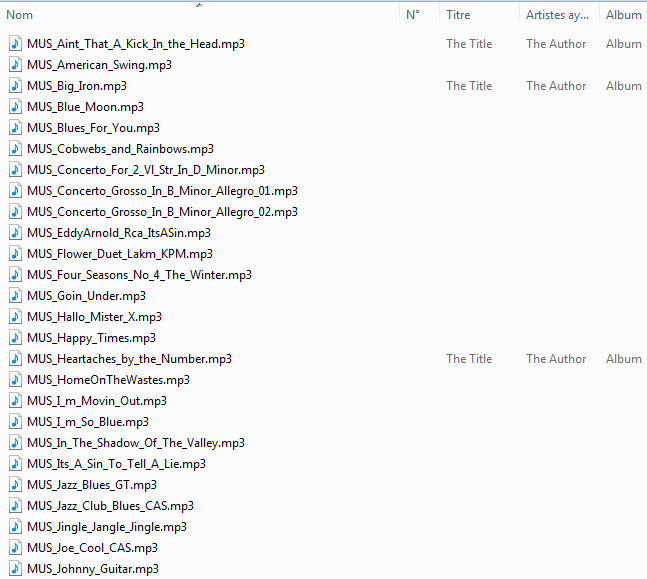
FRANCAIS :
Tout d’abord, vous devez vous rendre dans le dossier contenant les musiques du jeu :
(C:)/Program Files/Steam/SteamApps/common/Fallout New Vegas/Data/Sound/songs/radionv
Ceci fait, vous devez les déplacer dans un dossier crée à cet effet.
2nd step : Put your own musics in the folder
ENGLISH :
Okay, now you must put your own musics in the radionv folder and reappoint each file.
1 music = 1 title
Your files must be nammed like the original files in order to work, it means you will have to reappoint each audio file :
For example, if one of your music is nammed “Skrillex – Bangarang.mp3“, you must reappoint it like that : “MUS_Aint_That_A_Kick_In_the_Head.mp3” or “MUS_American_Swing” or “MUS_Four_Seasons_No_4_The_Winter“, etc.
/! This is why you musn’t delete the original audio files /!
FRANCAIS :
Maintenant, vous devez mettre vos musiques dans le dossier radionv, ceci fait, vous allez devoir les renommer TOUTES une par une selon le nom original des musiques.
1 musique = 1 titre
Par exemple, si une de vos musiques est nommée “Skillex – Bangarang.mp3“, vous devrez la renommer comme ceci : “MUS_Aint_That_A_Kick_In_the_Head.mp3” ou “MUS_American_Swing” ou “MUS_Four_Seasons_No_4_The_Winter“, etc.
Finished
Now, enjoy Fallout New Vegas ! And enjoy your favorite musics !

