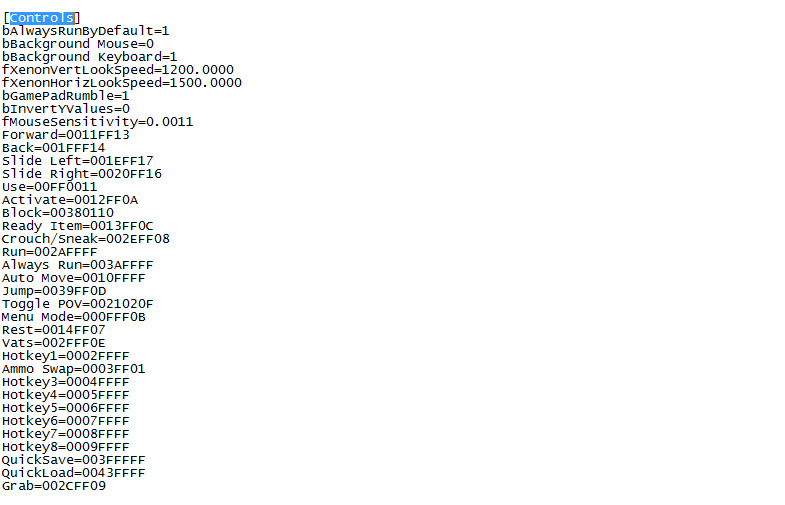Overview
Are you annoyed that the “2” key is hardcoded to ammunition swapping? Do you want quick access to your items(1-8) ? Then this guide is for you !
Intro
Not everyone knows that the game have his own set of hotkeys detection. For binding hotkeys hold the keyboard’s button which you want to bind to item, then select they key you want to remap it to. By default, for hotkeys you can only use the following number’s. (1, 3-8)
The key “2” is used by default to change the type of ammunition and can not be used for quick access to items, even after reassigning the “change of ammunition” to another key.
And it’s very annoying !
How rebind hotkeys on keyboard without mods?
Remap hotkeys from the menu options is impossible, but it can be done by editing FalloutPrefs.ini
The file is located in My DocumentsMy GamesFalloutNV
NOTE: I strongly recommend make a copy of the file before editing!
In FalloutPrefs.ini find the [Controls] paragraph.
All controls are listed in this block, and a binded key is specified after the “=” sign. We are interested in these lines:
Originally posted by author:Hotkey1=0002FFFF
Ammo Swap=0003FF01
Hotkey3=0004FFFF
Hotkey4=0005FFFF
Hotkey5=0006FFFF
Hotkey6=0007FFFF
Hotkey7=0008FFFF
Hotkey8=0009FFFF
You may notice that the keyboard’s buttons are submitted as eight-digit codes. After a quick goggle search, i’ve found out that Fallout use it’s own DirectInput Keyboard Scan Codes.
DirectInput Keyboard Scan Codes and examples
You can find these codeshere[gist.github.com] or everywhere else by searching “DirectInput Keyboard Scan Codes”
But In FalloutPrefs.ini they are written a little differently
For example , the button “1” in the table is written “0x02”, but in our INI we will write 0002FFFF, i.e. “X” is changed to “0” (Zero) and added FFFF
For Example:
Originally posted by author:Hotkey1=0002FFFF
Ammo Swap=002DFFFF
Hotkey3=0003FFFF
Hotkey4=0004FFFF
Hotkey5=0005FFFF
Hotkey6=0006FFFF
Hotkey7=0007FFFF
Hotkey8=0022FFFF
In that case, ”ammo swap” is changed to ”X”, 1(1)-3(2)-4(3)-5(4)-6(5)-7(6) and 8 is changed to activate the “G”(Grenade) hotkeys. I’m putting explosives on G for the sake of exemples.
OR
Originally posted by author:Hotkey1=0002FFFF
Ammo Swap=002DFFFF
Hotkey3=0003FFFF
Hotkey4=0004FFFF
Hotkey5=0005FFFF
Hotkey6=0006FFFF
Hotkey7=0007FFFF
Hotkey8=0008FFFF
(Same as above, execpt the ”8” activates 7 now)
But you can assign any buttons convenient for you using the table. Have fun !
Outro – Credits.
I was one of those messing around with AHK[www.autohotkey.com] / FO settings and getting nowhere, until I found this guide on FO:NV RU.
All credits to(and permission!);
Dreadful Snake
Enjoy Using 1-8 Hotkey’s for quick swapping your preferred weapons !