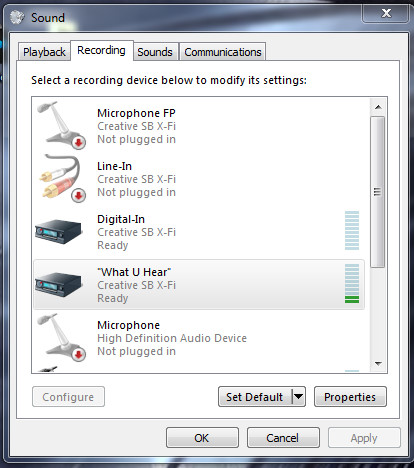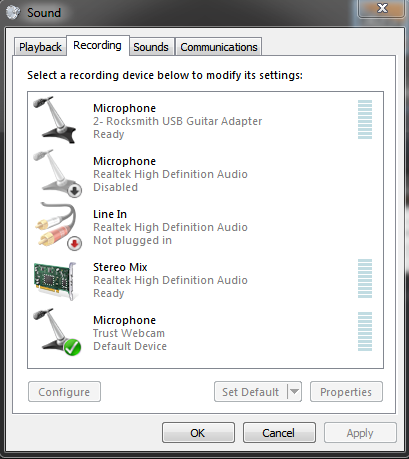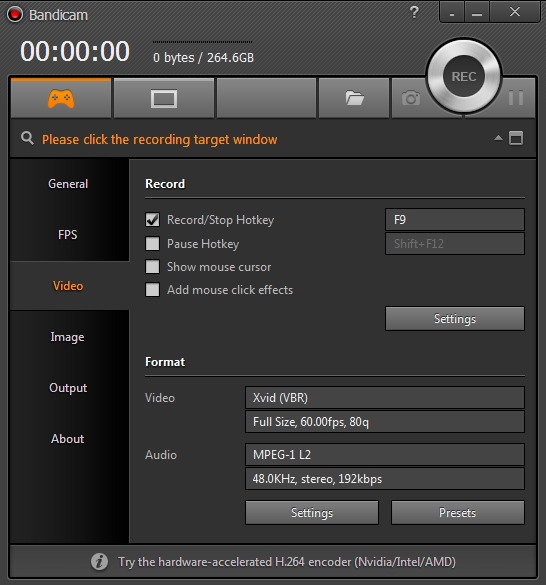Overview
This guide explains how to record RockSmith 2014 videos with audio tracks on Bandicam, without turning off Audio Exclusivity.(traduzione italiana in fondo alla guida.)
Before you Begin (what you need)
First of all (thanks to comments on the forum), you’ll need a sound card that can support Stereo Mix as recording device, you can check for it opening your recording devices and checking it’s there:
If you don’t have Stereo Mix, please refer to this comment by MrDeathinabox:
After playing around with Bandicam, I notice that the “Stereo Mix” option was not there since I use Headphones/sound card combo. To fix this so that you can record the sound without Audio Exclusivity turned off, just select the one that sends audio to your headset/speakers as Primary Sound Source. Mine was called “What U Hear” but could be different for other people’s setups.
To record RockSmith 2014 videos with audio, and create audio tracks on the fly without having to extract them from the video, you just need Bandicam[www.bandicam.com], with proper configuration.
Bandicam is a paid application (39$ for a single-user license), but can be used also free, although with some limitations.
In this guide, I refer to the licensed Bandicam version.
There is no need to turn Audio Exclusivity off in RockSmith, it just works (my RS videos should be a good enough proof for that).
Bandicam Configuration
And here comes the actual Bandicam Configuration.
After setting up all your personal preferences (refer to the Bandicam manual for that, but you can also leave them as they are and it’s fine), you need to tweak the “Video Recording” Settings:
The only configurations you’ll need are in the “Sound” record settings and need to be as follows:
Basically, you need to select the option for recording sound, and select (very important) “Stereo Mix” (or the other one identified in the previous section) as Primary Sound Source.
Optionally, you can also select the option of recording an extra audio track, so that you will be able to create audio files with your recordings, without having to extract them from the video.
At this point, to record videos inside of RockSmith 2014, you just need to hit the Bandicam recording Hotkey, a small bar in the upper Bandicam window will show the audio level while you record your video to proof it’s working.
My RockSmith videos on YouTube (not so many at the time of typing this):
http://www.youtube.com/playlist?list=PLQjsfqBO5BRa9Ml3tAN7cK8LnEpVNEdky
Prima di Cominciare (cosa vi serve)
Per prima cosa (grazie a commenti nel forum), vi serve una scheda audio che supporti Stereo Mix come dispositivo di registrazione, potete verificarlo controllando che sia presente nei dispositivi di registrazione:
Se non avete uno “Stereo Mix”, potete fare riferimento a questo commento di MrDeathinabox:
Dopo aver esplorato Bandicam, ho notato che l’opzione “Stereo Mix” non c’era, visto che uso la combinazione Cuffie/Scheda Audio. Per sistemare in modo da poter registrare l’audio senza togliere l’Audio Exclusivity di RockSmith, selezionate l’opzione che manda il segnale audio alle vostre cuffie/altoparlanti come “Primary Source Device”. La mia si chiama “What U Hear” (quello che senti), ma potrebbe essere diverso per le impostazioni di altre persone. (traduzione mia)
Per registrare video di RockSmith 2014 con l’audio, e creare tracce audio separate senza doverle estrarre dal video, basta utilizzare Bandicam[www.bandicam.com], opportunamente configurato.
Bandicam e’ a pagamento (39$ per una licenza singola), e anche se puo’ essere usato anche in versione gratuita, qui faccio riferimento alla versione a pagamento.
Non c’e’ bisogno di disabilitare l’Audio Exclusivity in RockSmith, e i miei video ne dovrebbero essere una prova sufficientemente valida.
Configurazione di Bandicam
Ok, veniamo alla vera e propria configurazione di Bandicam.
Dopo aver impostato le vostre preferenze personali (per cui vi invito a leggere il manuale di Bandicam, anche se e’ possibile lasciare tutto cosi’ com’e’ e non c’e’ problema), dovete sistemare le Impostazioni di registrazione dei video:
L’unica configurazione che serve veramente e’ nella parte “Suono” e deve essere cosi’:
In pratica, dovete selezionare l’opzione di registrare l’audio, e selezionare come sorgente audio principale “Stereo Mix” (oppure l’altra identificata nella sezione precedente).
Opzionalmente, potete anche selezionare la possibilita’ di registrare una traccia audio a parte, in modo da poter creare un file audio senza necessariamente doverlo estrarre dal video.
A questo punto, per registrare video da RockSmith 2014, dovete semplicemente premere il tasto per iniziare la registrazione, ed una piccola barra nella parte superiore della finestra di Bandicam vi fara’ vedere il livello dell’audio nella registrazione.
I miei video di RockSmith su YouTube (pochi al momento):
http://www.youtube.com/playlist?list=PLQjsfqBO5BRa9Ml3tAN7cK8LnEpVNEdky