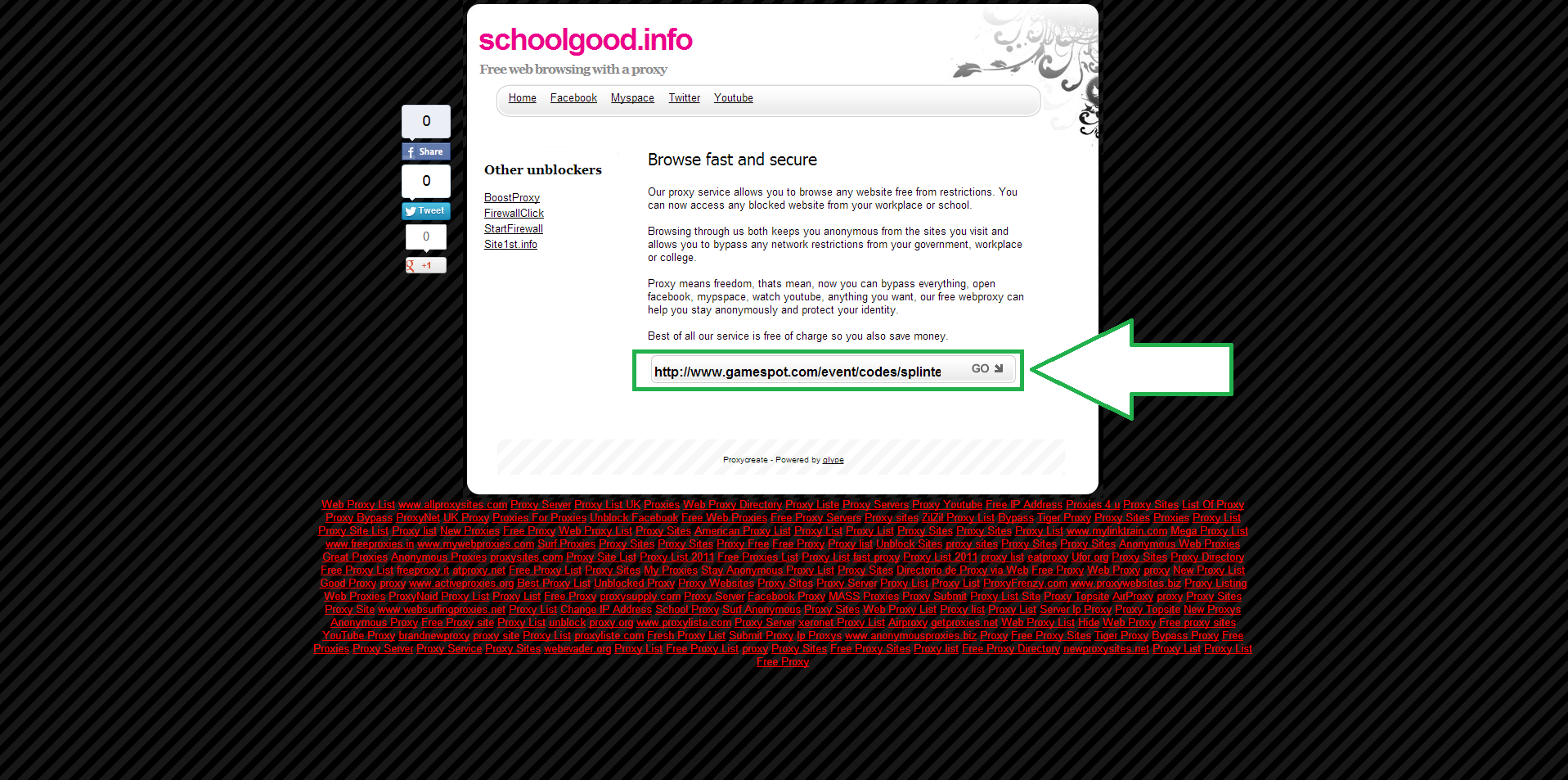Overview
UPDATE: I’m sorry to inform you that GameSpot has removed SCC Event page. It probably occured during their upgrade to the new layout and design, therefore you are no longer able to redeem the serial key for “3rd Echelon” map anymore.Here I will guide you through the painless process of obtaining an additional map for you Deniable Ops and/or Co-op/Multiplayer map called ‘3rd Echelon’ that can be only reedeemed with a code ingame.
Step 1: Creating an account on gamespot.com
Ok, so first thing you’ll want to do is, go to [link] and register there for an account.
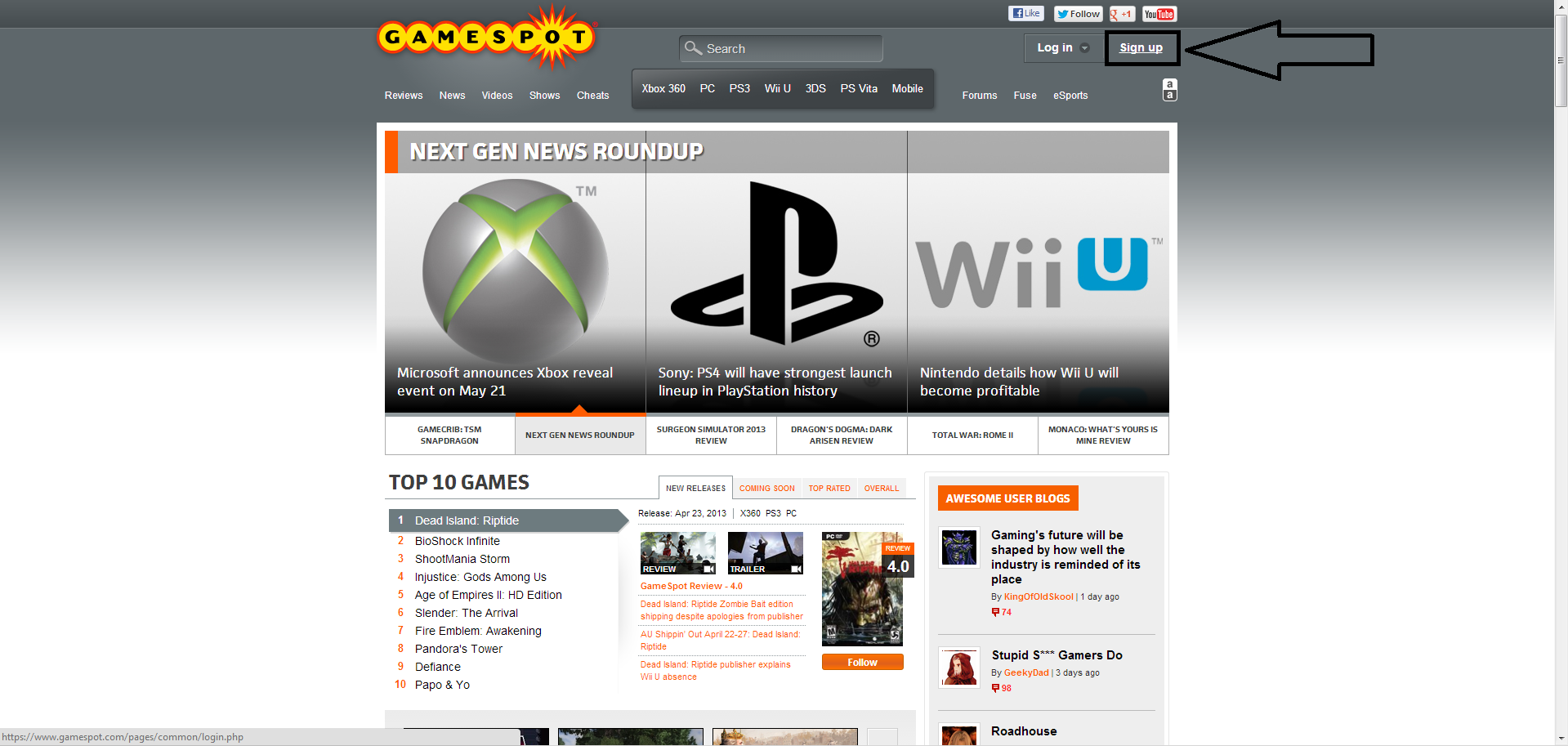
Step 2: Bypassing gamespot’s regional restirictions
Alright, after you have verified your account and successfully logged in. Now you want to go to any proxy hosting web site.
Reason for you to do this is because gamespot has a regional lock, meaning anyone with an IP that is not in a IP range for US or UK can’t reedeem the code from their site. You would end up getting a message saying something like “Thanks for your interest. Unfortunately, this offer is not available in your region.“. By using proxy server, it will ‘confuse’ gamespot server to think you are from where ever the proxy server is and the Gamespot website (or any other website) won’t be able to tell what your real IP address is.
Originally posted by wikipedia:If the destination server filters content based on the origin of the request, the use of a proxy can circumvent this filter. For example, a server using IP-based geolocation to restrict its service to a certain country can be accessed using a proxy located in that country to access the service. Likewise, an incorrectly configured proxy can provide access to a network otherwise isolated from the Internet.
Anyhow, go to [link] and on the right side pick any proxy server website that has ‘US’ in it’s name. Like seen here.
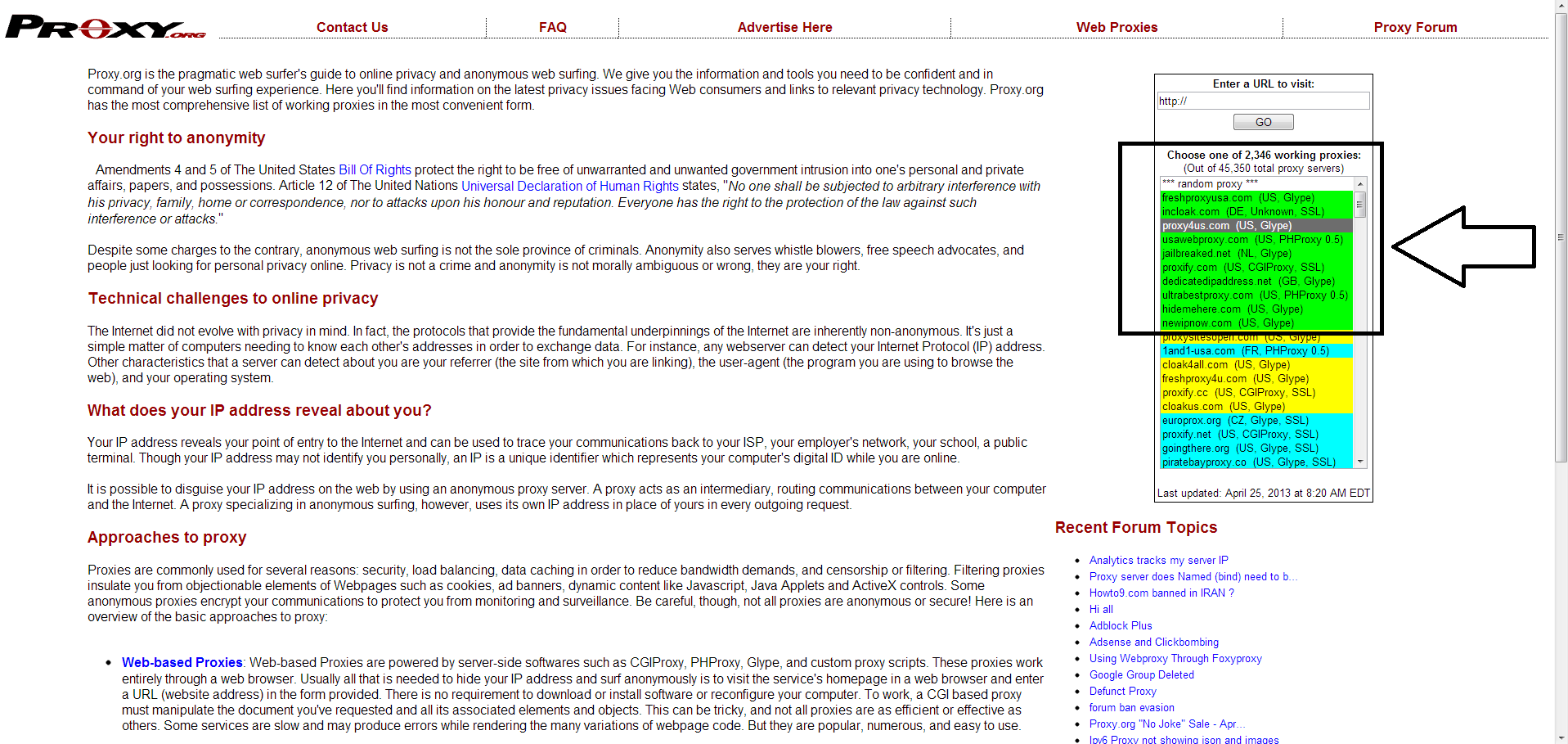
I’ll go with [link] for the sake of this tutorial.
There you’ll see a browser bar that is located near the bottom of the page. Just copy paste this in that bar:
after you’ve copied it into the search bar, click ‘Go’ and now you’ll be ‘disguised’ in your new IP.
Step 3: Reedeeming your code
We are almost done.
So, now that you are browsing gamespot with a proxy server, just log in to your account and it should show you the code for your ‘3rd Echelon’ map. If you are having trouble with logging in and then navigating back to the page where the code will show. In the upper left corner there is a search bar so you can always copy/paste the link I provided earlier to navigate to that page after you’ve logged in. I hope what I’m saying is clear.
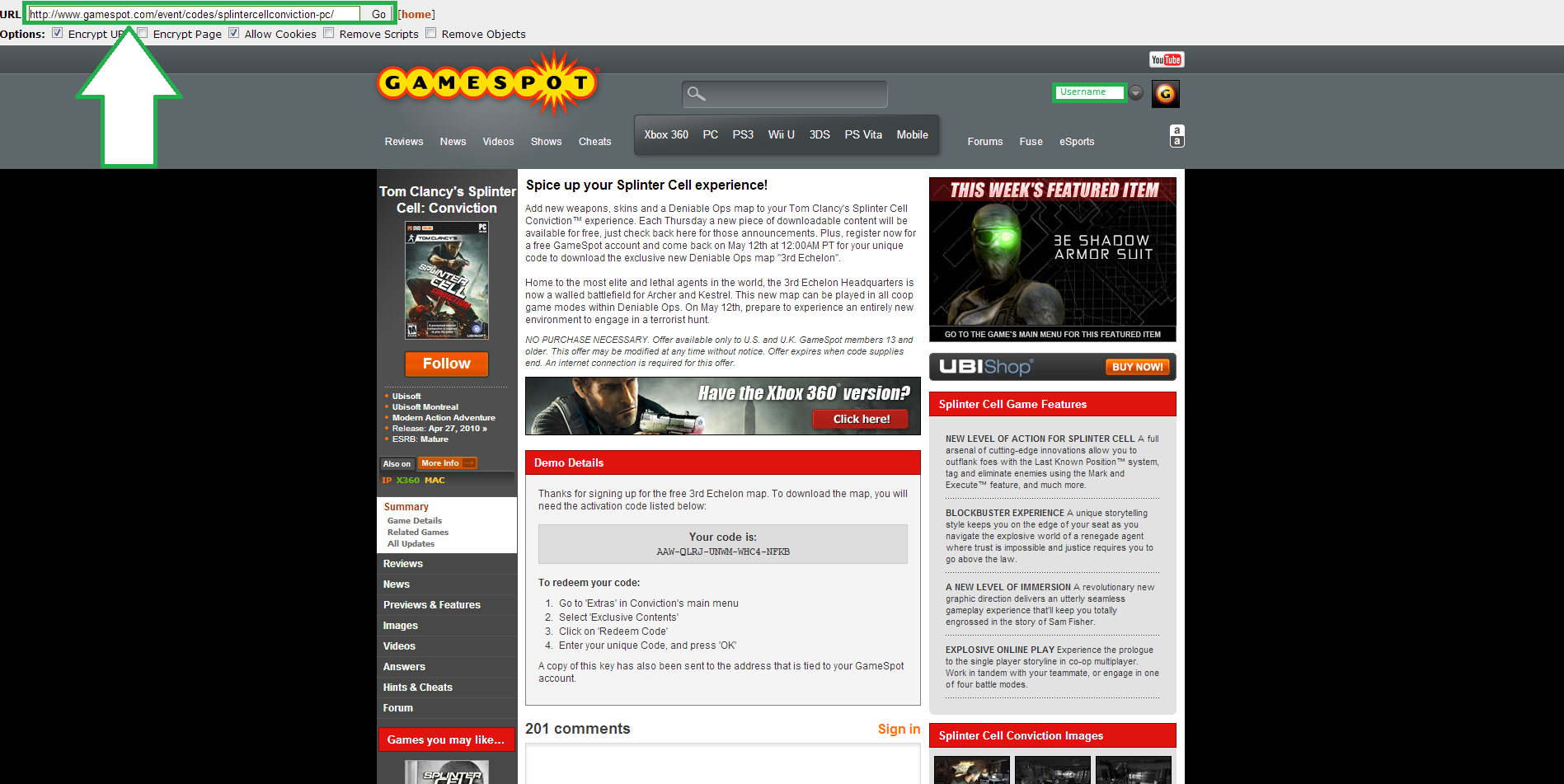
The code shown above was already reedeemed, it was used to for demonstration purposes.
Step 4: Redeeming map in-game
And we are at the end 🙂
When you get in-game to main menu, go to Extras > Exclusive Content > Redeem Code > Type in code > Click ok > Once you get a positive answer that you have successfully redeemed an item CLICK on it. Because if you don’t click on it, it will be in a LOCKED state. So you want to click on the ‘3rd Echelon’ map in the list and it’ll retrieve (download) the map for you so you’ll be able to use it now.
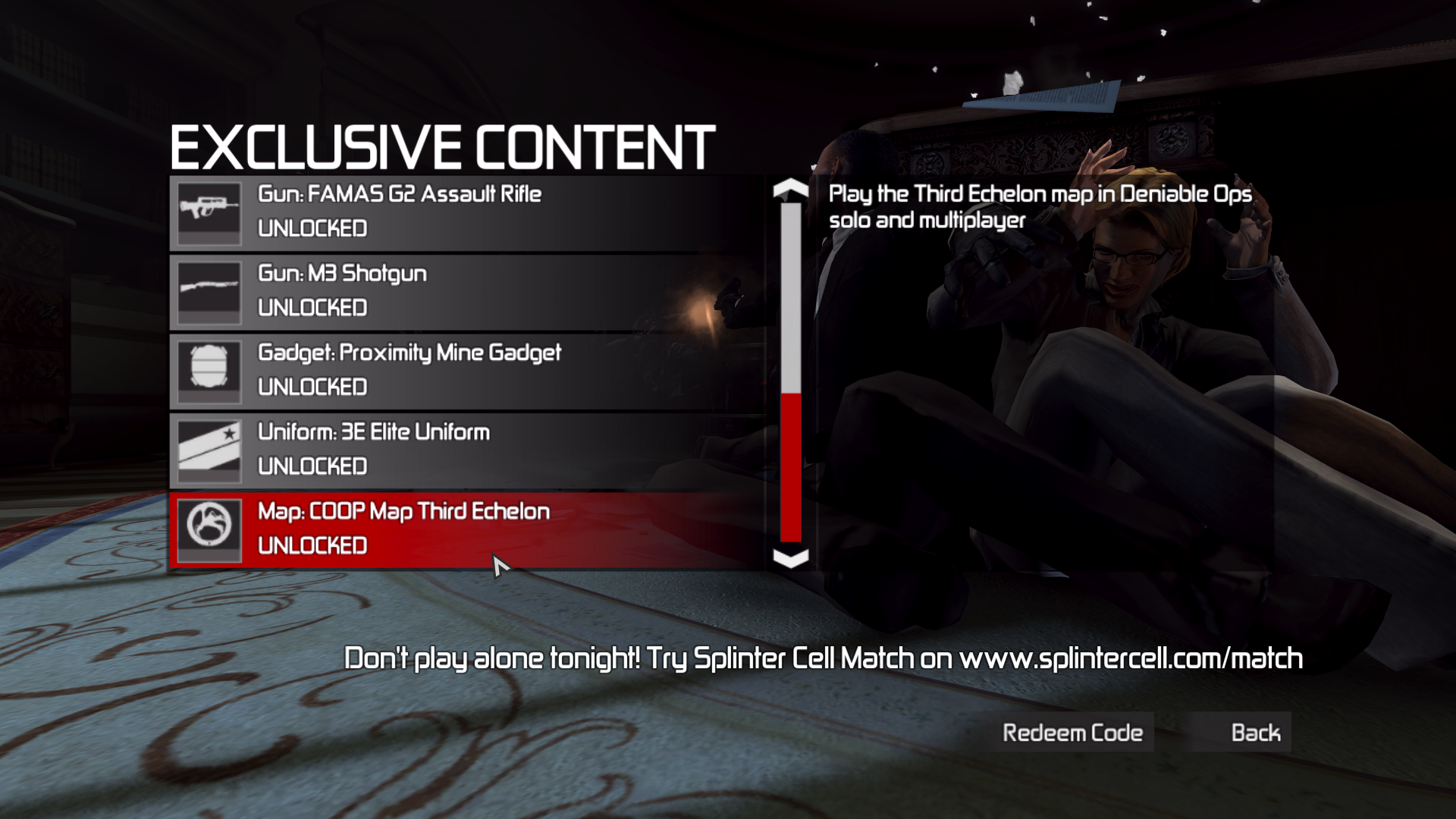
Thanks for reading this, and have fun! 🙂

![How to redeem '3rd Echelon' map - [DEPRECATED; GAMESPOT REMOVED THE PAGE] for Tom Clancy's Splinter Cell: Conviction](https://steamsolo.com/wp-content/uploads/2021/07/how-to-redeem-3rd-echelon-map-deprecated-gamespot-removed-the-page-tom-clancy-s-splinter-cell-conviction.jpg)