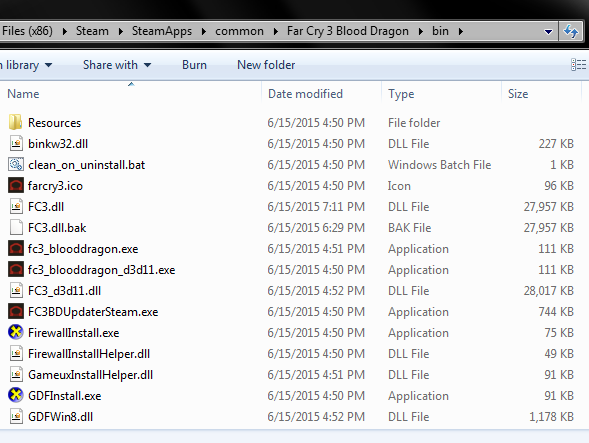Overview
We all appreciate the nostalgic and comedic idea of scan lines in FC3:BD but they make the game uglier than ideal.
Removing Scan Lines
Go to C: > Program Files (x86) > Steam > SteamApps > common > Far Cry 3: Blood Dragon > bin
There you will see FC3.dll. You will need a hex editor of some kind to open it (I used HxD). Once you have that open it up and find “COverlayTrack” (use Ctrl+F to open search) convert all corresponding letters and numbers to 0.
Zero out the same value in the FC3_d3d11.dll if you use DX11.