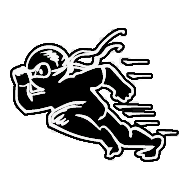Overview
A quick and great way to smooth gameplay out
Step one
Most of you might have this already if youre into modding but if you dont, youll need fallout new vegas script extender. If this isnt on your machine, stutter remover will be useless.
Link (not Zelda) here: [link]
Drag and drop all the files into your FNV directory folder, thats this one VVV
Program files(x86)>Steam>SteamApps>Common>Fallout New Vegas
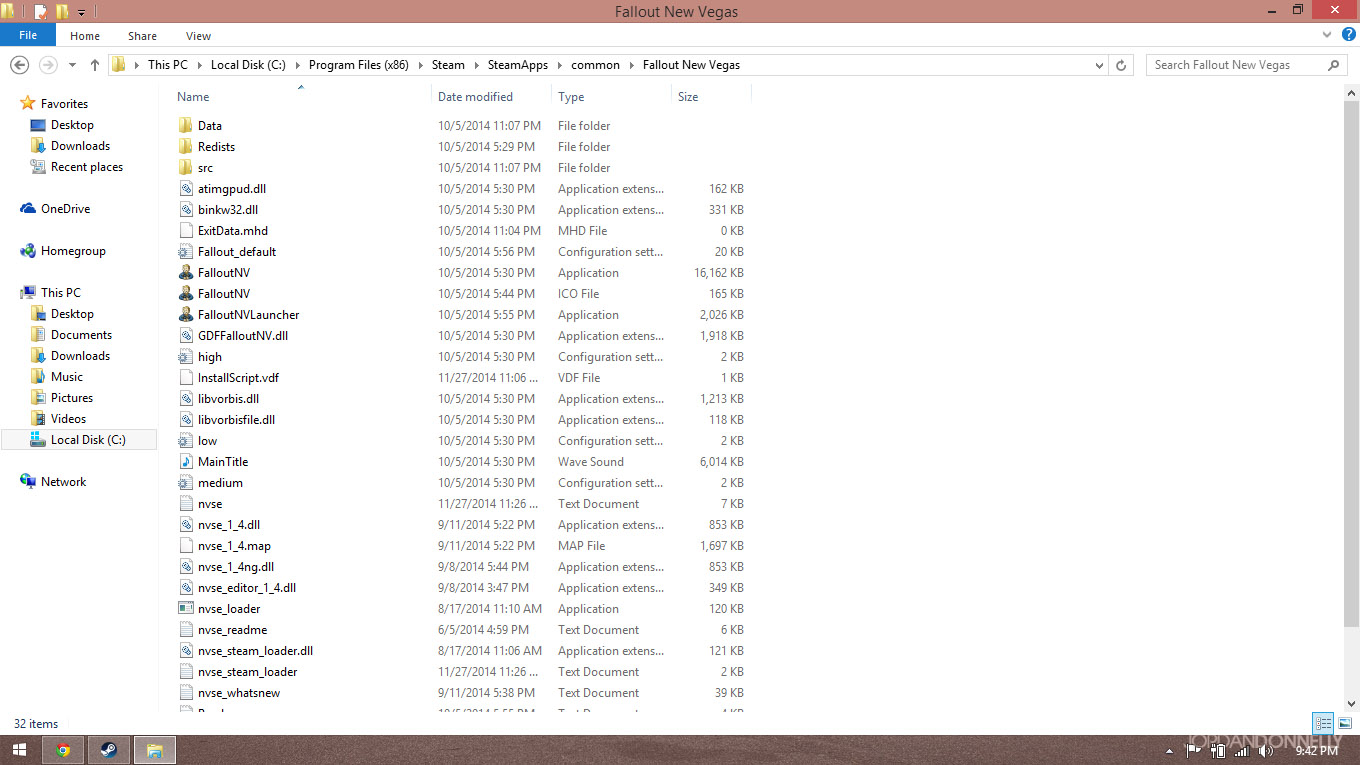
Step two
After the script extender is installed, you need to head over to the nexus site and download “Stutter Remover”.
Le link: [link]
Download and open the latest file. The file contains two other files named data and src, just drag and drop them into the same place as you did with nvse (script extender). Run the game once and exit back to the desktop.
Now you can edit the stutter remover config to change setings like max frames per second if youd like.
Step three
Enjoy your newly stutter free fallout experience!
Feel free to add comments regarding any other tips and tricks to better this guide and other peoples games!