Overview
OpenGL is great, but I hate the texture filtering. Here’s how to remove that cursed smoothening effect from your textures to that get that “1998 look”.
Instructions
OpenGL is cool, but I hate the texture filtering. Here’s how to get rid of it.
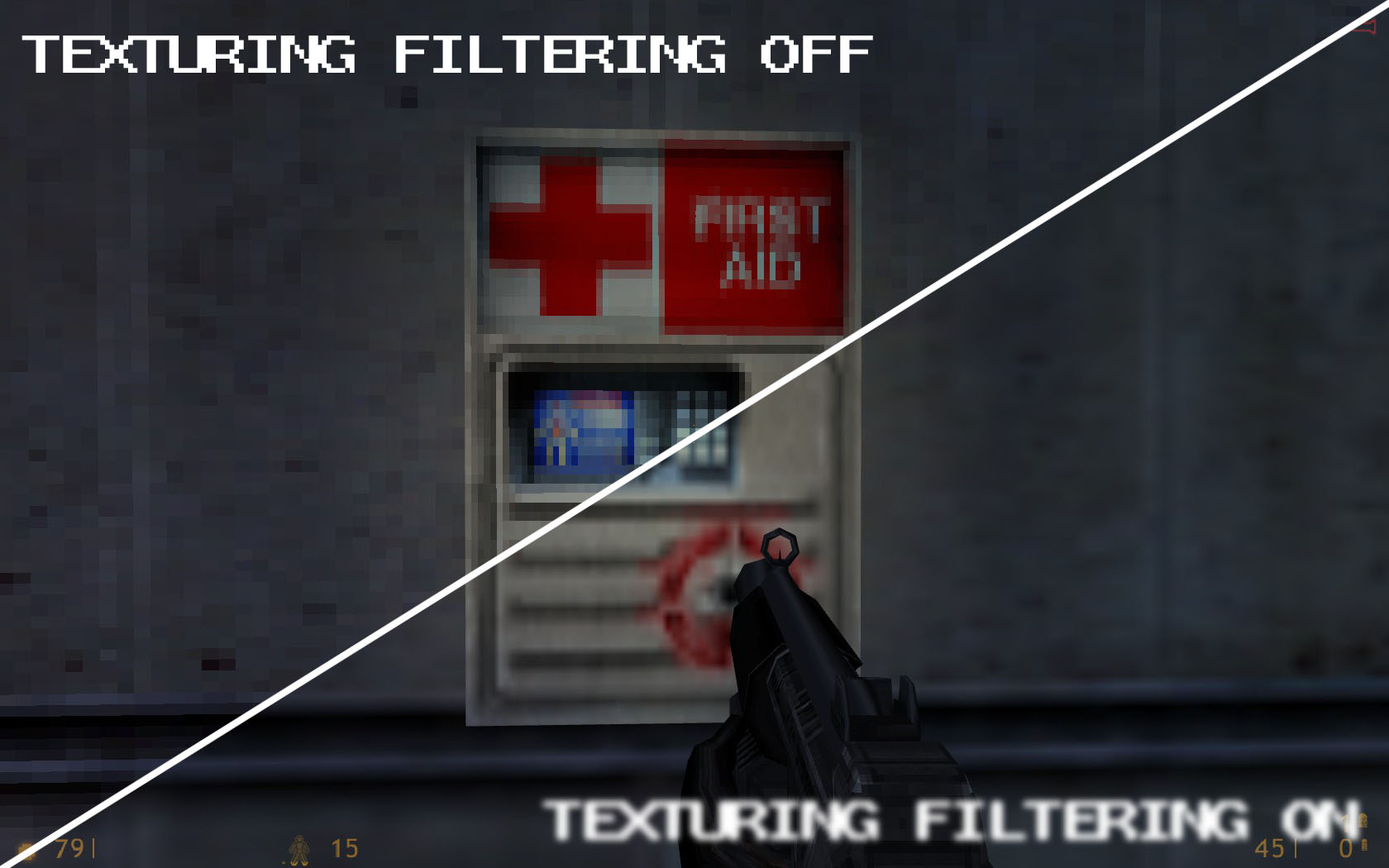
Removing texture filtering from your current play session
Simply open up the in-game console and enter GL_texturemode GL_Nearest
Remove it everytime you start a game
1. Go to your Half-Life/valve directory – (typically its in SteamsteamappscommonHalf-Lifevalve)
2. Find to your autoexec.cfg file
2a. If you don’t have one, simply create a txt file and rename it autoexec.cfg.
3. Open it with a text editor
4. Add the line GL_texturemode GL_Nearest
5. Save and close
Congrats you did it! Now you are playing Half-Life like its meant to be played.

