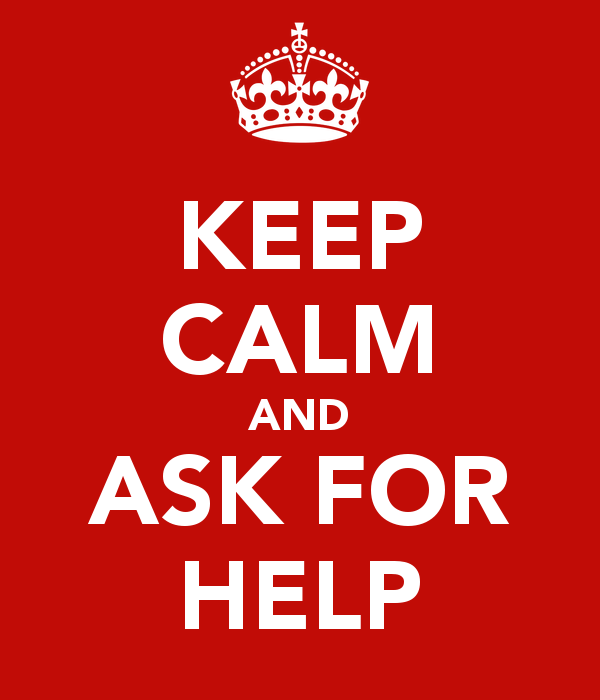Overview
There’s a large number of mods out there – and some of them will have errors, or be incompatible. Most mod creators will want to know about bugs, but without enough information it’s hard for them to know what went wrong, and what to do about it.This is a short guide, taken from the Ludeon forums, on how to report bugs in a way that mod creators can do something with it!
First things first
Before you submit a report, let’s make sure there’s actually a bug.
Every time you change a setting that causes the game data to change (e.g. enable/disable a mod, or change languages), you must always restart the game! If the bug still persists after restarting the game, go to the next step.
Some mods can be added mid-game. Some mods alter the game data in such a way that this is not possible. Usually, mods that require a new game will say so, but this isn’t always the case. To be safe, start a new colony, and see if the bug still happens.
It may be that there’s an incompatibility between one or more of the mods you have installed. Try disabling all other mods (of course, always leave Core and any dependencies of the mod enabled). If the bug goes away, you likely have an incompatibility. This is probably still something the mod creator will want to know, as he can warn other users, or try to resolve the problem.
Did none of this help? Then let’s go get some more information about the bug in the next section!
Gathering information
Many bug reports come in the form of ‘it doesn’t work’ or, ‘I can’t open tab X’. This is not very useful to the mod creator, as there’s likely at least some other things going on. If the bug was that simple, the mod maker would probably have caught the bug during testing!
The game keeps a log file each time you play, called ‘Player.log’. This file is incredibly useful for debugging purposes, and should always be included when you make a bug report. In addition, the list of mods you use and a save game where the issue is apparent can be very useful in resolving problems.
The following will provide information on how to share these useful parts of information;
- The player log
- The mod config file
- The save game
[link]
Many mods require HugsLib, and if you’re using mods, there’s a good chance you have HugsLib installed. If so, HugsLib allows you to easily gather the player log and a bunch of other relevant information, and upload them to a free text file hosting service (GitHub Gists).
Uploading the log through HugsLib is usually the preferred method, as it gives the modder all the information they need in one file.
- Press Ctrl + F12 to open the log publisher.
- Confirm publishing the log, and copy the URL it gives you.
- Post the URL together with a description of the bug.
If you don’t want to or for some reason cannot upload the log with HugsLib, you can also locate the log file and upload it manually to one of many services that allow you to share text files for free.
You can find the Player.log, save games and ModsConfig.xml files in the below location. ModsConfig.xml will be in the Config subdirectory, and save games can be found in the Saves subdirectory.
- Windows:
%appdata%/../LocalLow/Ludeon Studios/RimWorld by Ludeon Studios/
- OSX:
~/Library/Application Support/RimWorld By Ludeon Studios/
- Linux:
~/.config/unity3d/Ludeon Studios/RimWorld by Ludeon Studios/
If the bug only occurs in very specific situations, it’s very helpful for the modder to have a save game available where this situation is already set up. The easiest way to achieve this is by providing a save game. Upload the save game to dropbox or a similar service (they can get quite big, so you may want to zip it!), and provide the mod creator with a link.
A screenshot of a weird graphical glitch caused by a bug can be extremely helpful. A screenshot of an error message is not.
When you screenshot or copy paste an error message, you take it completely out of context. The modder now has no idea what other mods you have loaded, what version of the mod or game you have loaded, what other errors may have occurred earlier, and so on, and so forth. In many cases,
this makes it much harder to find and fix the underlying problem.
Always give the modder a link to the full Player.log. If you think the problem is obvious, feel free to also copy the specific error – but always provide a link to the full Player.log as well, capiche?
A final word
The Steam workshop has many benefits, but a good environment for bug tracking is not one of them. Many mods also have a thread on the official Ludeon Forums. You may want to have a look over there and see if there is already a solution to your problem. The community is really helpful and may have already found a solution for your problem, or at the very least the forums will give you a more direct way of communicating.
In addition, many authors host their mods on GitHub or a similar service. These websites are built with open-source software development in mind and have a sophisticated issue tracker that is specifically meant to report bugs and issues. If you can, use it! The mod creator will thank you for it.
Thanks for reading all of this, and hopefully we can start bashing those bugs together!