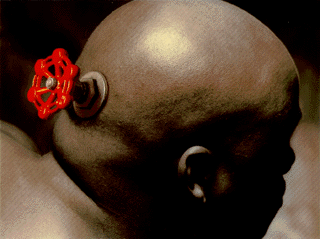Overview
This guide will show you how to return Valve’s Old Intro for Half-Life.
Step one.
Launch Half-Life by clicking play button in your game library.
Step two.
Download Mr. Valve Intro Map: ModDB Download Link
Step three.
Extract it to the …/Half-Life/valve/ folder, then open the console and type “map valve”.
To open console press “~” button by default.
Screenshots.
The End.
Thank you for reading my guide. Don’t forget to leave a like and add my guide to your favorites!