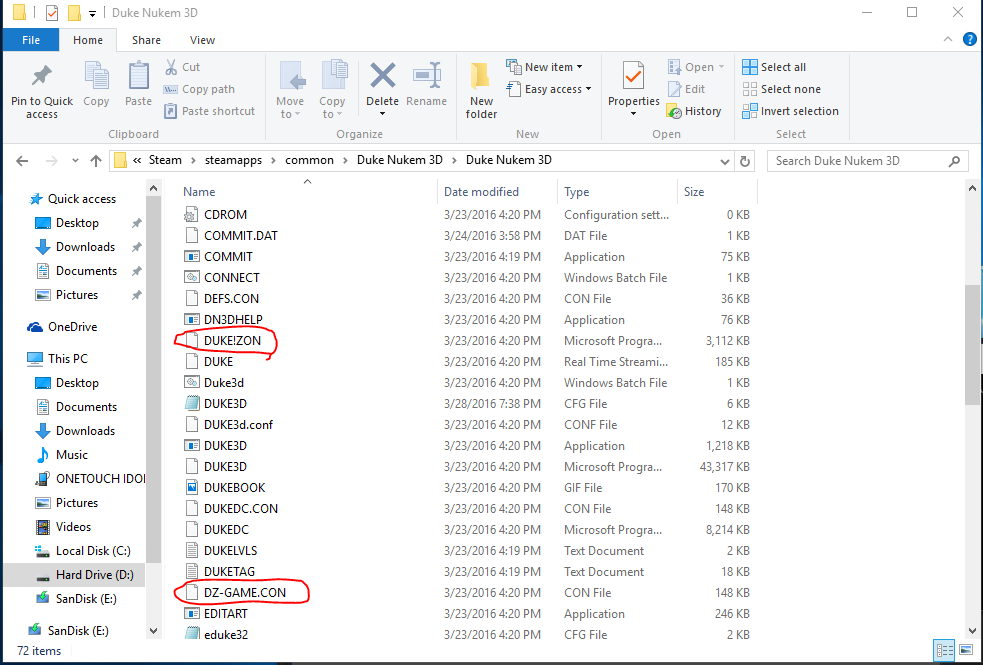Overview
Duke Nukem 3D Megaton Edition is not capable of running every mod or expansion pack out there. But there are some that will work with Megaton, for example, (Penthouse Paradise, DUKE!ZONE, and Duke Xtreme). I will show you in this guide how to play DUKE!ZONE II or DUKE!ZONE on Duke 3D Megaton.
Get your copy of DUKE!ZONE ready
If you have a copy of DUKE!ZONE or DUKE!ZONE II on CD or Steam. Make sure you find the files you will need in the next step. If you have the original Duke Nukem 3D on Steam. Go to
64 Bit:
(Drive Letter):Program Files (x86)SteamsteamappscommonDuke Nukem 3DDuke Nukem 3D
32 Bit:
(Drive Letter:Program FilesSteamsteamappscommonDuke Nukem 3DDuke Nukem 3D
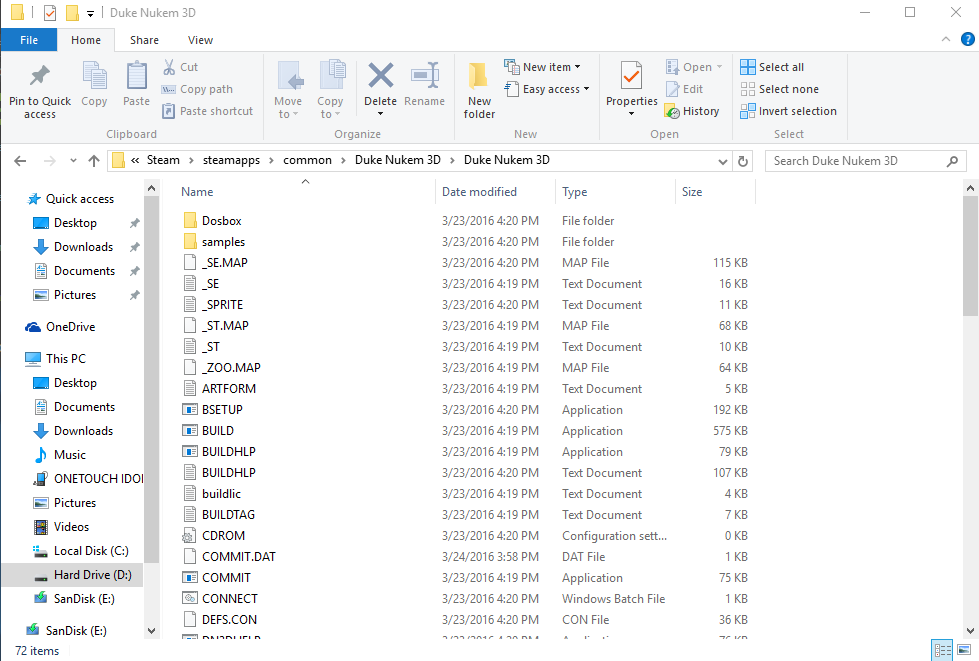
Grab the DUKE!ZONE files
The DUKE!ZONE files should be named DUKE!ZON.GRP and DZ-GAME.CON. If you have the original Duke Nukem 3D on Steam. Copy the files out of the folder. DO NOT MOVE THE FILES OUT OF THE FOLDER UNLESS YOU DON’T WANT TO PLAY DUKE!ZONE ON THE ORIGINAL DUKE 3D.
Move the DUKE!ZONE files to the Duke 3D Megaton folder
Just take the files you copied and drop them in the gameroot folder inside the Duke Nukem 3D Megaton folder. In this case, my Duke 3D Megaton directory is
D:Program Files (x86)SteamsteamappscommonDuke Nukem 3Dgameroot
Go to Steam and set the launch options for Duke 3D Megaton
You need to set some launch options for Duke 3D Megaton for it to work. What you need to enter in the launch options is “duke3d.exe -gDUKE!ZON.GRP -xDZ-GAME.CON
Run Duke 3D Megaton and select the first episode.
Don’t let the L.A. Meltdown name fool you. Megaton does not realize that there is a expansion pack running and it does not change the name of the episodes. There you go! DUKE!ZONE now works on Duke 3D Megaton. If you decide that you don’t want to run DUKE!ZONE anymore. Just remove the parameters from the launch options. HAVE FUN!