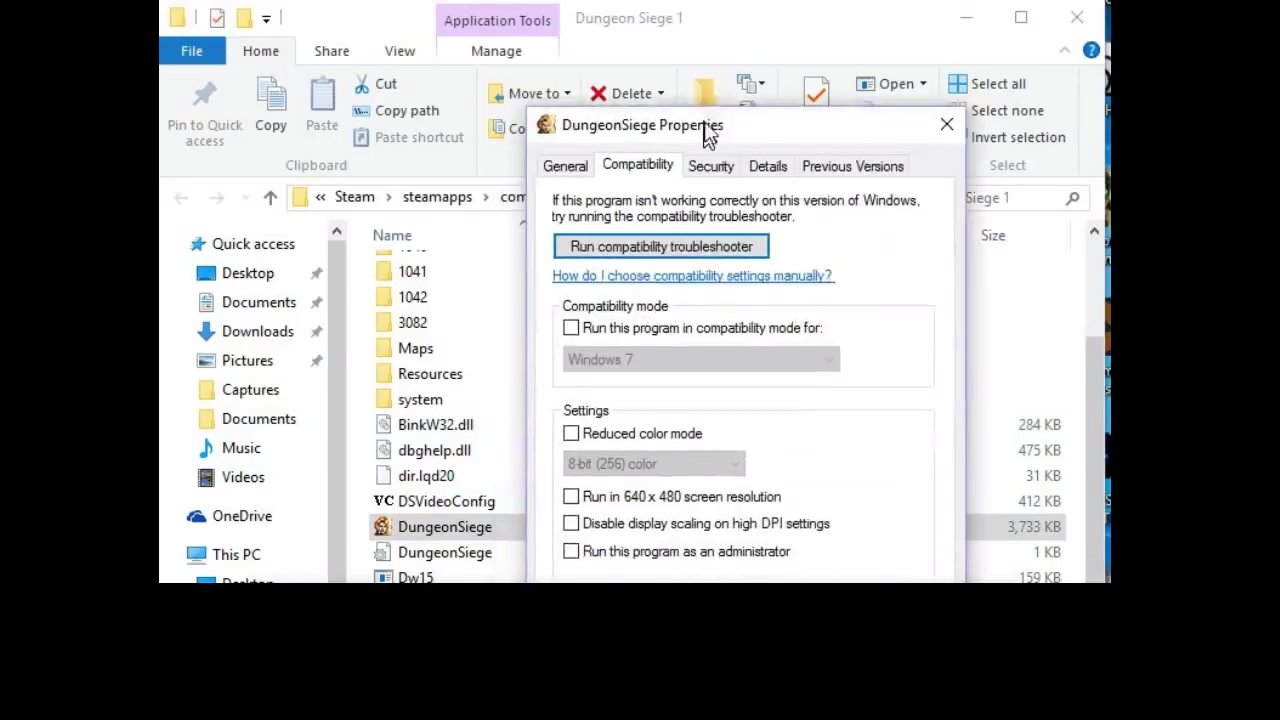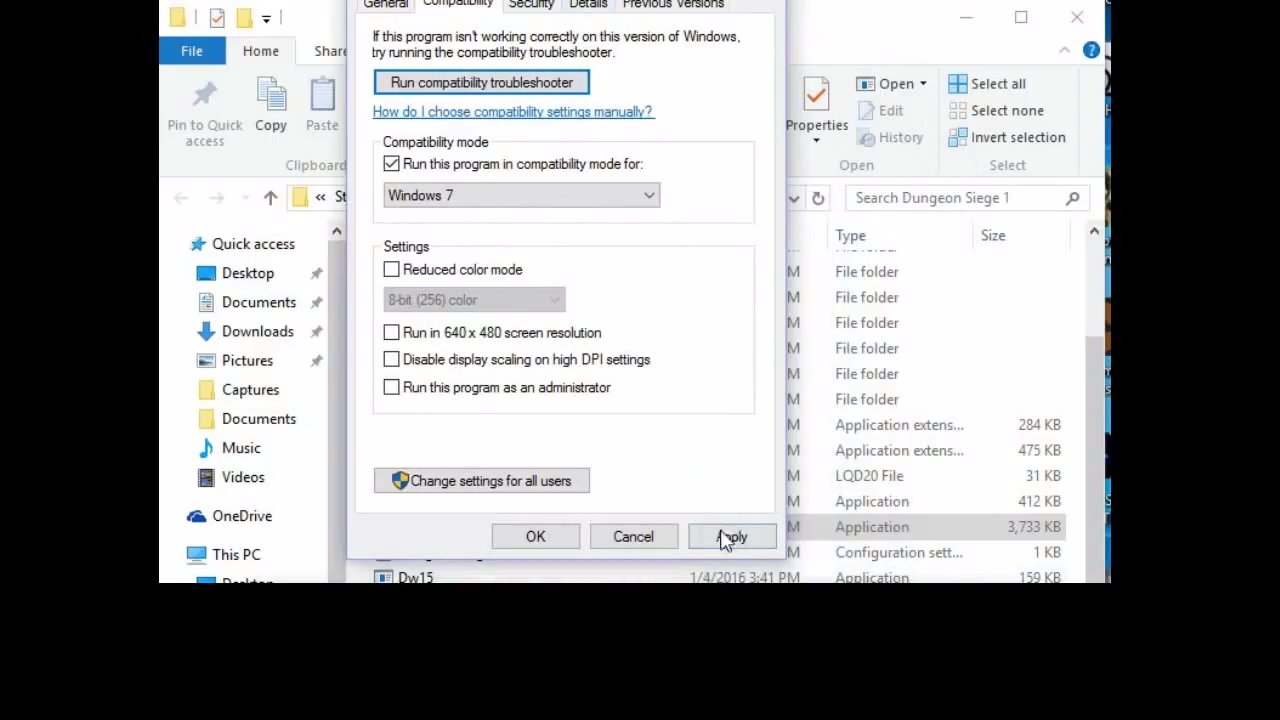Overview
This guide will show you how to run DS1 on Windows 10———————————–Ce guide vous montera comment faire tourner DS1 sur Windows 10
Tips & Tricks
Just go to your Steam’s Library, left-click on Dungeon Siege 1 and choose “Property”.
Go to Local Files -> Browse local files. Left-click on DungeonSiege.exe -> Properties -> run this program for Windows 7
Just go to your launch option of Dungeon Siege 1 and write :
If you want to put the game in windowed mode, just add
following the lines above.
However, if you want to put it in full windowed view, you will have to wait to enlarge the window after launching your game (because you can see a lot of graphics bug in the menu in full screen windowed, the cursor has trouble knowing where it actually is).
Soluces et astuces
Il suffit juste d’aller dans votre librairie Steam, clic droit sur votre jeu Dungeon Siege 1 et choisissez “Propriétés” .
Allez ensuite dans l’onglet “Fichiers locaux” puis “parcourir les fichiers locaux”.
Cherchez “DungeonSiege.exe” dans votre dossier d’installation, puis faites un clic droit dessus et choisissez “Propriétés”. Allez dans l’onglet “compatibilité”, cochez “exécuter ce programme en mode de compatibilité pour windows 7”
Pour mettre les bonnes dimensions, il suffit d’aller dans les options de lancement du jeu via votre bibliothèque Steam et d’ajouter :
Si vous voulez mettre le jeu en fenêtré, il suffit d’ajouter
à la suite des lignes plus haut.
Cependant, si vous voulez le mettre en plein écran fenêtré, vous devrez attendre d’agrandir la fenêtre après avoir lancé votre partie (car le menu bug en plein écran fenêtré, le curseur a du mal à savoir où il se trouve réellement).
Conclusion
That’s all tweaks i had to use to launch Dungeon Siege on my Windows 10, if it didn’t work for you: we gonna find something together 😉
See a complete guid on Dungeon Siege in general here -> [link]
——————————————–
Je n’ai eu besoin que de ça pour faire marcher Dungeon Siege sur mon Windows 10, si ça ne marche pas pour vous: nous allons trouver la soluce ensemble 😉
Jetez un oeil sur ce guide complet sur Dungeon Siege en général juste ici -> [link]

![How to run Dungeon Siege on Windows 10 [FR/ENG] for Dungeon Siege](https://steamsolo.com/wp-content/uploads/2021/07/how-to-run-dungeon-siege-on-windows-10-fr-eng-dungeon-siege.jpg)