Overview
This guide will show you how to run GTA IV on modern versions of windows properly (Windows 10 and 7)
Introduction
Hello! This guide will teach how to run GTA IV. GTA IV is a real pain in the butt on PC and especially Windows 10. This guide will teach you how to properly install Games for Windows Live or flatout remove it.
Downloading / Installing the game
Once the game downloads about 12gb of data, click play. Accept the UAC prompt and let it install. It will eventually pop up with a GFWL installer.
If you are running Window 7, you can proceed through the GFWL installer. When the game finishes installing, a Social Club window will pop up and it should work when you click play and go to (Running the Game with GFWL), if it doesn’t, use a method listed below.
If you are running Windows 10, cancel the GFWL installer, this installer installs an old version of GFWL that doesn’t work on Windows 10 and you will need to follow one of the methods below.
Method 1: Installing the latest version of GFWL manually.
The version of GFWL included with GTA IV is out of date and doesn’t run on Windows 10. However, you can download a special version that will run on Windows 10, 7, and probably 8.
To download the newest version of GFWL, go to this link.[www.microsoft.com]
Make sure it is from the Microsoft Download Center and looks like the picture below. Don’t download it from any other site such as softonic, it may have bundled adware, spyware, malware, or a virus.
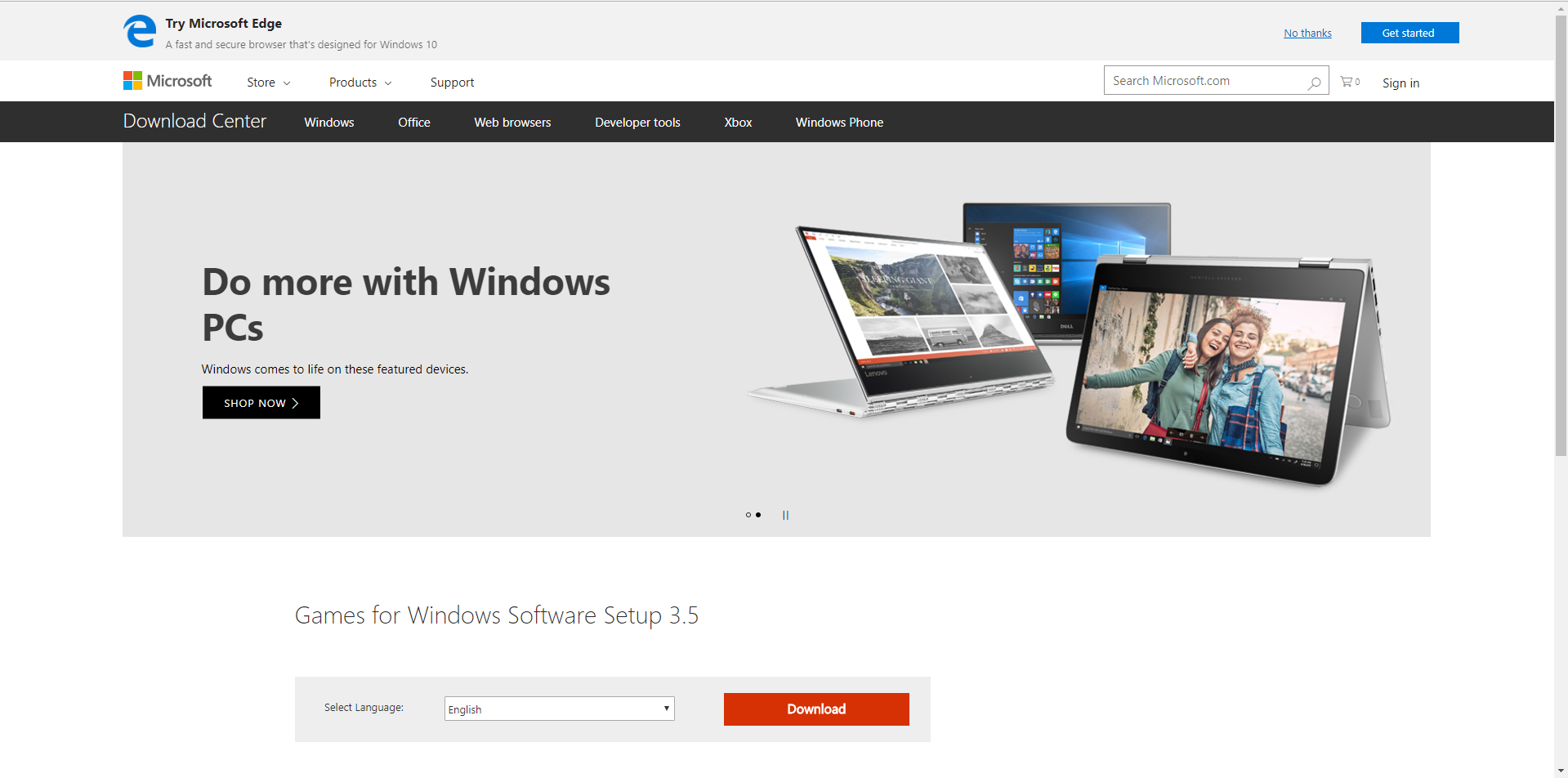
Run this installer like normal unless you are on Windows 10. If you are on Windows 10, a notification will pop up saying the app may not work. Cancel the GFWL installation by declining the UAC prompt and click the notification. This will download a special version of GFWL that specifically works on Windows 10. Run it and let it do it’s thing, accept any UAC prompt you see.
If all goes well, go to (Running the game with GFWL)
Method 2: Disabling GFWL with X live less.
If the top method didn’t work or you would rather run the game without GFWL, you can download a file called x live less. This file will disable GFWL and access to multiplayer.
To download, go to [link]
IMPORTANT: Replace all the hearts with (x live less) with no spaces and no parenthesis. It is censored by steam.
If you can’t get to the site, do a google search for “x live less gta iv”, it should be the first result, make sure you remove the quotes.
When its downloaded, extract its contents. You may need to download a program to extract it if you don’t already have one.
I reccomend and use 7zip. It is completely free to use and is availible here[www.7-zip.org]
You can also use WinRAR, it works well, but it don’t use it because its tecnically paid software and will keep asking you to buy it. It is availible here[www.win-rar.com]
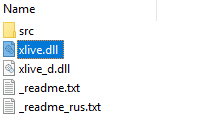
Drag xlive.dll into your GTA IV directory. It is located at C:Program Files (x86)SteamsteamappscommonGrand Theft Auto IVGTAIV if you run 64-bit windows. You can also rename paul.dll to paul.disable.dll to disable the social club login screen.
If this works, go to (Running the Game without GFWL)
Running the Game with GFWL
Click play on GTA IV. It will give you a CD Key. Make note of this Key, you will need it for activation. When the social club window pops up, click on play.
The game should open up and you will eventually be greeted with the main menu of the game. Click on LIVE and go through the steps. When it asks if you want to use create a new profile or use an existing one. Click use existing profile. It will eventually ask you to sign in. Sign in with your microsoft acount. If you don’t have one, go make one at microsoft’s website. It will then ask you for your activation key. Put it in and you will be ready to go.
Running the Game without GFWL
Click play on GTA IV. It will give you a CD Key. You can ignore the CD Key, it is only needed for activating it with GFWL. The game should open and you click play and you should be good.
Ending
Hope you enjoyed it! GTA IV is such a good game and it can be a pain in the butt to get working.

