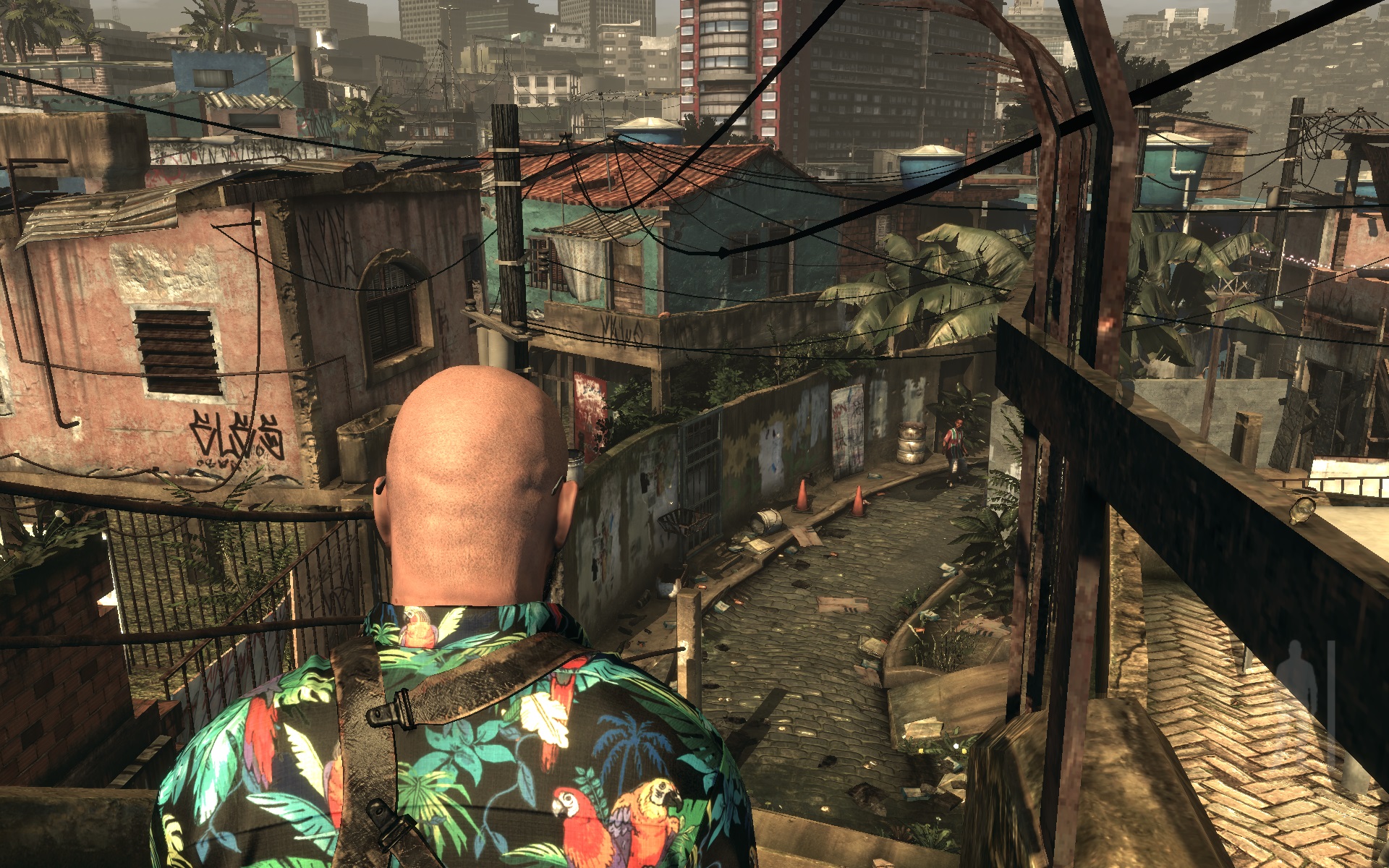Overview
How to solve ALL Problems of Max Payne 3!! PERFORMANS & Crash!!What is the best configuration?DirectX 11: All of the graphics settings are available.DirectX 10.1: Ambient Occlusion and Tessellation become unavailable.DirectX 10: MSAA also becomes unavailable.DirectX 9: Ambient Occlusion, Tessellation and MSAA are all unavailable. Additionally, soft shadowing is disabled.Tested with: Core i5 (4x), Windows 10 64bit (Build 19042.928), Nvidia GTX 1080 8GB with driver 465.89
Structure:
Prolog
A – Start Command Parameter and Settings:
B – Graphic Card Driver Setup
System Requirements
C – Thesis, Evidence, Conclusion:
D – Problems of DX11 and DX10
E – Troubleshooting
E.1 Installation 1: MP3_Installers
E.2 Installation 2: Social Club Application!?
F – Contacting Rockstar Support – no Joke!
Criticism
Prolog
Prolog
A – Start Command Parameter and Settings:
A – Start Command Parameter and Settings:
B – Graphic Card Driver Setup
B – Graphic Card Driver Setup
SYSTEM REQUIREMENTS
SYSTEM REQUIREMENTS Max Payne 3
OS: Windows 7 32/64 Service Pack 1
Processor: Intel Dual Core 2.4 GHZ – i7 3930K 6 Core x 3.06 GHZ / AMD Dual Core 2.6 GHZ – FX8150 8 Core x 3.6 GHZ
Memory: 2 GB – 16GB
Hard Disk Space: 35 GB
Video Card: NVIDIA® 8600 GT 512 MB VRAM – NVIDIA® GeForce® GTX 680 2 GB VRAM / Radeon HD 3400 512 MB VRAM – Radeon HD 7970 3GB VRAM
Sound: 100% Direct X 9.0 kompatibel – Direct X 9.0 kompatibel, mit Dolby Digital Live-Unterstützung
Additional:
Please refer to your hardware manufacturer and [link] for current compatibility information. Some system components such as mobile chipsets,
Integrated, and AGP graphics cards may be incompatible. Unlisted specifications may not be supported by publisher.Other Requirements:
Initial activation requires internet connection and a valid Rockstar Social Club account (13+ to register); Online play requires log-in to Rockstar Social Club (13+); software installation required including GameShield IronWrap; DirectX and Microsoft Visual C++ 2008 SP1 Redistributable Package (x86).
C – Thesis, Evidence, Conclusion:
This conclusion includes evaluating the facts with my opinion, no one is forced to take my view!
But I tried to evaluate based on facts and I tested all settings several times!
DX9 is the best DX Version to play MP3!
DX9 is the main API of the developer, the Game was conceptualized and developed under DX9 and it works without any problems even under Windows 10!
At the release only DX9 works and all other API´s came later and are not implemented from the beginning!
For me, DX9 is the best overall package for a successful gaming experience!
The features of DX11, DX10.1 and DX10 would be great, if they weren’t, in my opinion, rudimentary and half-heartedly implemented without Optimation!
(Ambient Occlusion, Tessellation, MSAA and Soft Shadowing.)
In addition the newer DX versions do not work correctly on all computers, they lead to crashes or freezes or show graphic anomalies, even with the newest drivers and even thoughall other games work well!
But even if they work the question is, whether you should use it, because if you look at the comparison pictures of the different DX versions on the nvidia page, you may see little differences, I personally see nothing at all. And the game is smoother and more stable with DX9!
With “DX9” and “Nvidia Vsync Adaptive”* on and with using “Nvidia DSR”*,
I get stable 60FPS!
* DSR = Dynamic Super Resolution = 2560×1440 on a 1920×1080 Monitor,
Vsync Adaptive = 60 FPS limit on 60 hz Monitor = no Tearing with the permission to go under 60FPS without falling down to 30FPS;
———————————————————————————————————With DX9 : 130 – 180 FPS! (2560×1440 DSR, VSync off, FXAA on or off, I prefer off)
With DX11 : 54 – 69 FPS! (1920×1080, VSync off, FXAA off, all other DX11 Features max)
( Tested with Chapter 5 Scene 10 without any opponent/action/load )
In my opinion, only the MSAA feature is worth mentioning and would be a reason for DX11.
But in DX9 you can improve the AA by downsampling via Nvidia DSR, slightly worse than MSAA but with 130 – 180 FPS the better packet, you can compare the pictures of Chapter 5 Scene 10 further down!
– First the comparison pictures of Nvidia:
( Unfortunately, the MSAA and FXAA are switched off )
Originally posted by :[link]DX9:
DX11:
The screenshots above show the difference in image quality for each version of DirectX. In each screenshot, the maximum possible settings are used from those that are available, except MSAA and FXAA which are kept off throughout.
– Second a comparison from DX9 with Nvidia DSR and DX11 with MSAA (without FXAA):
Originally posted by :DX9 (made by ovd_masterkey) – Capital 5 – Scene 10:
DX11 (no error- made by EvilDastard) – Capital 5 – Scene 10:
D – Problems of DX11 and DX10
Testing Parameters:
All settings Maxed!
VSync=off
FXAA = off
AO = SSAO
Core i5 (4x)
Windows 10 64bit (Build 18362)
Nvidia GTX 1080 8GB with driver 436.02
I use StartCommandParameter:
-availablevidmem 4096 -cpucount 4 -d3dmt -dx11 -nomouseaccel
I can not get all the DX11 or DX10 features! I can activate them and it works without crashing, but
It looks worse than DX9, there are some effects missing, I think there are not all DX9 features on either! But this may only be on my computer and I do not know why.
Sometimes you can easy see it in the menu:
DX9 Menu:
[link]
DX10/10.1/11 Menu:
[link]
DX9 – Chapter 5 – Scene 9:
[link]
DX11 – Chapter 5 – Scene 9:
[link]
DX11 (no error- made by EvilDastard) – Chapter 5 – Scene 10:
DX11 (error 1) – Chapter 5 – Scene 10:
DX11 (error 2) – Chapter 5 – Scene 10:
Dx11 Problems:
1- The sky
2- Light Effects – Remote Textures are only black
3- Water Effects/Reflexions on ground and on sea
4- No rain
Originally posted by :[link]Graphics features, using a earlier versions of DirectX:
DirectX 11: All of the graphics settings are available.
DirectX 10.1: Ambient Occlusion and Tessellation become unavailable.
DirectX 10: MSAA also becomes unavailable.
DirectX 9: Ambient Occlusion, Tessellation and MSAA are all unavailable. Additionally, soft shadowing is disabled.DirectX 11 features:
– Compute Shaders – HDAO/Blur
– Hull/Tessellation/Domain Shaders – Adding curvature to the character/vehicle models
– DX11 asynchronous resource creation
– DX11 self-managed resources. Provides system memory savings.
– Alpha Transparency Coverage Masks – When MSAA is enabled it helps the look of
semi-transparent objects.
– Gather4 – Optimized Shadow Sampling / FXAA
– Geometry shader / Stream Output – Bokeh depth of field effect
– MSAA color/depth sub pixel sampling
– DX11 texture samplers
E – Troubleshooting
E – Troubleshooting
E.1 – Installation 1: MaxPayne3_Installers
For Max Payne 3 You need the “Third Party Apps”, you will see listed next!
Generally You will/should find the Information in the system requirements of the game.
- Go to:
Install manually:
- vcredist_x86.exe
- DirectXDXSETUP.exe
- Social-Club-Setup.exe
- Rockstar-Games-Launcher.exe
Or go to:
There You can find:
- DirectX
- DotNet
- OpenAL
- PhysX
- vcredist
- XNA
E.2 – Installation 2: Manual Download!?
Originally posted by Attention: NEWS!!:Changes 04.2021:
- 2,7 GB Update, everything the same as before, only worse, now with the RockStarLauncher in the background with umpteen processes!
- For me everything works as before, but unfortunately not better, only DX9 works properly, but It seems that the multiplayer DLC has been included in the single player version since the update!
- Unfortunately nobody knows, or nobody plays it!?!!
- But the game has always been like this. The launcher is just a cosmetic, psychological irritation, that doesn’t change the basic problems, but can help avoid the connection problems with the social club, that have always been “forcibly enforced”.
After all, they have also given the multiplayer complete as a gift, which could perhaps lead to a livening up.
I think you need a Social club account and if the automatic installation and registration between the first run will not work, you can manually register with Browser on
[link]
than you can log in over Browser and then you can use Menu and Option to make a Link with STEAM!
However, first Install with MP3_Installer in your STEAM folder!
Install manually:
- Social-Club-Setup.exe
- Rockstar-Games-Launcher.exe
Originally posted by Manual Link to Social Club Application Download::http://patches.rockstargames.com/prod/socialclub/Social%20Club%20Latest%20Setup.exe
* 04.2021 the Steam Version “Social Club Setup.exe” is newer?
Originally posted by Direct_Download Games-launcher:[link]
F – Contacting Rockstar Support – no Joke!
First the positive, the support lives!! They write back!! So far so good, but I think they kidding with us and cheating us. They never go into the questions directly. The answers all seem to be characterized by a tactic: hold on, restrain, overdump, empty phrase…….
Originally posted by ovd_masterkey’s request:August 26, 2019:DX11 and DX10 has a problem, DX9 looks better!?
I do not know, if this is only “MY Problem/PC”?
If I try DX10 DX10.1 or DX11 you can see in the menu that something is wrong!!
No colors, all is grey-black, no lightning!
Please look at my SteamGuide maybe you give the answer there?
[link]
Originally posted by Holly S.’s reply:August 28, 2019:Hello ovd_masterkey,
Thank you for contacting Rockstar Support.
To continue the troubleshooting process we will need some system files from your computer. Please see the steps below which are also documented in this support article: [link]
**DXDiag file:**
1. Press Windows Key + R
2. Type dxdiag and press Enter
3. Wait for the progress bar to finish loading
4. Press the Save All Information button at the bottom of the screen
5. Save the file as ‘dxdiag.txt’ somewhere you can easily find it, such as your desktop
6. Press the Exit button to quit this application**MSInfo file:**
1. Press Windows Key + R
2. Type msinfo32 and press Enter
3. This will open the System Information window
4. Click on File in the top toolbar and select Export
5. Save the file as ‘msinfo.txt’ somewhere you can easily find it, such as your desktop
6. Wait for the progress bar to finish, this can take a few minutes
7. Close the System Information window**Launcher.log file:**
1. The ‘launcher.log’ file is saved to the game folder under DocumentsRockstar Games
(example: DocumentsRockstar GamesGTA V)**Error information:**
If you are seeing an error code or message, try to capture it by writing it down or capturing an image of it.
Depending on where the error is displayed, you can capture the error using any of the following:– The camera on your mobile device
– Snapmatic from your in-game phone
– Screenshot shortcut key in the Steam OverlayReply to this email with the files attached, or sign into [link] and attach the files to this ticket under My Dashboard.
Once we receive this information, we will research your issue and update your ticket.
Best regards,Holly S.Rockstar Support
Originally posted by ovd_masterkey’s reply:August 29, 2019:To 99% my PC and my configuration with OS and Drivers are all new and ok!
( I am a IT Administrator!)But the general question is, did MP3 work with Windows 10 because the System Requirements only “say” : Windows 7 (32 oder 64 Bit), Service Pack 1.
DX9 works well but DX 10, DX10.1 and DX11 dont!
Please give a general statement about MP3 and the Future?
For me the DX9 version is ok and with Nvidia DSR 2560×1440 I can live without MSAA but the DX9 version uses only ~1096MB videoram and the DX11 version has better textures with 2927 MB.
Is a “remastered” DX9 version for Win 10 64bit thinkable, if DX11 will never work?—————————————-
Max Payne 3 – Systemanforderungen für PC
Erstellt am 23. April 2012Updated 27. September 2018FolgenDrucken
Betriebssystem: Windows 7 (32 oder 64 Bit), Service Pack 1
Prozessor: Intel Dual Core 2,4 GHz – i7 3930K 6 Core x 3,06 GHz / AMD Dual Core 2,6 GHz – FX8150 8 Core x 3,6 GHZ
—————————————————————————
System Information
——————
Time of this report: 8/29/2019, 08:55:23
Machine name: ………………………………………….Can not find any Log-file for MP3:C:UsersAAADocumentsRockstar GamesMax Payne 3
Originally posted by Anne P.’s reply:September 1, 2019:Hello ovd_masterkey,
Thank you for contacting Rockstar Support and for your question.
For system requirement please see the link below, it shows the minimum system requirement.
[link]For the latest product information or update on our titles, we recommend staying tuned to @RockstarGames on Twitter and [link]. We hope you understand, and please do not hesitate to reach out in the future if you are having technical issues with any of our titles.
Best regards,Anne P.Rockstar Support
Originally posted by ovd_masterkey’s reply:September 2, 2019:Dear Anne P.,
your answer doesn’t help at all, it even makes me doubt whether you’re a human being at all or just an AI, should i call you Siri?
I have already supplied the system requirements in my question! However, they are incomprehensible!!! I don’t want to interpret the subtext!! I would like to ask for a clear explanation from a technician and under no circumstances an interpretation of an e.g. Economy Student, who improves his studies.
Windows 7 is DEAD!! No more updates from 2020!!What is the statement about Windows 10!!
Why is DX10, DX10.1 and DX11 not mentioned?
Can someone respond to my guide?
[link]
Originally posted by Anne P.’s reply:September 4, 2019:Hello ovd_masterkey,
Thank you for writing back to us.
You can Run the application on Windows 10 as well on compatibility mode. If you faces any issue please let us know.
Currently we do not have any confirmation of DirectX Version. For future content you can stay tuned to [link].
Should you have any other concerns or issues, please let us know.
Best regards,Anne P.Rockstar Support
Originally posted by ovd_masterkey’s reply:September 4, 2019:Hello Anne P.’s,
Thank you for writing back to us, ahh me.
And thanks for asking:
“If you face any issue please let us know or should you have any other concerns or issues, please let us know.”
Yes I am faced on face with an ISSUE:
DX11 and DX10 has a problem, DX9 looks better!?
In the Game you can switch between DX10 DX10.1 or DX11, but you can see in the menu that something is wrong!! No colors, all is grey-black, no lightning!——> Is it normal that only DX9 will work?
Please look at my SteamGuide there are more Information!
[link]I have and will continue to publish our posts in my guide so that others are enlightened.
Best regards,
ovd_masterkey
Rockstar Support Victim
Originally posted by Tessa F.’s reply:September 6, 2019:Hello ovd_masterkey,
Thank you for reaching out to us.
To resolve the issue, please follow the below mentioned workaround steps:
* Go to: DocumentsRockstar GamesMP3
* Open the file settings.xml with notepad.
* Hit Ctrl+F, a search box will appear, type “dx” (without quotes) and hit Enter.
* Navigate to:
* Change the value from “1” to “0”. Don’t change anything else.
* Save the file, exit notepad and restart the game.If the issue still persists, feel free to let us know.
Best regards,Tessa F.Rockstar Support
Originally posted by ovd_masterkey’s reply:September 6, 2019:Hello Tessa F.,
Thanks for “Trying”, but the Problem is I can not find a settings.xml!?
In my Save Folder under DocumentsRockstar GamesMP3 is only a graphics.xml!
I also could not find any Kind of Log file!
I use a STEAM Version!?
[link]
Originally posted by Zack J.’s reply:September 6, 2019:Hello ovd_masterkey,
Thank you writing to us.
I understand that you feel the lighting of the game is low when it is on Dx11 compared to Dx9.
In order to improve performance to some extend, you can Set it on HDAO, 2X MSAA, 16XX AF. Also, turning off shadows will reduce memory usage for better performance.
Let us know how it goes.
If you have any other issues or concerns, please feel free to let us know.
Best regards,Zack J.Rockstar Support
Contacting Rockstar Support – no Joke! – Part 2!!
Originally posted by ovd_masterkey’s reply::Hello Zack J.,
Thank you writing back.
I do not think that I feel the lighting of the game is low when it is on Dx11 compared to Dx9.
I think it is “wrong”, there are missing Features something is blocked! The Problem is I can not find any Kind of log file.
The sky is in dx11 the middle white, but with dx9 it is an thunderstorm with hard rain and dark Clouds!
If you look at the Ground in DX9 there is a small film of water with reflections and raindrops everywhere.
In dx11 there are some dries and some wet areas, that is nice, but the wet ones are black and without water reflections and without raindrops!And in dx11 the near remote is in all dark and there is a loss of light effects!
Believe me, DX10, DX10.1 and DX11 don’t run correctly!!!!!
I have all Drivers new and I have installed the MP3_Installers twice, first with the STEAM-Version ones than with the MP3 ones!
I use a NVIDIA GTX 1080 and I do not Need improve performance to some extend!!
That is not the Problem! It is only UGLY, If you do not use DX9!!!
Look at my STEAM GUIDE!!!!!!
[link]Best regards,
ovd_masterkey
Rockstar Support Victim
Originally posted by Lauren K.’s reply:September 8, 2019:Hello ovd_masterkey,
Thank you for writing to us.
I would like to thank you for reporting this issue and would request you to try to run the game through compatibility mode.
If you have any other issue feel free to contact us back.
Best regardsLauren K.Rockstar Support
Originally posted by ovd_masterkey’s reply:September 9, 2019:Hello Lauren K.,
Thank you writing back.
I have all tested and no, it did not HELP!!
I do not think that I feel the lighting of the game is low when it is on Dx11 compared to Dx9.
I think it is “wrong”, there are missing Features something is blocked! The Problem is I can not find any Kind of log file.
The sky is in dx11 the middle white, but with dx9 it is an thunderstorm with hard rain and dark Clouds!
If you look at the Ground in DX9 there is a small film of water with reflections and raindrops everywhere.
In dx11 there are some dries and some wet areas, that is nice, but the wet ones are black and without water reflections and without raindrops!And in dx11 the near remote is in all dark and there is a loss of light effects!
Believe me, DX10, DX10.1 and DX11 don’t run correctly!!!!!
Believe me, DX10, DX10.1 and DX11 don’t run correctly!!!!!I have all Drivers new and I have installed the MP3_Installers twice, first with the STEAM-Version ones than with the MP3 ones!
I use a NVIDIA GTX 1080 and I do not Need improve performance to some extend!!
That is not the Problem! It is only UGLY, If you do not use DX9!!!
Look at my STEAM GUIDE!!!!!!
[link]Best regards,ovd_masterkeyRockstar Support Victim
Originally posted by Lauren K.’s reply::Hello ovd_masterkey,
Thank you for getting back at us.
I would like to share with you that the game runs differently on both DirectX. You can change your DirectX setting in the graphics option of the launcher and try both DirectX 9 and DirectX 11. Depending on your operating system and graphics card, one of these options may result in better performance than the other.
If you have any other issue feel free to contact us back.
Best regardsLauren K.Rockstar Support September 9, 2019
Originally posted by ovd_masterkey’s reply::Hello Lauren K.,
Thank you writing back.
I have all tested DX10, DX10.1 and DX11 and no the Performance is not the Problem, I use a Nvidia GTX 1080 and so the Performance is always great, FPS always over 135, I have set a FPS Limit by 90 with driver!!
The Problem is that, believe me, DX10, DX10.1 and DX11 don’t run correctly!!!!!
Is it thinkable that somebody in Your “HOUSE” could install that game on a modern PC and could test if that game will run TODAY with DX10, DX10.1 and DX11 correctly!!!!!I think in DX10, DX10.1 and DX11 Mode there are missing Features, something is blocked!
The Problem is I can not find any Kind of log file is it possible to script the launch?
e.g. The sky is in dx11 the middle white, but with dx9 it is an thunderstorm with hard rain and dark Clouds!
If you look at the Ground in DX9 there is a small film of water with reflections and raindrops everywhere.
In dx11 there are some dries and some wet areas, that is nice, but the wet ones are black and without water reflections and without raindrops!And in dx11 the near remote is in all dark and there is a loss of light effects!
Believe me, DX10, DX10.1 and DX11 don’t run correctly!!!!!
Believe me, DX10, DX10.1 and DX11 don’t run correctly!!!!!I have all Drivers new and I have installed the MP3_Installers twice, first with the STEAM-Version ones than with the MP3 ones!
I use a NVIDIA GTX 1080 and I do not Need improve performance to some extend!!
That is not the Problem! It is only UGLY, If you do not use DX9!!!
Look at my STEAM GUIDE!!!!!!
[link]Best regards, ovd_masterkey Rockstar Support Victim September 12, 2019
Originally posted by Alice A.’s reply: September 18, 2019 :Hello Lauren K,
We really appreciate the time you’ve taken to write to us.
After going through the previous conversation, it appears that the game run better in DX9 and the reason is the game version is older which is the reason it is compatible with DX 9 and we’d recommend you to run the game in DX9 only.
Thank you for sharing this and we’ll forward this as feedback to our concern team.
We have an article which includes some information please go through this link: [link]
Please reach out to us again for any further query in the future.
Kind regards,Alice A.Rockstar Support
Originally posted by ovd_masterkey’s reply: :Hello Lauren K.,
thank you for finally reading the story and passing it on.
But I am still excited about the incomprehension with which my request was handled. Even your reference to the article proves that you and your support Team members did not really understand where the problem is.
Max Payne 3 is still sold! If a game is still sold today, then you have to take care of a minimum of customers and product information.
It is not possible today, in times of Windows 10, to offer a game without information about the compatibility with this most important OS. It is even worse they only offer a system requirement that is absolutely meaningless.
Where is the minimum system requirement where is the recommended where is something said about windows 10?So, for the last time, the problem is not the performance, that was maybe once, with today’s hardware, this problem is no longer existent, this is just a “data file cadaver” in your database !!
The problem is that this game actually supports DX9, DX10, DX10.1 and DX11. You can choose one of these APIs in the menu!
But all API´s, except DX9, are not usable with windows 10 nowadays.
Maybe not everyone can recognize that, because the errors do not lead to crash, but only diminish the gaming experience !!If you do not want to spend more programming time in this game, I can understand, but please give information to your customers.
You could also think About it to remove all the other API’s, per patch, from the menu.
Maybe you can take the better textures from dx11 and integrate it in dx9!!
Please do not give me a stupid solution anymore !!
Please pass on the whole process to someone COMPETENT. Thanks!
Contacting Rockstar Support – no Joke! – Part 3!!
Timothy L.’s reply:
Hello ovd_masterkey,Apologies for the delayed response and for the hassles you have gone through.
I totally understand your concern regarding the Max Payne 3 which is still supported with Direct X9 and higher versions but the graphics in the game is better when used Direct X9. I do appreciate the fact that you are interested in our games and for the feedback, you have provided.
Although, I would like to inform that these changes can only be done by the game developers and we will pass this request to them, let us hope for the best and hope you will understand.
Once again, I sincerely apologize for not being able to address your issue in the first instance. If you have any other concerns, do not hesitate to contact us back.
Best regards,
Timothy L.
Rockstar Support | Tier 2September 28, 2019
Criticism
It always bothers someone that, in their opinion, I post my guide too often!!
- As an an example 1:
Hexen:
Originally posted by HEXEN:Originally posted by ovd_masterkey:[link]Please stop posting this. This has nothing to do with the aforementioned bug.
ovd_Masterkey:
Originally posted by HEXEN:Please stop posting this. This has nothing to do with the aforementioned bug.
Why, how do you know that, it was never mentioned which API was played with, nor was there any other information !!
It is only a Advice:
Use the command line parameters from the guide!!DX9 is the main API of the developer, the Game was conceptualized and developed under DX9 and it works without any problems even under Windows 10!
At the release only DX9 works and all other API´s came later and are not implemented from the beginning!Reading helps, but for you to understand it, DX9 works best and if you have problems while playing, the first reaction is always: go to DX9!
That’s not guaranteed, but seriously a Good Advice and for Advice, haven’t you asked around !?
And besides, it’s not as if you and the thread itself, are showering us with Information!!
- As an an example 2:
Mord:
Originally posted by 𝕄𝕆ℝ𝔻:Why do you keep plugging your guide?
ovd_Masterkey:
Originally posted by ovd_masterkey :Originally posted by 𝕄𝕆ℝ𝔻:Why do you keep plugging your guide?
You like to ask questions, even if you should answer, then answer mine:
Why do you ask rhetorical questions, why don’t you give an answer to the question in this thread,why don’t you help, why do you mind that I try to help, don’t you think that you can give the same
answer in several threads, you always have to think about it assume that other threads have
already been read, and if so, after how many identical answers can you never give the correct
answer?
Or??
“Maybe I hope, that if you get such a sophisticated piece of info pate served you will still get
a little education, completely for free!?” *
My answer:
The game is only optimized and stable with DX9, but it starts automatically with DX11 , so that some don’t even make it into the menu to select ingame DX9.
DX9 is the main API of the developer, the Game was conceptualized and developed under DX9 and it works without any problems even under Windows 10!
DX9 works best and if you have problems while playing, the first reaction is always: go to DX9!
If you didn’t mention you played with DX9, this is always the first piece of advice!PS: * Caution Irony
XLLOL :steamhappy:
- Announcement:
To my apologies, although I don’t really think I was guilty of any wrongdoing!!
By studying this game for a long time and also negotiating with the Dev, the fact is, only the
DX9 API really works.
However, the game starts automatically with DX11.
The manufacturer knows this or simply ignores its customers, the system specifications alone are
outrageous for a game that is still sold and not a word about Windows 8, Win 8.1 or Windows 10!
Only DX9 was really tested, optimized and developed 90% of the time, all other APIs were just a
sales trick!!
I can’t tell who knows or who doesn’t, or whether he has already visited my guide!
Well maybe I’m too enthusiastic, but I just want to help, unlike the complainers who criticize me,
in any case I don’t get any money for my work and I don’t get anything for every visitor on my
guide!
LOL!! END!