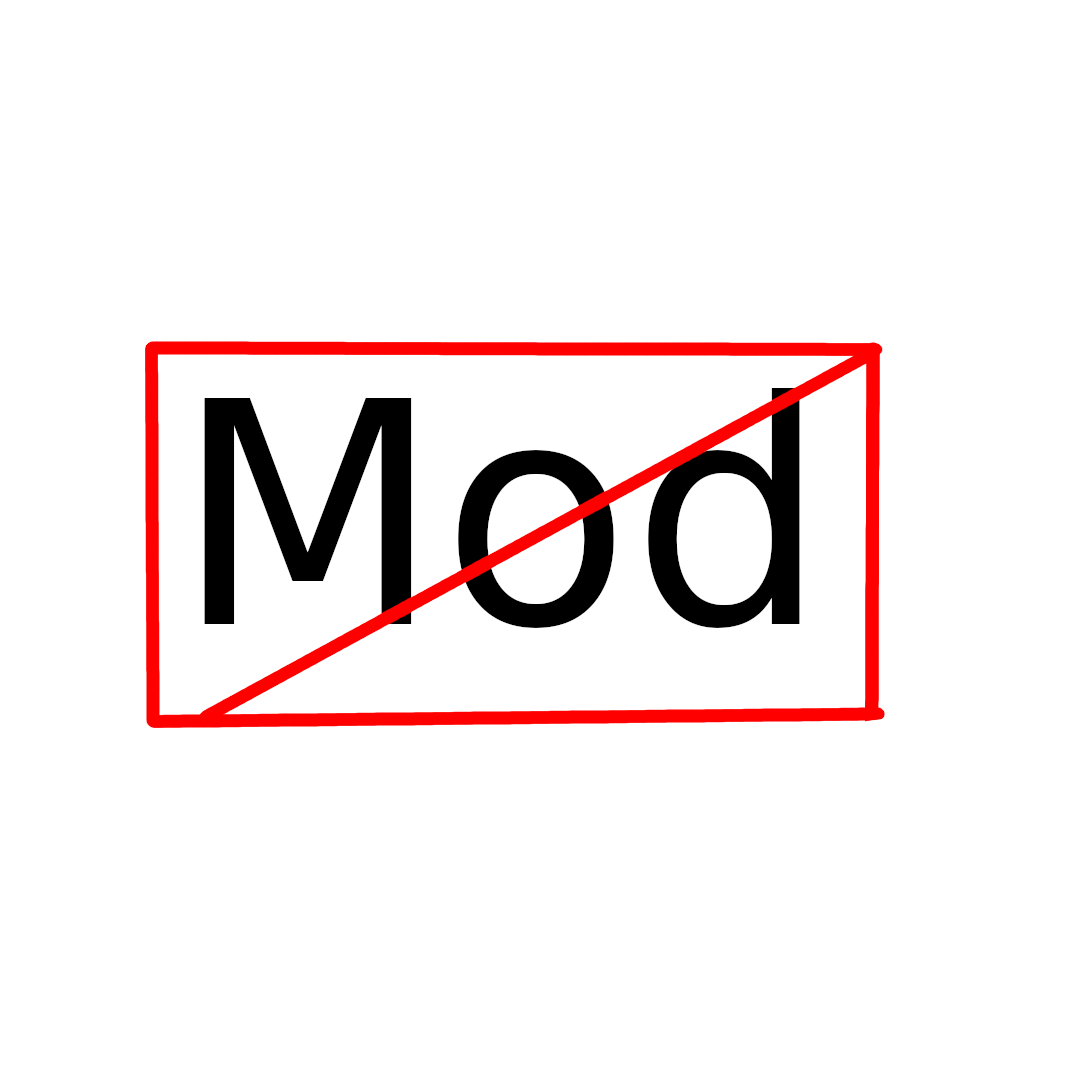Overview
Learn how to remove mods from a save without borking it and getting a gray screen!
Step 1. Remove from modlist
First, you have to remove the mod(s) from your modlist, this is the first step.
Step 2. Load your save
After removing the mod from your modlist, re-start the game and load up your save, you will probably get a gray screen. If you get an error from dubs bad hygiene or rimfeller (or similar), just click on ignore. DO NOT UNPAUSE THE GAME!
Step 3. Re-save
Next, you need to go to the save and load menu, and click on save give it a slightly different name from your original save in order to reload the original if something goes wrong, from example, instead of “courtesy of debiamtopia” write “courtesy of dabiamtopia”.
Step 4. Finish up
Reload the new save (one with the different name) and hope that the game works, if you dont get a gray screen, then you have successfully done it and can unpause the game.
Congrats!
But… I have permadeath…
oh, ok then, there is still hope for you however.
Hope you have technical knowledge cuz here we go
1. Press the windows key and r
2. Type “%appdata$”
3. On the top click on appdata
4. open locallow and then ludeon studios, then rimworld by ludeon studios, then saves, right click on the save your using, click copy, right click on the folder, click paste
5. Open rimworld
6. Remove mod from modlist
7.open Yoursavename – copy (as the save)
8. save
9. open Yoursavename – copy again
10. Done!