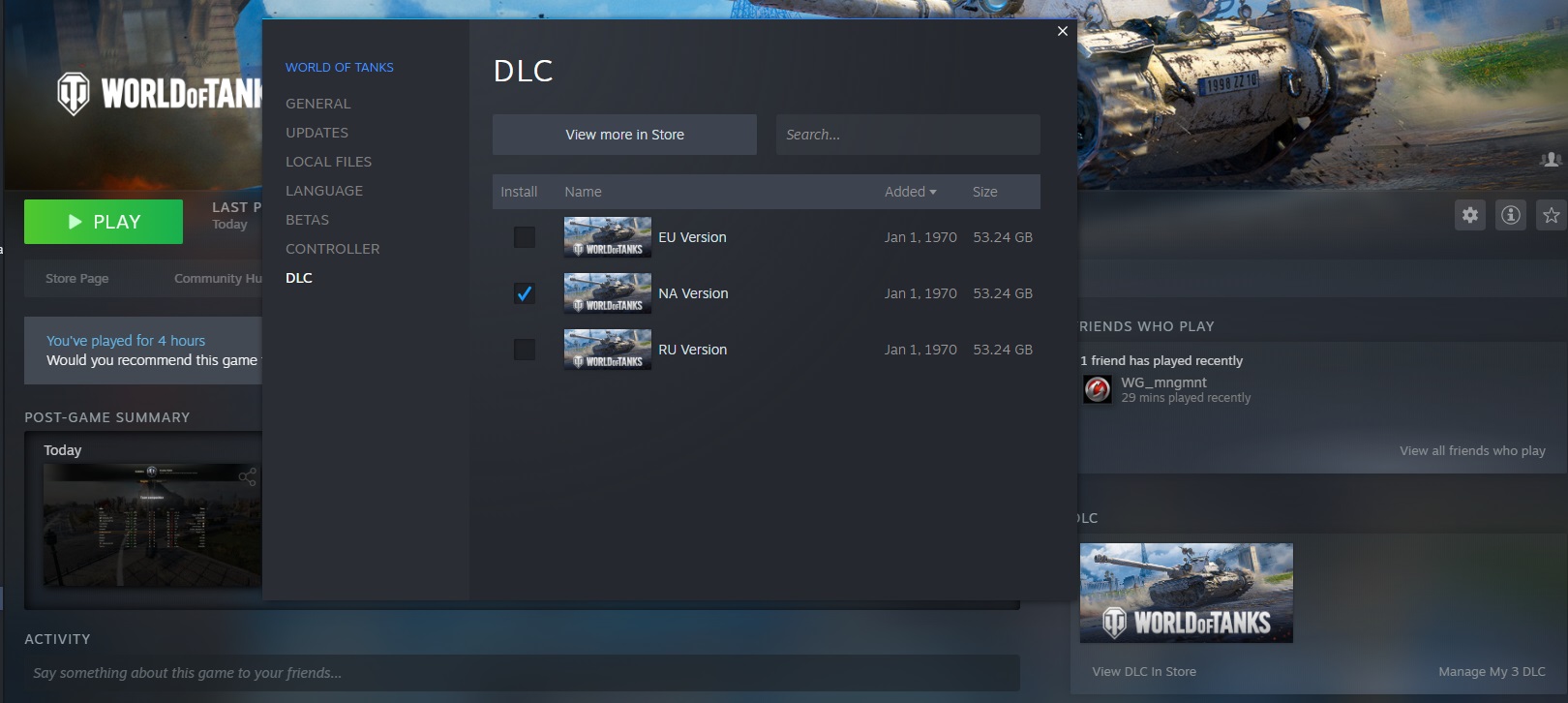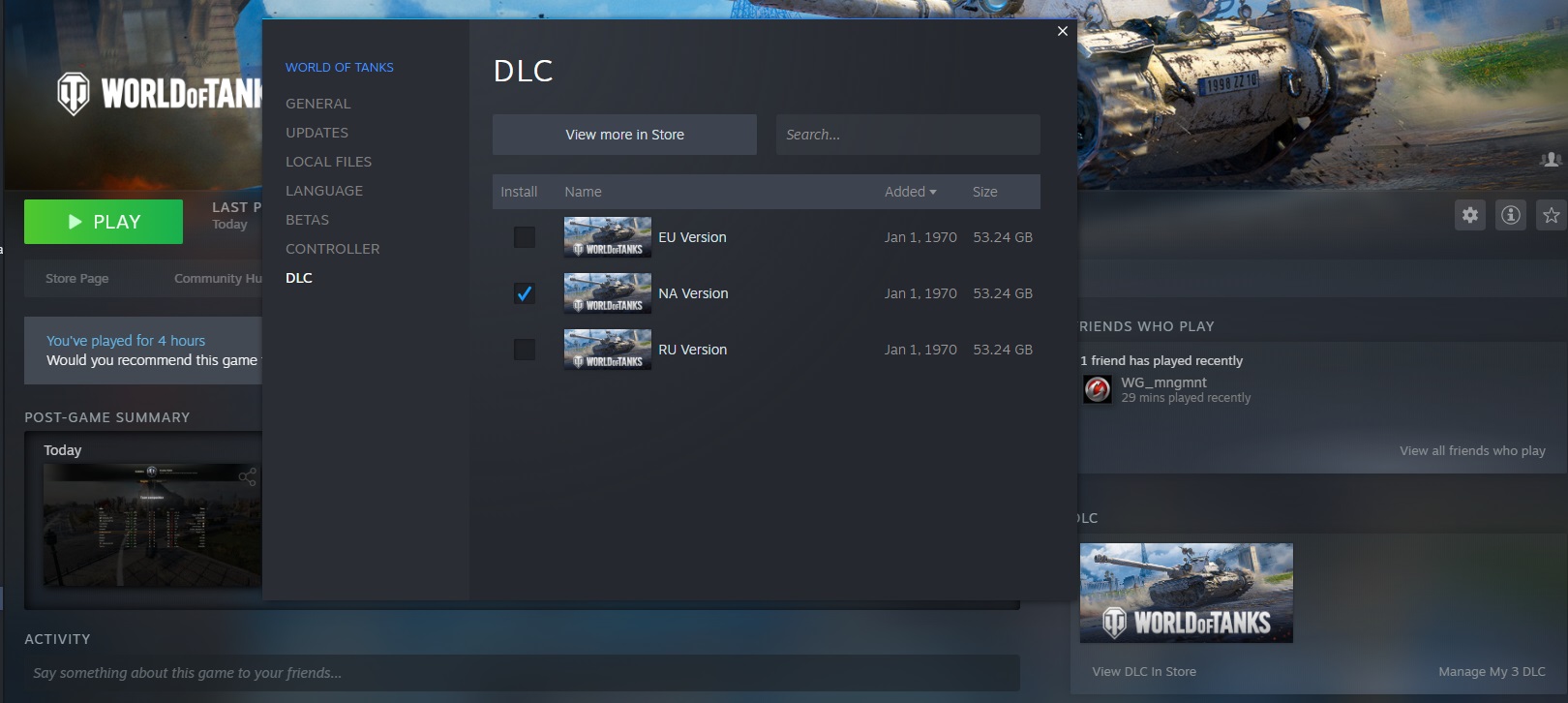Overview
How to select a region on Steam
The guide.
BTW for those who want to select a region on Steam.
1. Install the game.
2. Download a DLC appropriate for your region. Enter one of those into your web browser address window and press enter.
ASIA: steam://install/1407610
EU: steam://install/1407600
NA: steam://install/1407590
RU: steam://install/1407580
3. Select the appropriate DLC in your Manage my DLC screen.