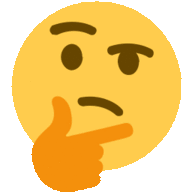Overview
this simple guide will show you how to setup an ai car that will drive by itself
STEP 1:spawning a 2nd car
to spawn a 2nd car press alt+e or esc and click the car icon once you chose the car you want click the spawn new button
STEP 2 getting the ai menu
to get the ai menu press esc and click the shelf like icon 


STEP 3:adding the ai to the car
to add an ai to the car you would like switch to the car you would like to be driven by the ai by pressing tab once youve done that press the button with the disabled text on it and choose the mode you would like
and thats it!
thanks for reading my guide this is my first proper guide so it may not be the best and hopefully you learned something new
i also would appreciate it if you liked the guide again thanks for reading and have a great day