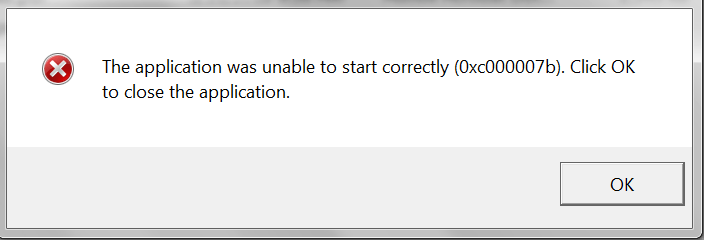Overview
This guide will help you solve 0xc00007b error for Age of Mythology.
Introduction
So you’ve searched the web, done stuff by the word but still Age of Mythology pops up with the 0xc00007b error.
The 0xc00007b error occurs when an application tries to run on its 32bit setting but does not find the resources to do so. The resource: Microsoft Visual Redistribute C++ x86.
How to Solve
You are getting this error becasue like most gamers you have 64bit architecture. And the game uses only 32bit Visual Package.
The solution is extremely simple.
Go to
-Game Properties->Local Files->Browse Local Files->_CommonRedist->vcredist->2012, 2013, 2015.
or
-SteamsteamappscommonAge of Mythology_CommonRedistvcredist2012, 2013, 2015.

Voila, your game will start now.