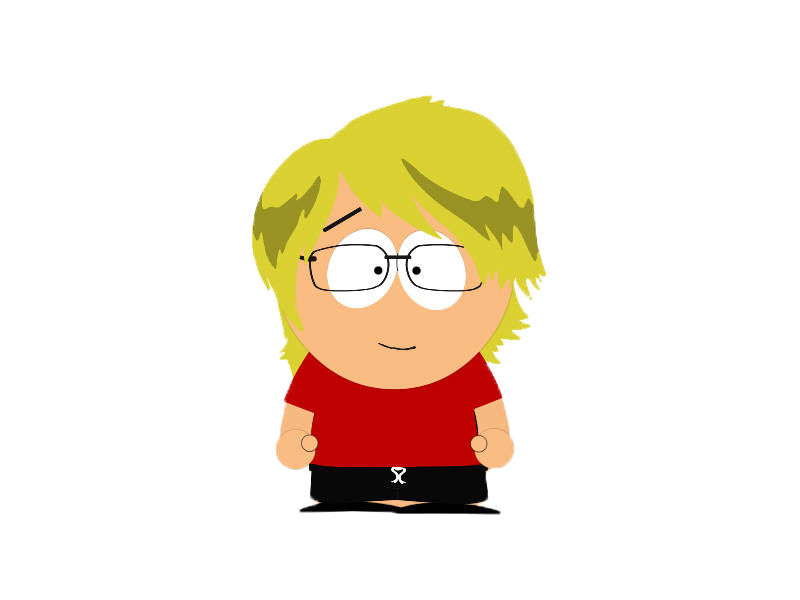Overview
Do you have problem with workshop maps?
Solving problem
Hello,
First you have to go to folder located in C:WindowsSystem32
Then run application called LUSRMGR.MSC
Click on Users
Right click –> New User
IMPORTANT
!!!!
Username must be only something like: test, quest, aaaa, bbbbb,
Just easy, cheap and contain only ENGLISH LETTERS
!!!!!!
After you create new user just quit steam
log out from current user
log to user you created
and run Eets Munchies 🙂