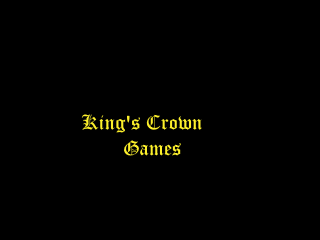Overview
Learn how to make good RPGs easily.
Basics
To start a game you need to click “New Project”.
1. It’s very easy to find as you just go to the toolbar at the top of the screen.
2. Name your project. Be very careful what you name the folder, as that cannot be changed.
3. Click “OK” .
4. You’re off!
Events
1. Right click a blank tile, click “new event”.
2. Click “show text”.
3. Choose what will be said.
4. For shops go to page 3 and click “shop proccesing