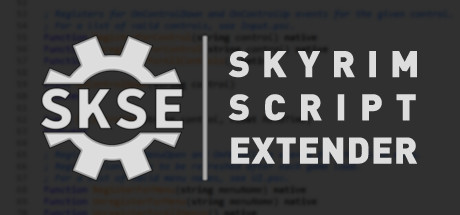Overview
No fancy edit and etc, I just want to pass on knowledge.You need to have SKSE64 configured and working on your skyrim1 – Go to the game folder and rename “SkyrimSE” to “Skyrim”2 – Rename “skse_loader” to “SkyrimSE”3 – Go to “Data” folder and if you don’t have the SKSE folder, create one.4.1 – If there’s no “SKSE.ini” inside the SKSE folder, create one and paste this in it:4.2 – If it already exists the SKSE.ini, just open it and paste the code in it[Loader]RuntimeName=Skyrim.exe5 – Save itThat’s it, now start the game through steam, hit play on the launcher and voilà, SKSE64 and steam overlay working together.For the lazy ones, go to the game folder and delete the “skse_loader” and “SkyrimSE”. After that, download this zip and extract it on the game folder: Drive [drive.google.com]
Proof