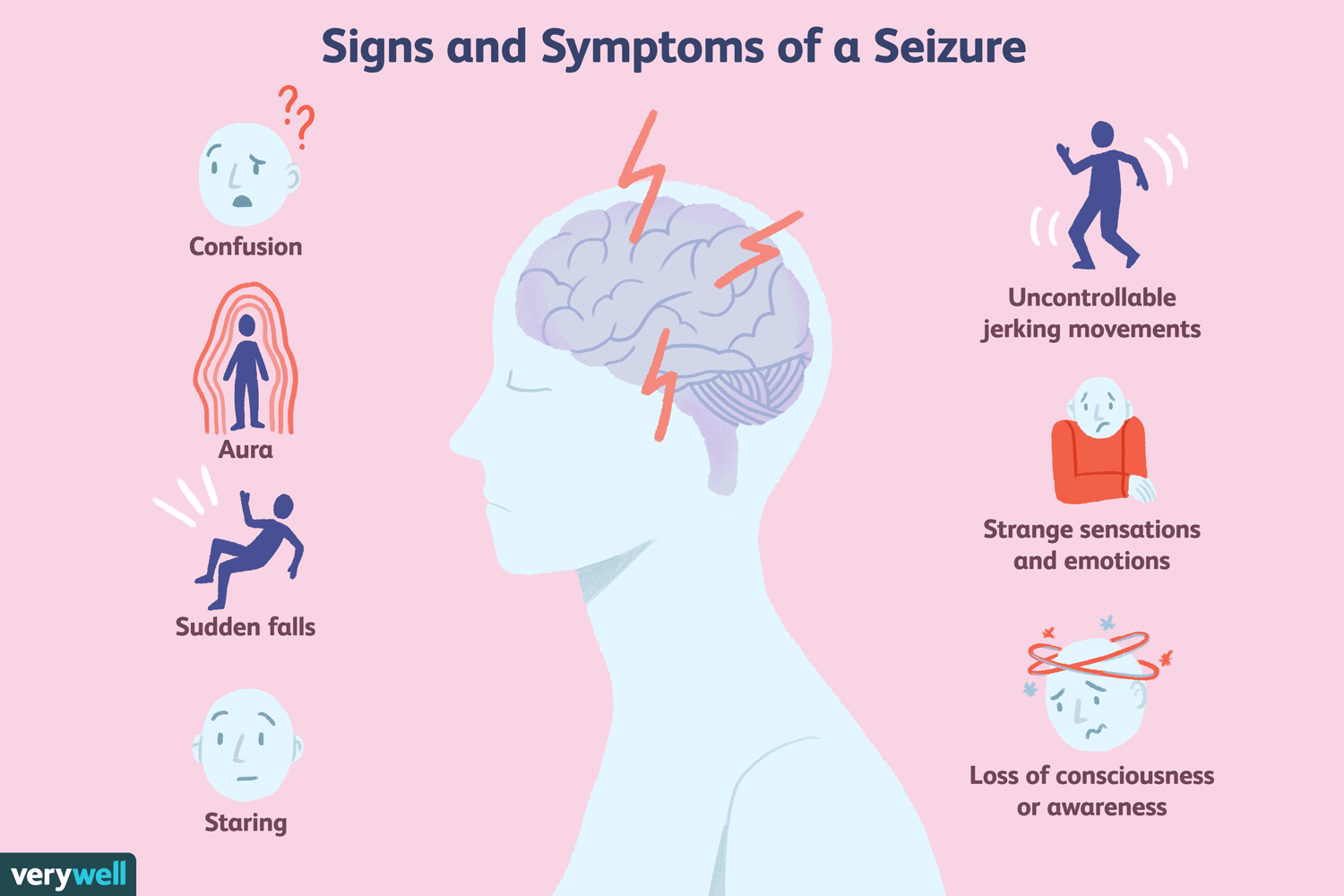Overview
Many players have had a flickering or flashing cursor that is very annoying. Here’s how to stop it!
Step One!
Go to options in the main menu
Step Two!
Go to “Video” from the options menu
Step Three!
Take a look at the bottom right corner of the menu, there should be a checked box titled “Hardware Mouse” (notice how my cursor isn’t there)
Step four!
uncheck the box, this will not fix it immediately.
Step Five!
Click “Apply” (before you click your cursor will still be flashing, see how mine is invisible.)
Step Six!
After you apply, exit out of the menu. Your cursor should be back to its non flashy ways!