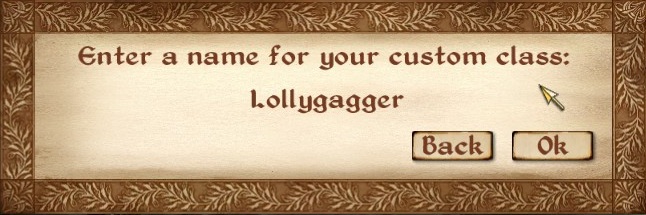Overview
Most sites will tell you to save and reload while in the showclassmenu to switch class without affecting skills. This has not worked for me, and I’ve figured out a way to switch class while keeping skills mostly intact.
How to switch class
First things first, you will want to save in case you don’t like the way things turn out.
- Open the menu and write down all of your current skill values.
- Use the showclassmenu console command and switch to the desired class. There’s no need to save or reload your game anytime while the menu is up; simply click done when you’re done.
- Open up the menu and check your new skill values. You should write these down as well.
- Open the console and lvl up the difference for each skill. For example, before switching class my athletics skill was 66. After switching it was 41. Therefore in the console I used the command advskill athletics 25
- After switching class, some skills will be higher than they were before. As far as I know, there is no way to level down skills. When I attempted to advskill marksman -3, the game crashed. It seems it doesn’t like negative numbers.
- The next time you rest you will level up. If you don’t want this to happen the command is player.setlevel #
Hopefully this helps other people trying to switch class!