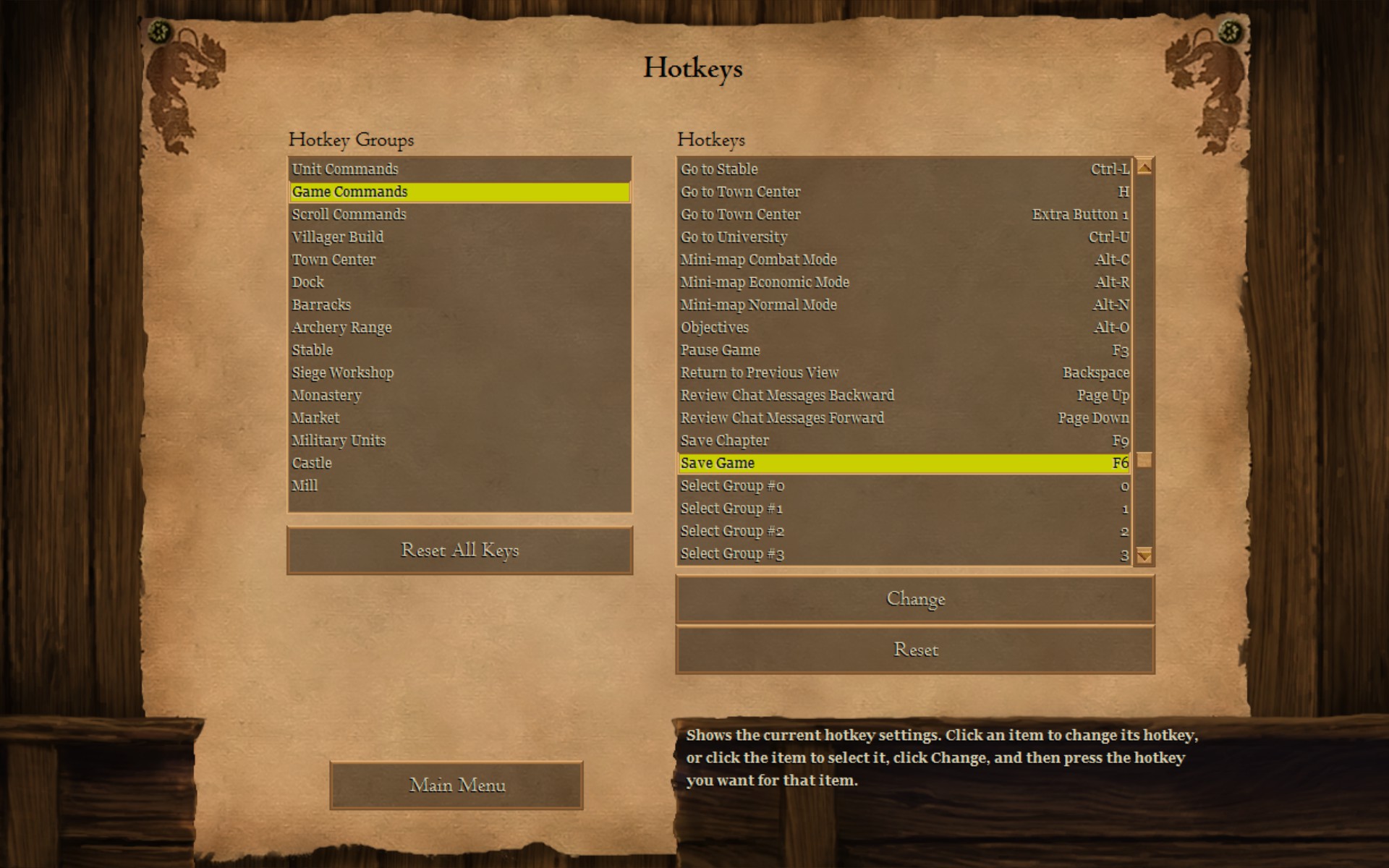Overview
For those of us who just couldn’t figure it out, you don’t have to be embarrassed any longer.
Easy as Eating a Cake
Step 1: Open the “Options” menu and click on “Hotkeys.”
Step 2: Choose “Game Commands” and scroll about 2/3 down the list until you find “Save Game.”
It will be set to F12, which for Steam is the screenshot key (as you already know, otherwise you wouldn’t be here). Set it to another, unused key (I used F6). And that’s it. If you feel bad about having to read this guide, just know that I played 22 hours without taking screenshots (which I love to do) before I figured it out. So there.