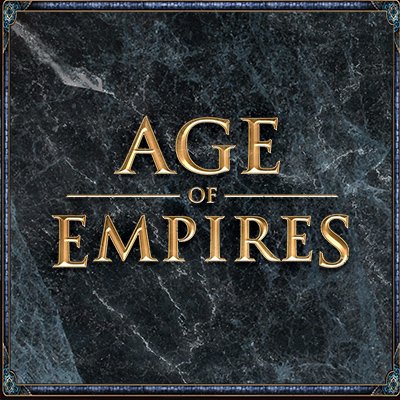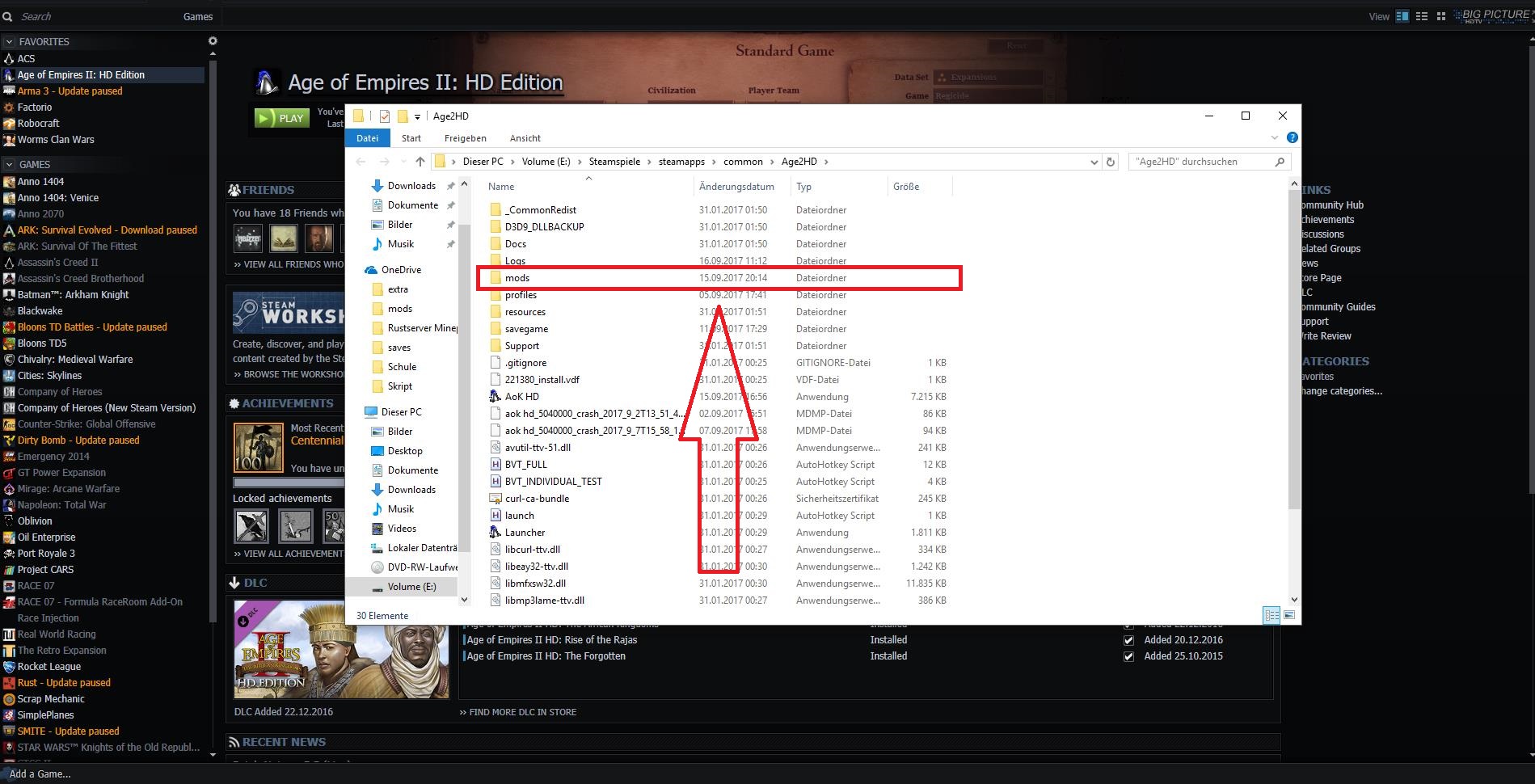Overview
This guide will explain you how to upload mods for AoE II: HD in version 5.5 (date 09.2017).Check out my mods HERE Check out my guides HERE
Introduction
Uploading a mod isn’t difficult. Simply put: create your folder, copy your modifed datas, start the game and upload 😀
I hope this guide is easy to understand and you have no problems. If you have some questions you can write a comment below or sent me a friend request. See ya 😀
Locate the game data
Look at these pictures to find out where your game datas are:
Create your mod-folder
Search the “mods”-folder in the directory. If you don’t have this folder then create it like in the picture below:
Go into the mods-folder and create your own directory for your mod.
In your modfolder you need three things:
(1) The directory to the file which you added/ edited e.g.
“[…]Age2HDresources_commondatempires2_x2_p1” (for Data-Mods) *
(2) A Picture (JPG- or JPEG-file) which can be seen in the workshop when you upload your mod. **
(3) A text document (TXT-file) with some release information. ***
The names of the folders and the document have to be exactly the same as in the picture below. If not, nothing will work. ****

Upload your mod
Start your game.
This picture shows you if your mod was accepted by the game or not.
Now enter the Mod Manager of AoE by clicking on Steam Workshop in the main menu:
Here you can see all mods which are installed (subcribed and local/own mods)
Now select you mod and click on “Publish Mod”.
This is the preparation befor you finally upload your mod:
Steps:
I – These are some information about the mod (title etc.) *****
II – Din’t be confused. This is just a display error. (ignore it :D)
III – This text from the text document. By clicking in this field you can edit this but it’s not changed in the document. But only temporarily.
IV – In principle, it doesn’t matter what stands there because Steam categorizes the mod automatically
AND NOW YOU CAN CLICK ON “PUBLISH MOD” 😀 😀 😀
===> Mod has been uploaded ===> mission accomplished
Important things
* If you upload a new map or you changed other things then the names of the folders are not the same as in the pictures.
** There is no right resolution. Just choose one which don’t is 50×50 :D.
*** Later if you want to upload your mod you’ll see a preview of you text document ingame and ho it looks like in the workshop. If you don’t like it you have the possibility to change the text ingame.
**** The names of the picture or text document etc. have to be the same as in the picture (or as the original-file you have edited). But the directory could be different!!!
***** You can change the title, the describtion and the photo later on your workshop-site.