Overview
Short guide on how to set up and use an XBOX Controller (and possibly other controllers too) in The Binding of Isaac
Setting up Joy2Key
(My guide on general Isaac tips and tricks can be found here)
Firstly, download Joy2Key here[joytokey.net] and extract it to wherever you like
Go into the extracted folder and pin the .exe to your taskbar and open it, it will look like this:
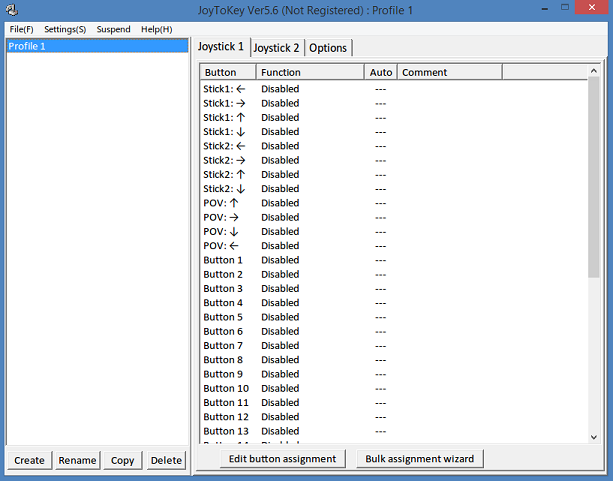
Rename Profile 1 ‘The Binding of Isaac’
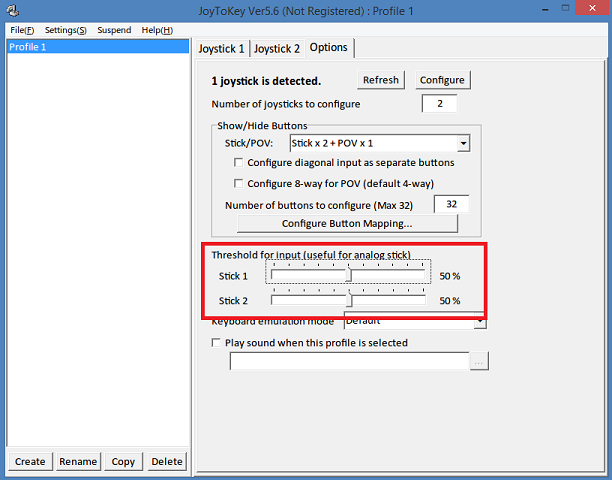
Now go to ‘Joystick 1’ to set up the gamepad buttons:
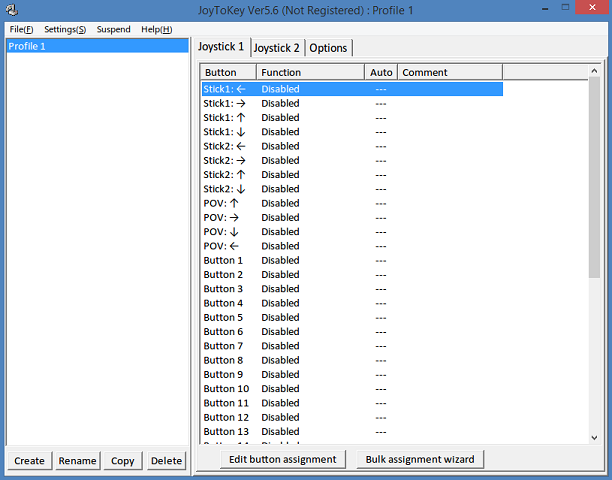
My setup is:
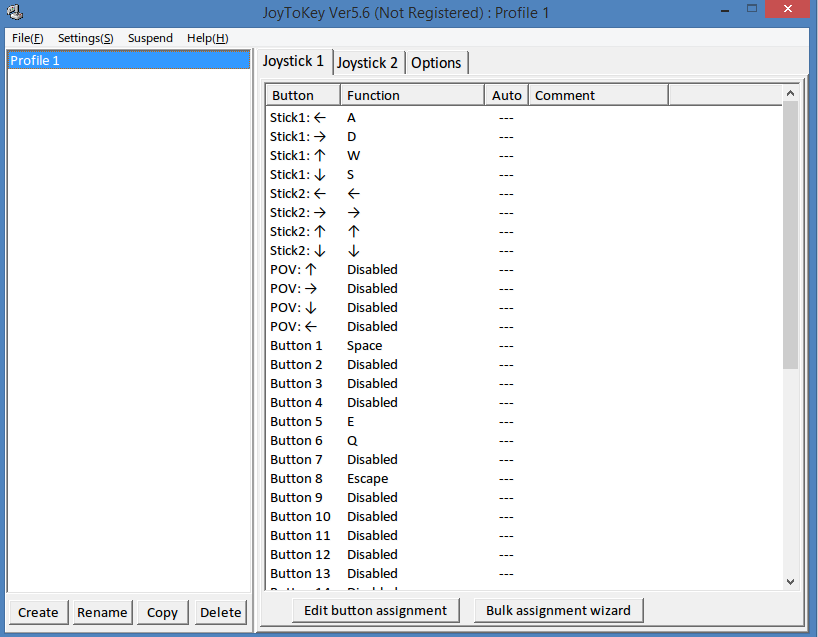
Left analog stick moves Isaac
Right analog stick shoots tears
Active Items (Spacebar) are used by pressing A.
Bombs (Shift/E) are used by pressing LB
Pills/Cards (Q) are used by pressing RB
The menu (Escape) is brought up by pressing start
That’s it! Enjoy Isaac on your controller! Remember to open Joy2Key each time before you play Isaac and close it when you’re finished!


