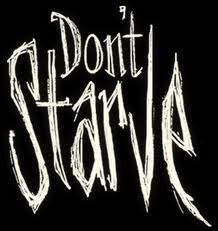Overview
In this guide I will tell you how to enable the console so you can cheat ingame.
How to enable it
There comes a time in every gamers life, when Don’t Starve isn’t really exiting anymore. And you just want to build epic creations.
Windows:
1. Go to documents
2. Go to a folder called “Klei”
3. Go to the folder “DoNotstarve”
4. Open settings.ini
5. You should see something like this:
[MISC]
ENABLECONSOLE = false
6. Type in true instead of False
And for Mac rinse and repeat, I personally dont have a mac so just try to do the same
How to use it
You could go to this website for a full list of commands:
[link]
To use the console press the grave key ~ (next to the 1)
Basic commands:
Godmode: GetPlayer().components.health:SetInvincible (true)
Creative Mode: GetPlayer().components.builder:GiveAllRecipes ()
Max Health: GetPlayer().components.health:SetMaxHealth (value)
Max Sanity: GetPlayer().components.sanity:SetMax (value)
Max Hunger: GetPlayer().components.hunger:SetMax (value)
Stop Hunger: GetPlayer().components.hunger:Pause (true)
Delete Item Under Mouse: TheInput:GetWorldEntityUnderMouse() :Remove()
Reveal Minimap: TheSim:FindFirstEntityWithTag(“minimap”).MiniMap:ShowArea(0,0,0,10000)
Skip Day: GetClock() :MakeNextDay ()