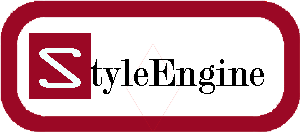Overview
A Step by step guide on “How to use FFXED save editor for FFX HD”.
Tools Needed:
HxD Hex Editor[mh-nexus.de]
MemorySumChecker 4.19[http//MemorySumChecker+4.19]
{LINK REMOVED}FFXED v0.747
Instructions:
- 1. Open your saves (ffx_xxx) locate at DocumentsSquare EnixFINAL FANTASY X&X-2 HD RemasterFINAL FANTASY X using HxD Editor
- 2. Right click in the editor and Select Block. Enter Start offset: 64F8 , End offset: 68FF and choose OK.
- 3. Right click and seleact the highlight area and Delete (Ignore the warning). Save the changes after you had Delete it.
- 4. You may now open the ffx_xxx using FFXED.
- 5. Launch MemorySumChecker, use Ctrl+O to open up the ffx_xxx file.
- 6. In the dropdownmenu from left side, make sure you choose X HD in the dropdown menu on left panel, then hit that play button right above it, it should give you certain value on the bottom after “SHOW: XX XX 00 00 00 00 00 00”
- That’s it. The checksum is now fixed, and you are able to safely load the game.
Screenshots
FFX HD Save game
- Your save game locate at
Users*****DocumentSQUARE ENIXFINAL FANTASY X&X-2 HD RemasterFINAL FANTASY X

Template file

FFXED
Credits:
Guide rewritten: StyleEngine.
Original Guide by: Exeter
FFXED: fuzzymillipede
Also Credit to Rodrigo_vda(junk data) and those original authors for the others tools.