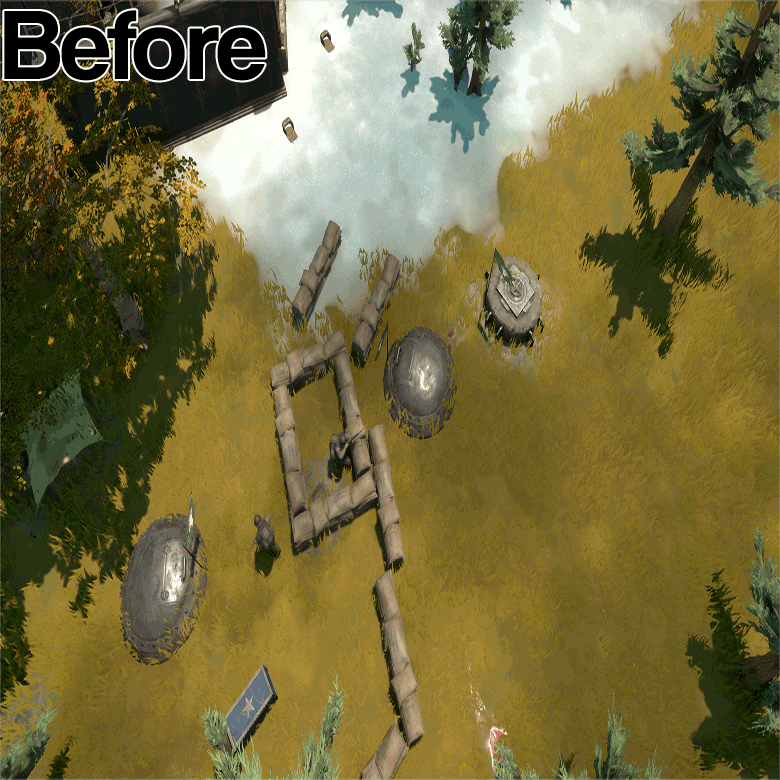Overview
Hey guys!, I wanted to help out people who want to add a little ‘pop’ to their graphics ingame by using the open source post processing program ReShade! So lets get started.
Wait… What is ReShade?
Good Question!, as I’ve stated above ReShade is basically an Open source program used to add Post Processing Effects (Fog, Sharpen, Ambient Light, Adjusting Curves etc.), Basically, you can make the game look more vibrant and less blurry, or the opposite if that’s what you wish.
For those looking for a more specific explanation, here’s a piece of information taken from their website:
“ReShade is an advanced, fully generic post-processing injector for games and video software developed by crosire. Imagine your favorite game with ambient occlusion, real depth of field effects, color correction and more … ReShade exposes an automated and generic way to access both frame color and depth information (latter is automatically disabled during multiplayer to prevent exploitation) and all the tools to make it happen.
The possibilities are endless! Add advanced depth-edge-detection-driven SMAA antialiasing, screen space ambient occlusion, depth of field effects, chromatic aberration, dynamic film grain, automatic saturation and color correction, cross processing, multi-pass blurring … you name it.”
ReShade Website: [link]
How to install ReShade 3.0.8 into Foxhole
ReShades Installation is pretty easy to follow:
Step 1: Download ReShade by going to the bottom of the site here: [link]
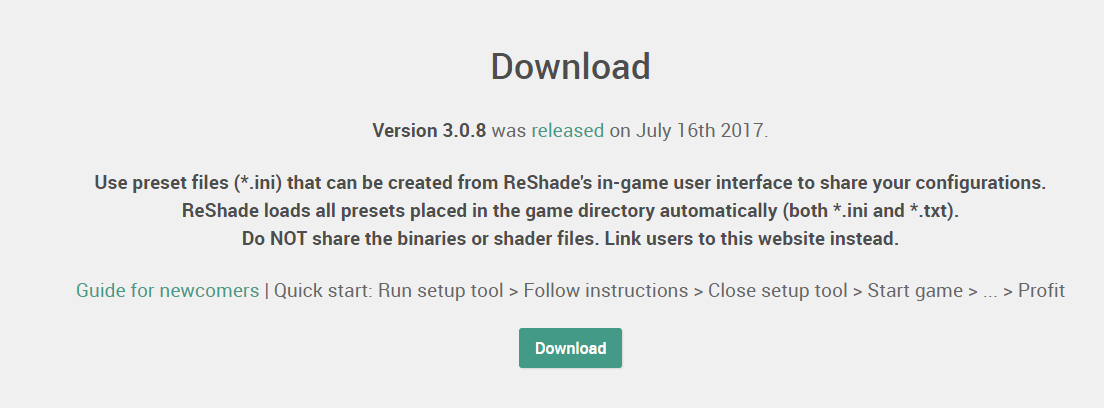
Step 2: After downloading Procced to open
You will be greeted by this window:
Click
and procced to navigate to your Foxhole installation folder which should be located here:
After you’ve gotten into Foxholes Installation folder it should look like this:
start to navigate through the following folders until you reach ‘War-Win64-Shipping’:
After you’ve reached the Win64 folder you should see this icon:
After you’ve done so, the Installer should now be asking “Select rendering API”,

After you do so It will ask you “do you wish to download a Collection of Standard Effect”,
Press Yes, afterwards a selection box like the following will pop up:
Just Press ‘Ok’ and you Finished the Installation!
Once you open up Foxhole, If Installed correctly, you should see this at the top of window:
This means that ReShade was installed correctly and you can now start using it!.
How to use ReShade 3.0.8
After you’ve finished installing ReShade and everything is working in order, Connect to a server.
After you’ve connected to a server, Press ‘F2’
This menu should now pop up:
Ofc it won’t look the same for you, There will be a short tutorial explaining to you how to use ReShade basic effects and such.
Here’s a useful video to help explain you how to use ReShade:
Cool ReShade Presets and the comparison between Vanilla Foxhole and ReShade Foxhole
Here are couple of pictures I and a user named DrunkRussianBear have taken ingame using ReShade (Sorry for the low quaility, had to resize from 1980 to 1280)
Before
After
Before
After

Before
After
Before
After


Credits
Thank you so much for reading this guide and I really hope I have helped you improve your Foxhole experience if you’re interested in downloading ReShade (Which I really Recommend!).
I’m gonna list some links that I’ve used in this guide:
ReShade Site: [link]
ExistentialEgg ReShade Tutorial:
Thank you DrunkRussianBear for providing an excellent preset example!.
If this guide helped you, Please don’t forget to leave a Rating and Favorite it for future use!