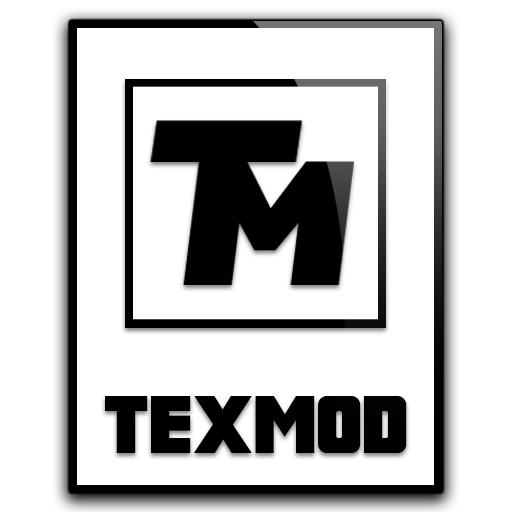Overview
In case somebody still didn’t figure it out, and/or you having error at launch when you try to use Texmod as usual in this game i’m gonna explain how to install it and use it properly with Prototype!
Download Texmod
From here[www.fileplanet.com]
Installation Of Texmod & Run Of game
- Copy .tpf file you want to use into your Prototype directory
- Rename prototypef.exe to !prototypef.exe
- Also copy-paste prototypeenginef.dll and rename copy of it to !prototypeenginef.dll
- Copy Texmod.exe into Prototype directory, and rename it to prototypef.exe
- Run Prototype through Steam.
- Click on Target Application and select the !prototypef.exe
- Click on the Folder Icon in the middle of the TexMod Screen and select Browse
- Select the .tpf file that you want to use
- And then click on Run
Now everything should work, good luck and have fun ツ