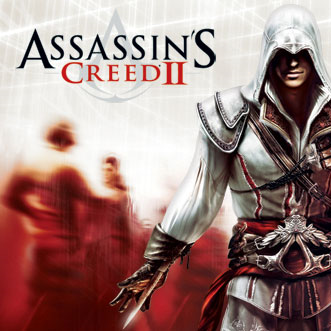Overview
A Quick Guide on how to use an Xbox One controller for AC2
Download
Go to the following link and click the Blue Download Button:
[link]Installation
Extract the folder and find the two files called “x360ce.ini” and “xinput1_3.dll” and drag and drop them into your Assassin’s Creed 2 steam folder.
Its probably located:
C:Program Files (x86)SteamsteamappscommonAssassin’s Creed 2
All Done
Just Boot the Game and go into the Controls Settings to Change it to Xbox One Controller.
And Enjoy 😀