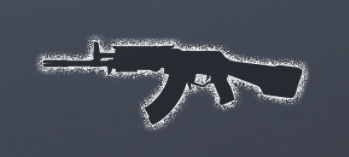Overview
This guide will explain how to add your customized weapon kits to your favorite zombies mods and custom zombies maps!
Adding your Weapon Kits
This is actually very simple to do, just follow the steps provided and you can get your custom attachments and guns for custom zombies maps.
==Step 1==
- Start up Black Ops 3 and go into offline mode, then select Zombies.
- Start by going into weapon kits and customizing every weapon the way you want it to be, (Note: Every attachment will be unlocked by default on offline ) when finished exit to main menu and exit the game.
==Step 2==
- In this folder will have two files called “loadouts_zm_offline_0.cgp” and “stats_zm_offline_0.cgp” ; Copy these files
Now with these files copied, you will goto “steamSteamAppscommonCall of Duty Black Ops IIIplayersmodsusermaps” and will find pretty much the same files listed there, paste the files you have into the usermaps folder and replace.
 From your desktop navigate to “steamSteamAppscommonCall of Duty Black Ops IIIplayers”
From your desktop navigate to “steamSteamAppscommonCall of Duty Black Ops IIIplayers”
Now start up black ops 3 and play a custom zombies map, you will now have your customized guns.
Weapon kits and Zombies Mods (like Free Perkaholic)
—–PLEASE NOTE, THIS STEP REQUIRES THAT YOU HAVE MADE YOUR OFFLINE LOADOUTS FIRST!!—-
This is also relatively simple as well, you will do the exact steps as explained above in the first section except, you’ll be pasting the files elsewhere.
- First thing you need to do is locate your mod on the Workshop
- After locating your mod, and i’ll use Free Perkaholic for an example, you will need to locate the URL/Address for this workshop mod. For some of you it may be at the top, otherwise you can Right-Click the page and copy the address and paste it somewhere.
- You should end up getting an address like this ” “h ttps:/steamcommunity.com/sharedfiles/filedetails/?id=775553917″ The following numbers at the end “77553917” will be the workshop ID of this item.
- Next you will need to navigate to “steamSteamAppscommonCall of Duty Black Ops IIIplayers<somefolderwithnumbers> (the folder will have a set of numbers i dont know if its different for everyone or the same.)
- Now find the folder that has the same numbers as the workshop URL, in this case its “77553917”; open the folder and you will find the offline stats and loadout files like we found earlier.
- Start by copying/pasting over your “loadouts_zm_offline_0.cgp” and “stats_zm_offline_0.cgp” from your “steamSteamAppscommonCall of Duty Black Ops IIIplayers” folder to the workshop id folder.

Congrats, launch black ops 3 and you can now use your custom guns with your favorite mods!
My Other Guides & Questions
If you have any questions at all, please comment below or you can add me on steam, i’d be more than happy to help.
Unlimited Mega Gobblegums
[link]