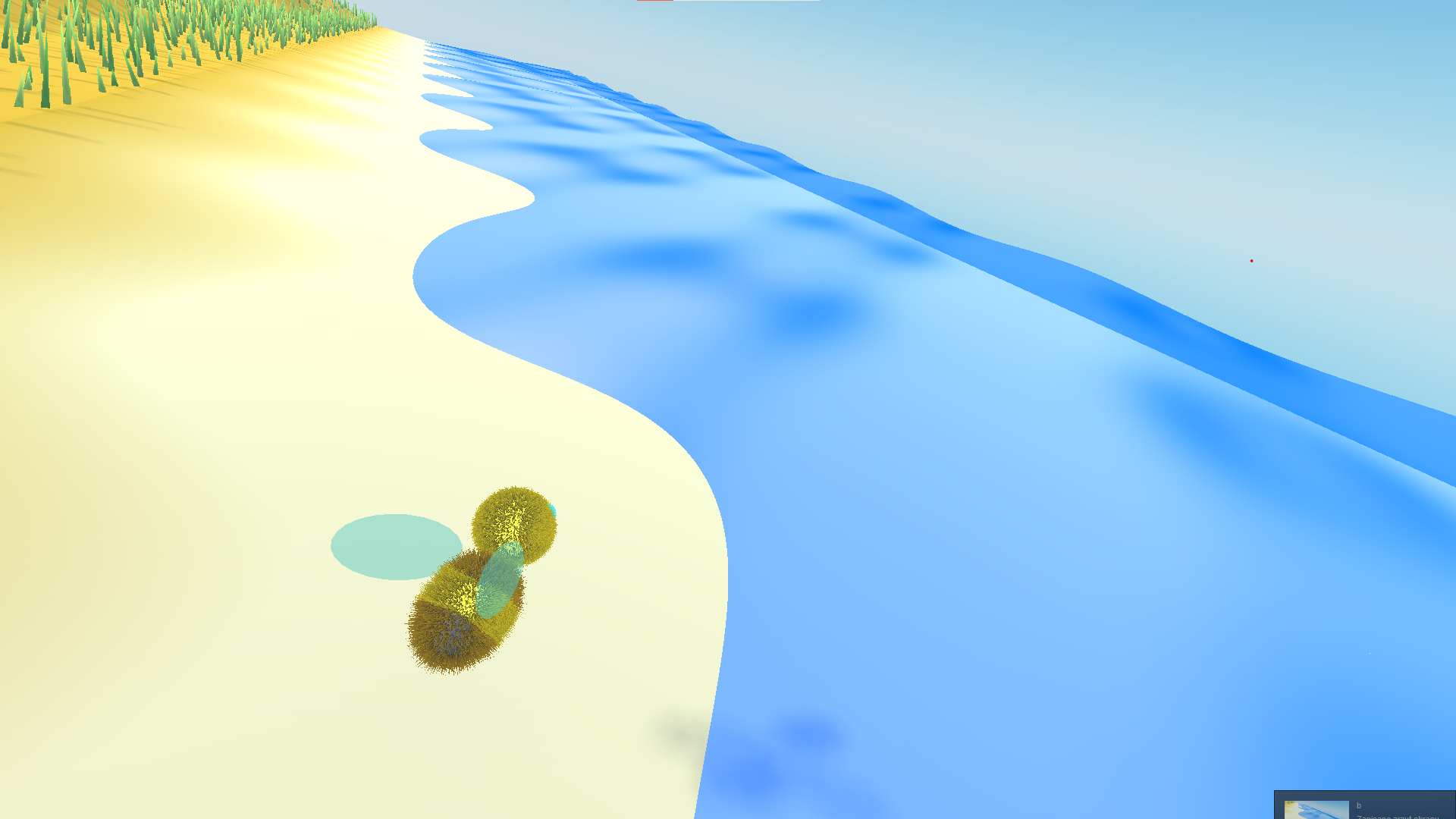Overview
1. Turn b game on2. Fly around for a bit3. Press Escape4. Enable beach5. Press Apply6. Press Escape7. Find beach8. Go to the beach9. Stop10. Press R11. When you find good position of the camera press Print Screen/ Windows + Shift + S/ or turn on the Snipping Tool12. Screen shot your entire screen13. Save the screen shot14. Minimalize the game15. Turn on your browser16. Type google.com17. Press Gmail18. Press Log in (If you’re already logged in skip the next 4 steps) (if you dont have gmail – create one I won’t tell you how haha)19. Enter your email20. Press next21. Enter your password (better not share it) 22. Press next23. Find Compose button24. Press Compose button25. Press Recipients26. Type [email protected]. Press Subject28. Type Private invitation29. Find the blank rectangular empty space in the message page30. Press the blank rectangular empty space in the message page31. Type Hey Barrack, Hope you’ve been enjoying our services so far.We want to continue offering the best service. Could you please take five minutes and fill up this feedback form for us https://discord.gg/rmCAAzwBhK?Please be honest with your responses. If you didn’t like something, don’t be afraid to point it out. We take feedback very seriously and are ready to make changes to help serve you better.Thank you,b Enjoyers32. Find Attach Files button33. Press Attach Files button34. Find your b screenshot35. Attach your b screenshot36. Wait for the screenshot to attach37. Press Send button38. Close your browser39. Re-open your b game40. Play the game for about 15 more hours41. Turn your computer off42. Go to sleep43. Wake up44. Turn your computer on45. Repeat (steps 3-6 should already be done, so skip them)If you have to you can eat, drink or go to the bathroom, but it’s not recommended as your valuable minutes of playing the game go to waste.Also join the b Fans discord server: https://discord.gg/rmCAAzwBhK