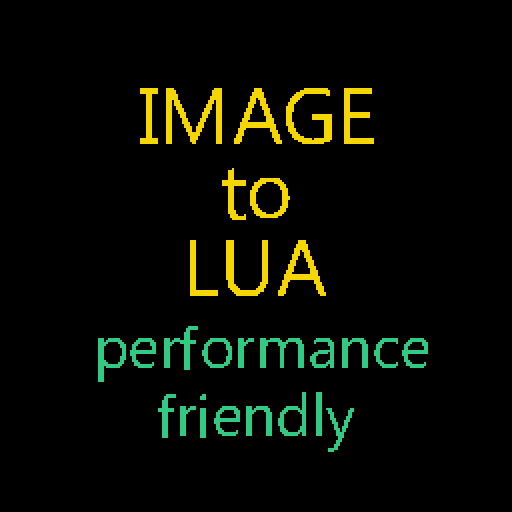Overview
Image to Lua converter with excellent performance. Can draw to tens of screens without affecting TPS!
Image to Lua!
Version: 1.0v
Download Link:
For Windows 64bit:
[link]
Description:
As easy as dragging and dropping an image to the window, this program will convert your .png files into Stormworks Lua in seconds. Automatically copying the code to your clipboard, ready to paste in game! I tested with up to 100 2×2 screens before there was any lag!


Instructions:
Instalation:
- Download the .zip file from the link above
- Extract all files inside the .zip
- Execute imagetolua.exe
Using the app:
- Drag & drop an image (.png file)
- Code is automatically copied to your clipboard
- Paste your code in-game, into a Lua-block inside a microcontroller.
- Connect the Lua block to video and to screen
Important notes:
- Use only .png files.
- Resolutions should be around 64×64 pixels or less.
- Images with few and solid colors are recommended.
- Stormworks character limit is 4096.
- The transparency option will increase the character count of your images.
- There are options that add zoom and position variables to the code, which you can use to move and scale the image.
- Gama Correction is used. Thanks to XLjedi.
- Source Code is included in the Link, you can modify it, laugh, do whatever you want with it.
- App was built with LOVE2D engine, written in Lua.