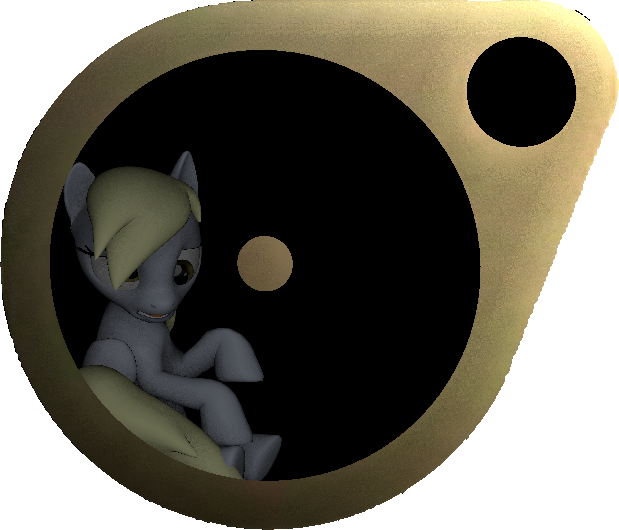Overview
In this guid we answer the deep question some that are new to SFM have, “How do i get the models from the internet, into my SFM?”This answer is both simple, and complex.
Notice
This guide is old and while most of the information here is still accurate, I will no longer be responding to comments on this guide. If you would like assistance feel free to use the group chat for SFMguides where I or someone else there may be able to assist you with anything from importing models, to tips and tricks for posing, lip sync, animation, and more.
Part One: Getting the Models
Okay, so, if you get a model from like Deviantart, be sure it is a .zip or a .rar file. Often times the download on dieviantart will be a .png (which is just a picture) in a case like this, look in the description for a link to Mediafire, or filesmelt (these are the two most common). Download the .zip or .rar file, and save it to your desktop. Be sure to have 7-zip, this will be used to exstract the files.
Part Two: Extracting the Models
Okay, be sure to have 7-zip (or some way to exstract the .zip/.rar file. Be sure to change the extract directory to your desktop, and press extract. You will now have a new file on your desktop which will be used in part three.
Part Three: Importing
Okay, okay, so you have made it this far, this is where it gets harder. Open the file you extracted to your desktop in Part Two, you should see a few folders. we will only use two of them, the two we will use are the models folder, and the materials folder. befor we do anything there, open windows explorer, go to: (C:)/program files/steam/steamapps/sourcefilmmaker/game/usermod
Once there, locate the folders labled “Materials” and one labled “Models”. Okay, go back to the files you extracted, open the one labled “Models” drag the contents of the folder into the other models folder. for the materials, do the same thing exept put them in the materials folder.
Conclusion
Great, now you are done and can open SourceFilmMaker and use the models you have imported. Join our group for advice in SFM, or fellows to game with on Garry’s Mod, TeamFortress 2, and more! Thank you for reading, our group is: Rare Equestrian Gamers
If there are any questions please drop them in the comments; though, i hope i answered the question, this is one of the most confuseing parts of starting to use SFM, so do not feal bad if you end up with a model have purple and black squares on it.
Have fun with your newly imported models!
Want continuious help? join the group! [link]