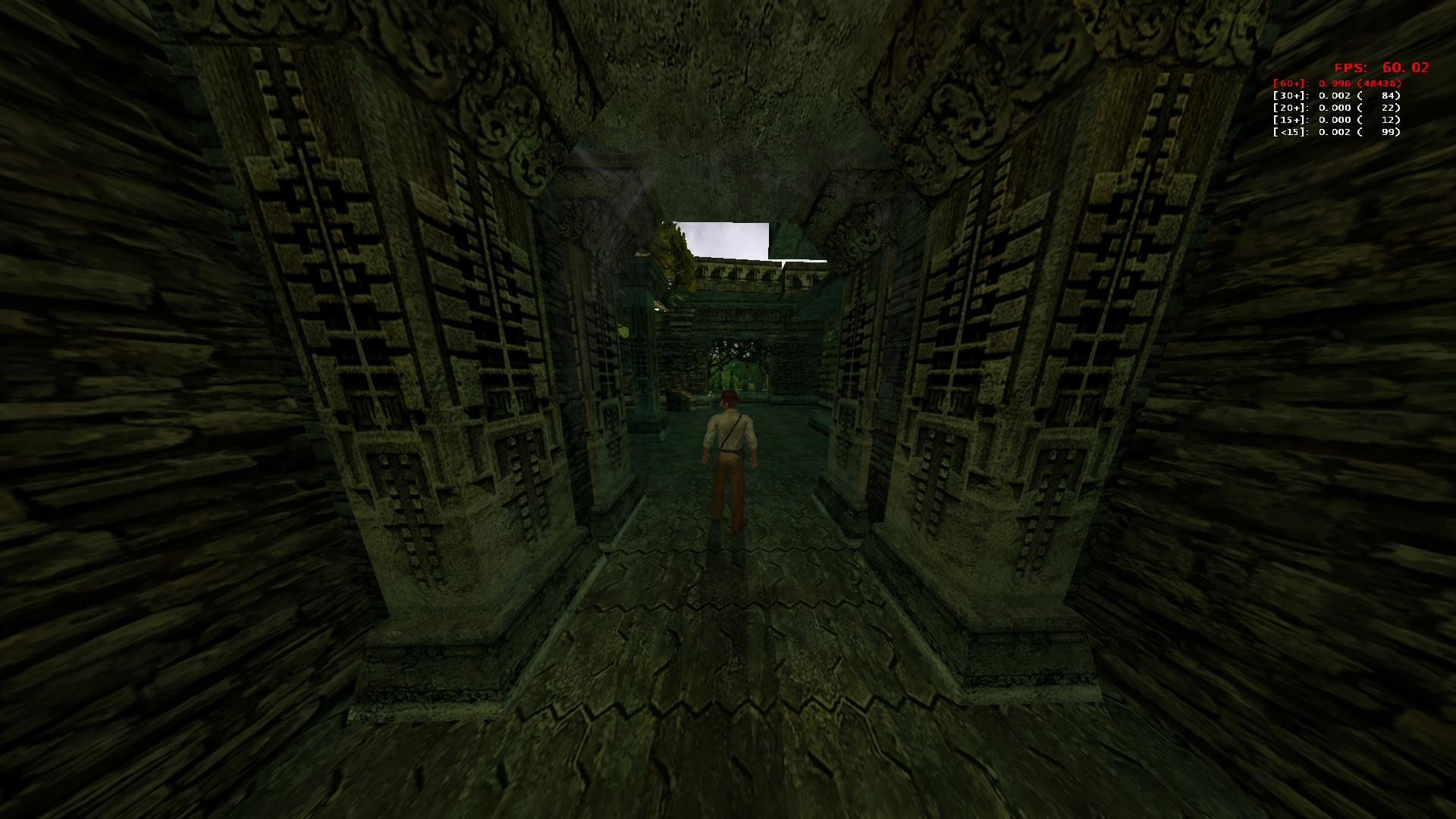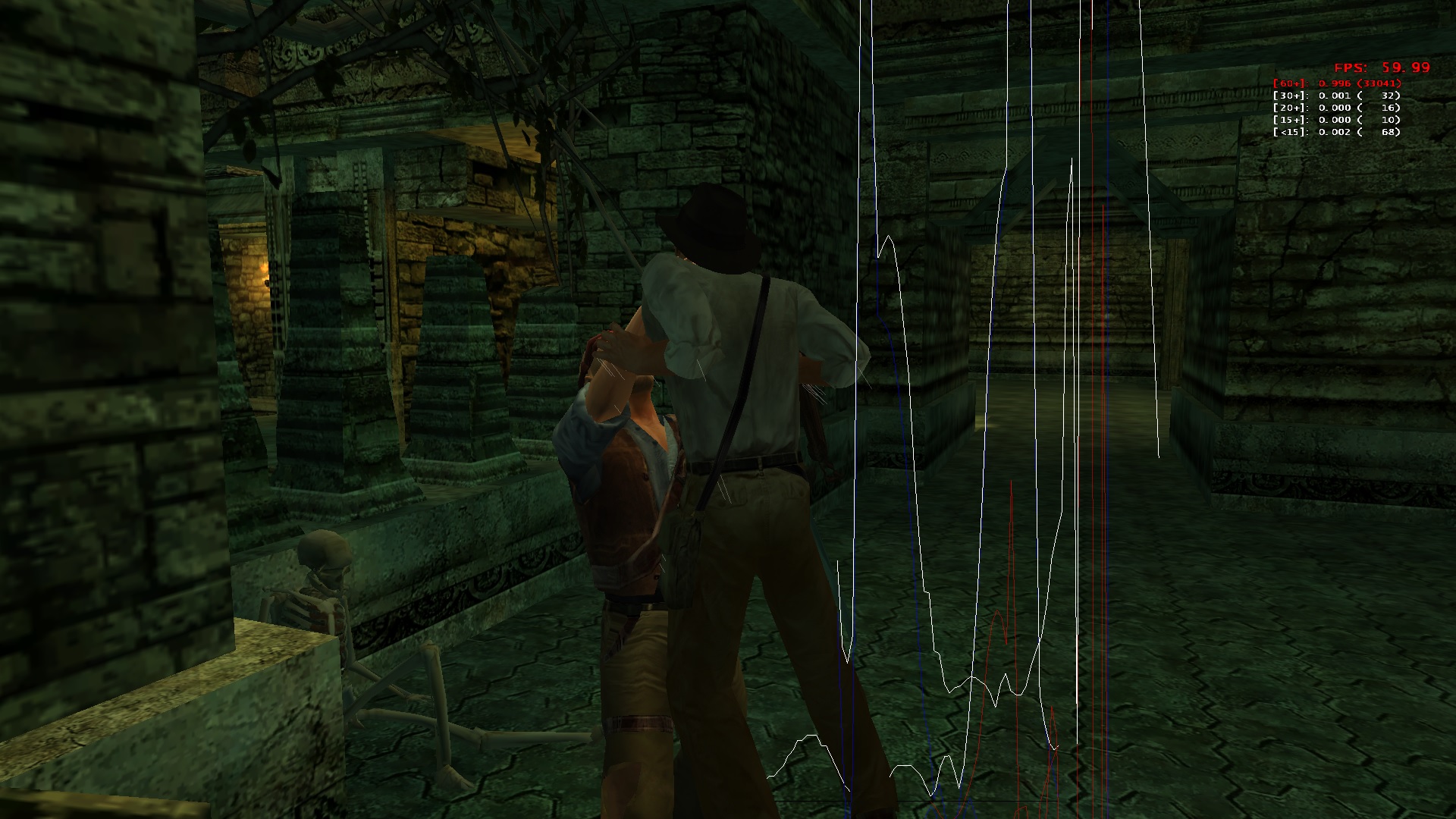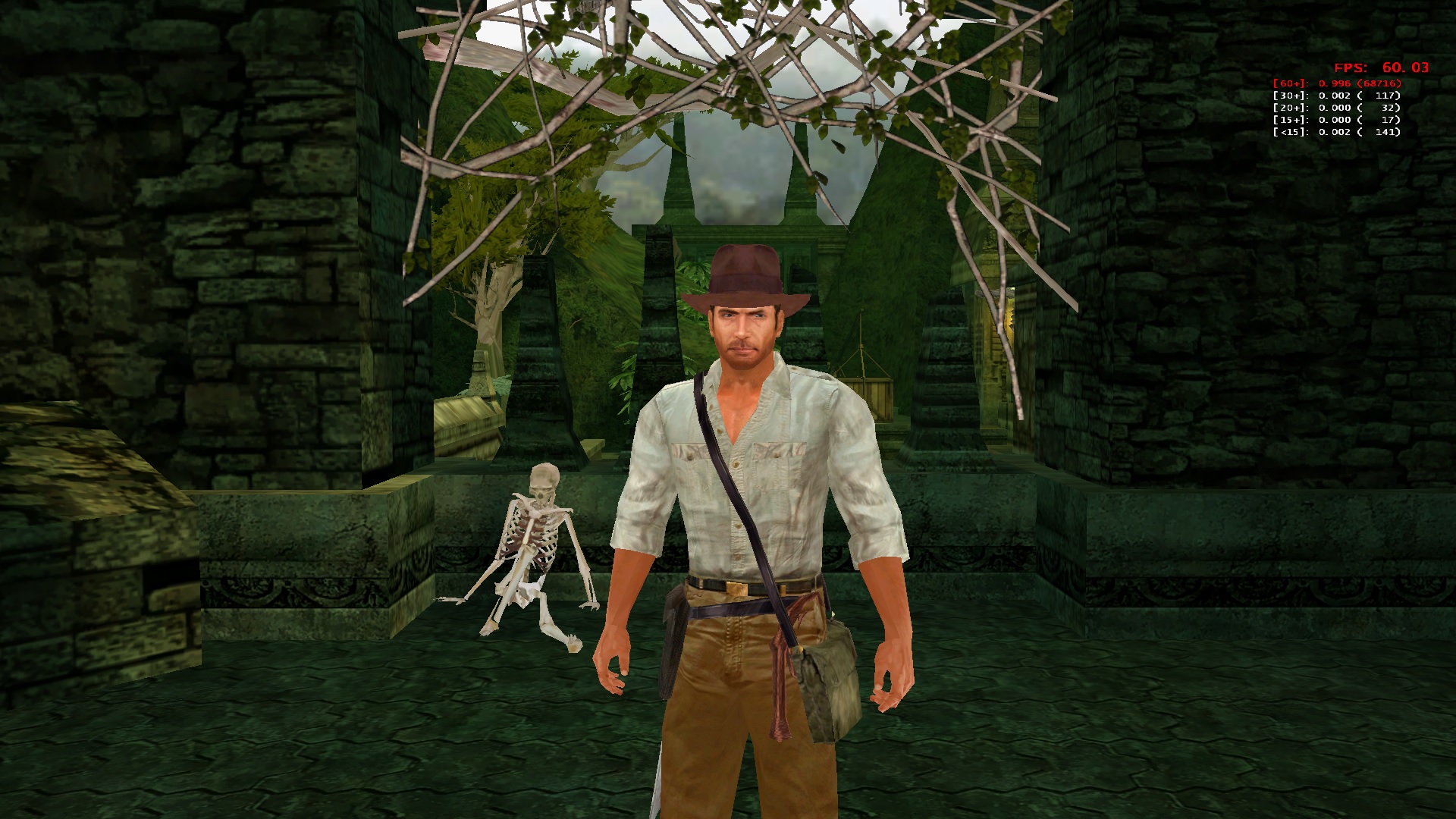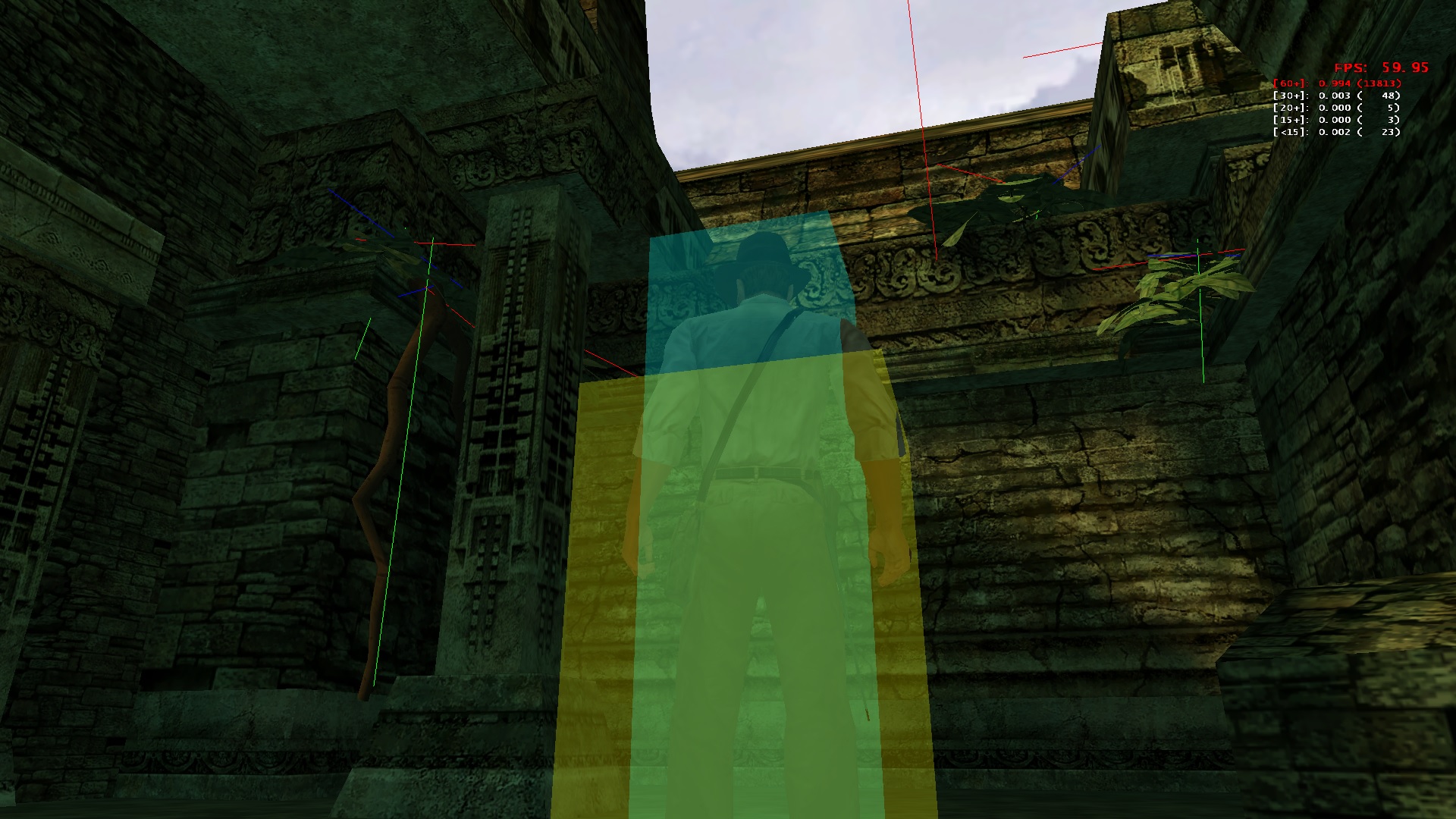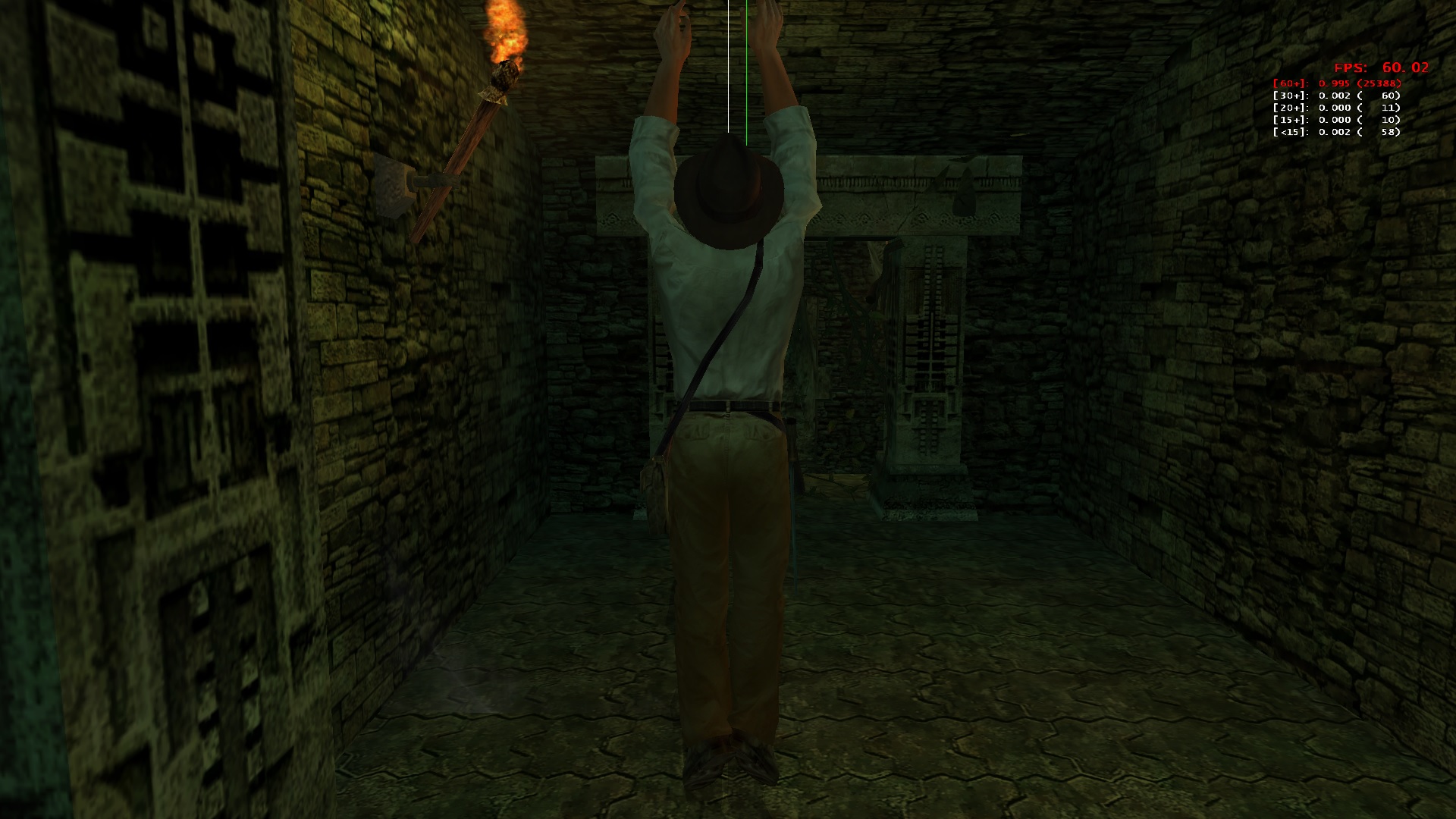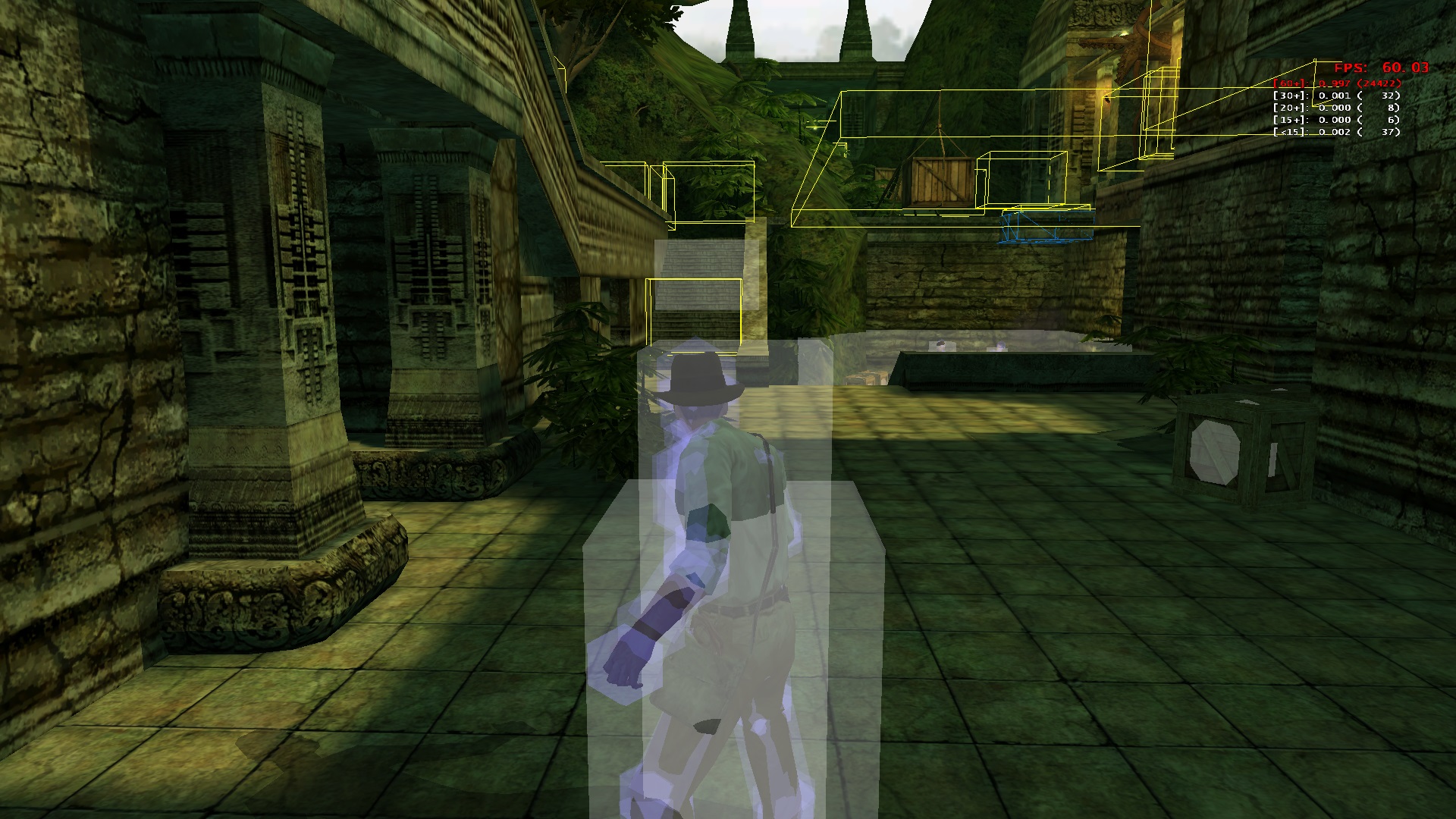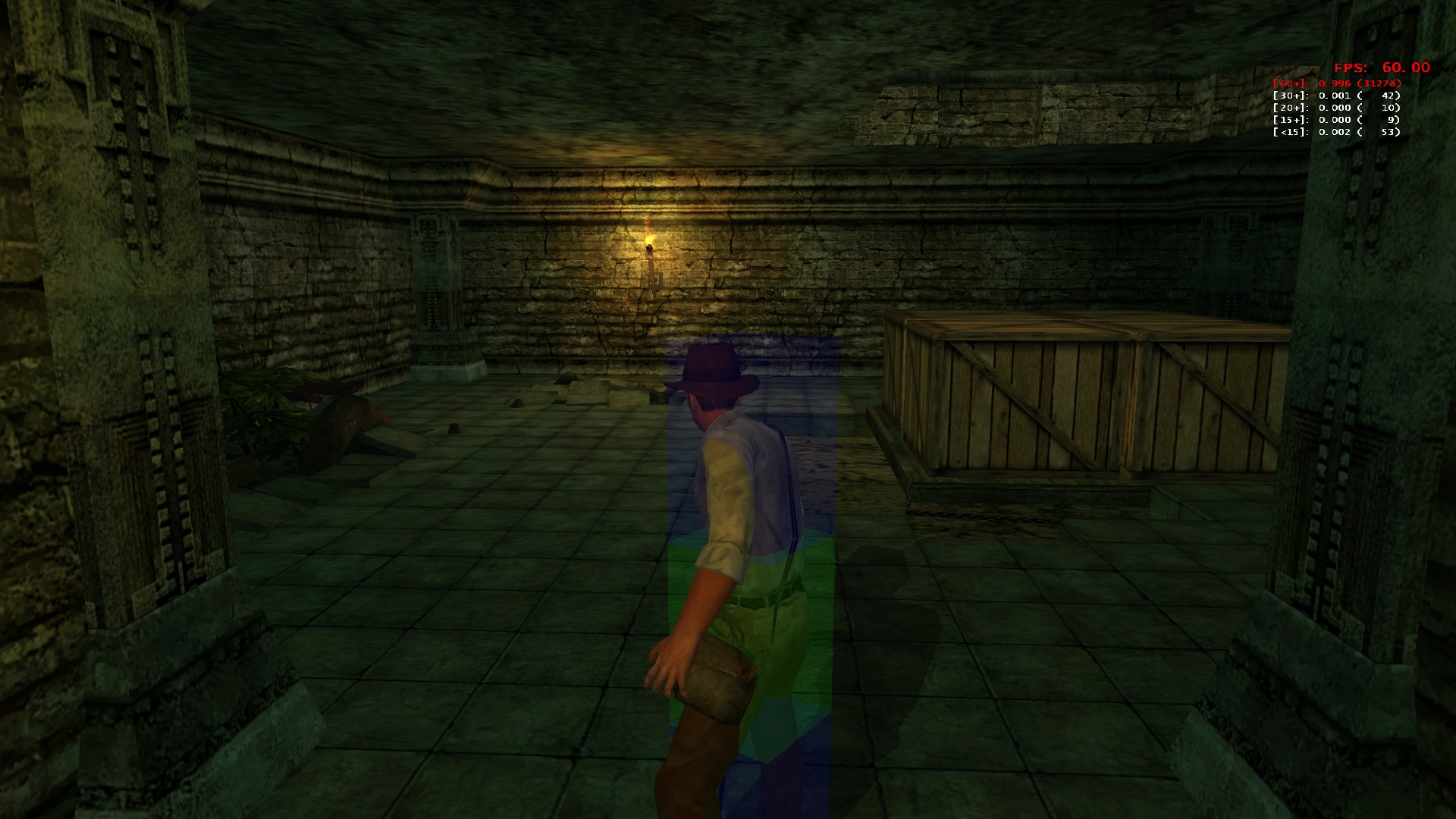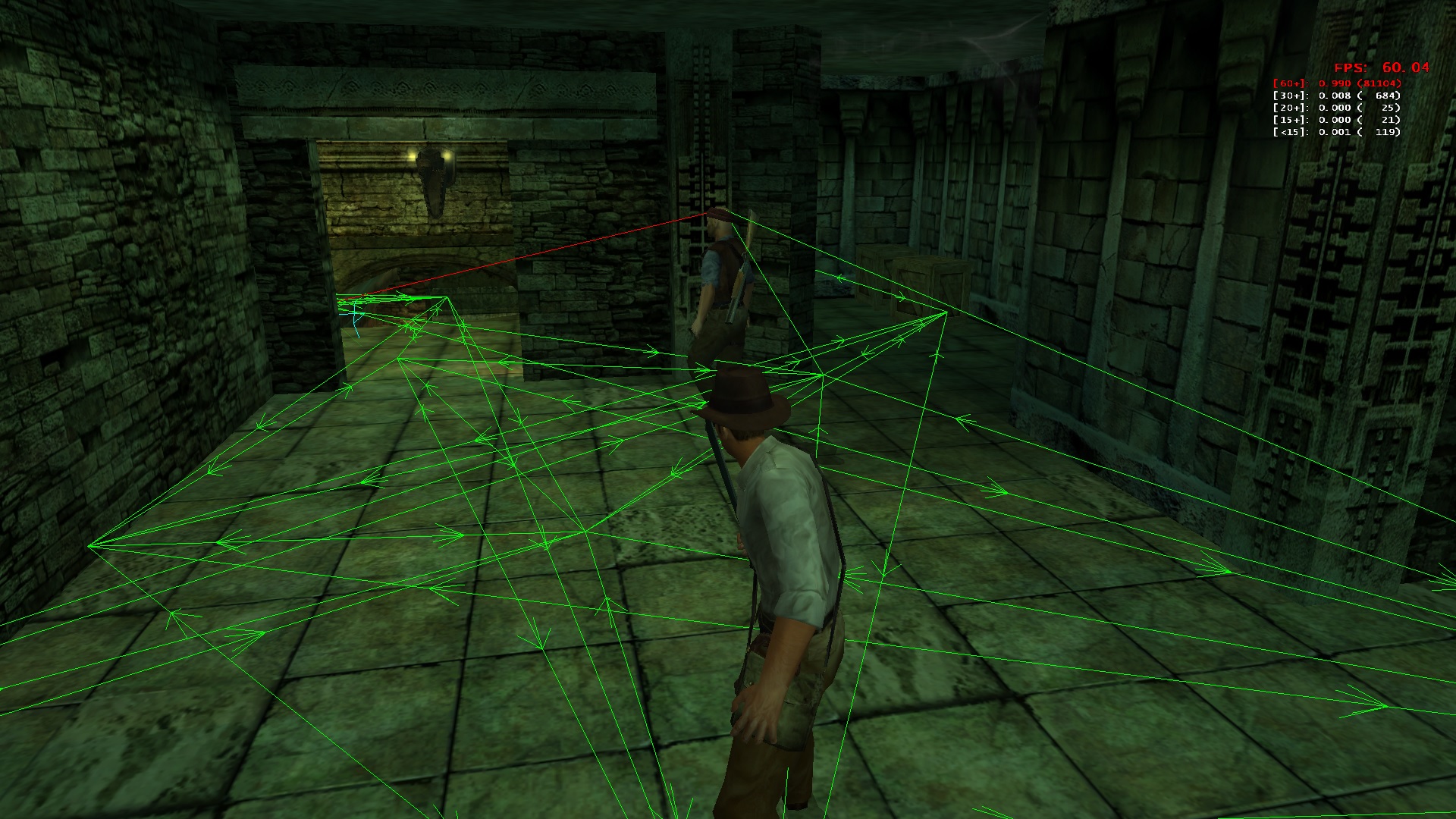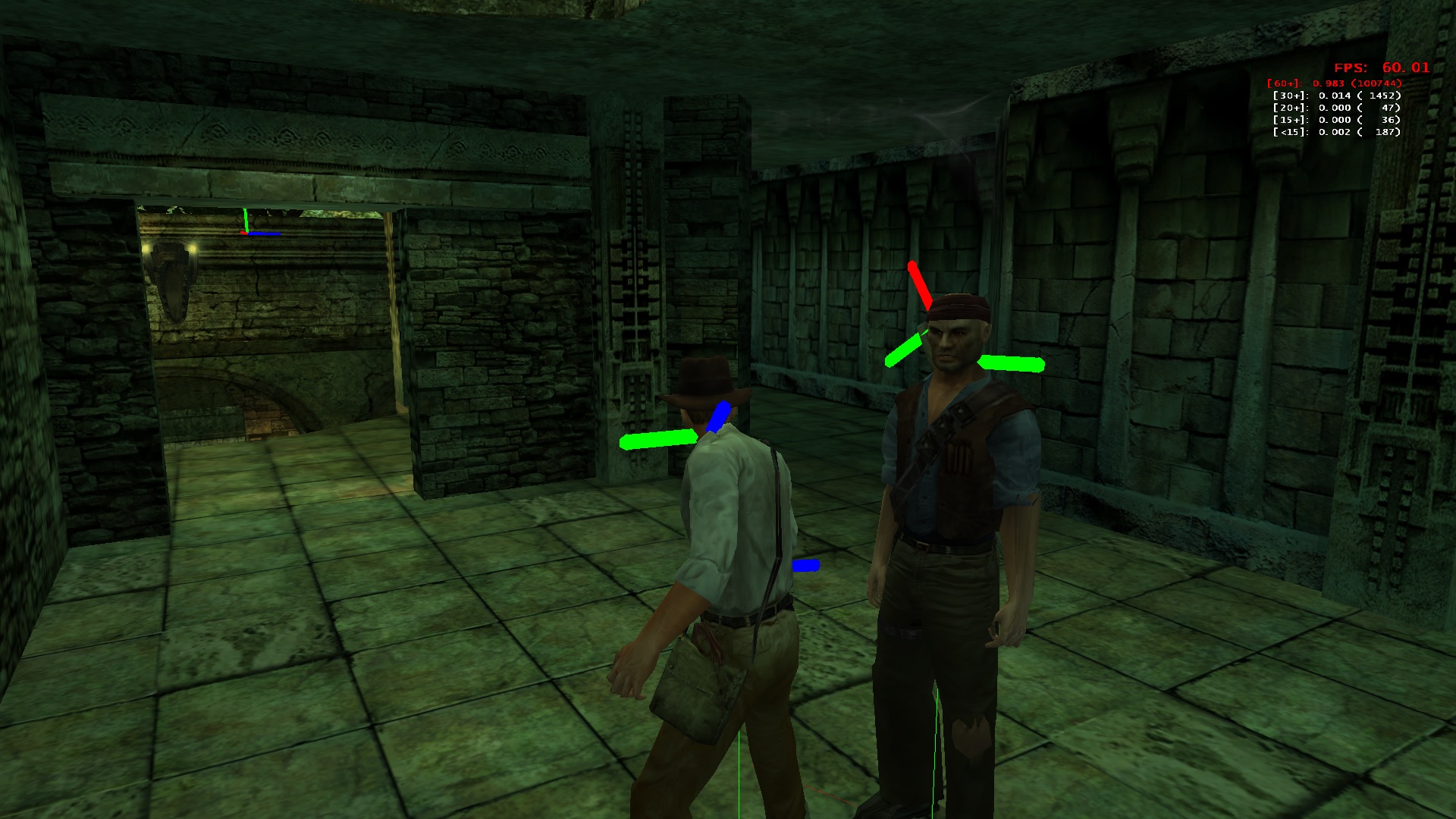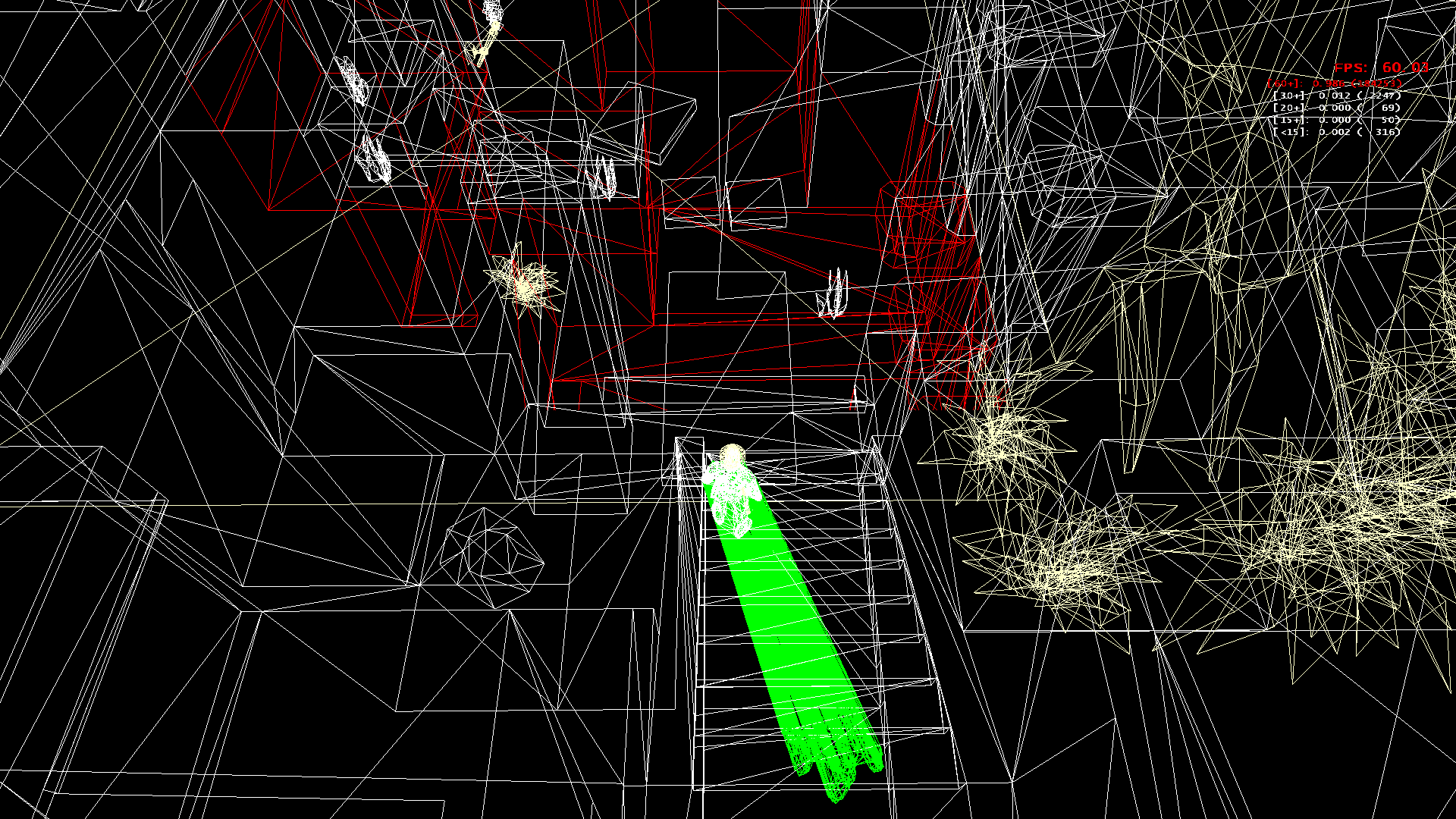Overview
I will try to help you to get enhanced experience with this game.
Player option.
Player option allows you to play as the enemy or the ally.
There are 3 ways to activate it:
1. Go to /GameData/indy/gameinfo/
2. Open missionlist.txt.
3. Put player=%name% parameter after each level.
1. Go to properties tab of indy.exe
2. Set commandline argument player=%name%
1. Go to /GameData/indy/
2. Open default.cfg
3. Add player=%name%
Possible player values:
Indy
CarDude
EvilSpirit
Gestapo
homonculus
IvoryHunter
IvoryHunter_small
kraken
meiying
meiyingboss
meiyingninja
naziflamesoldier
NaziSoldier
palaceguard
SSDiver
SSOfficer
TerracottaSoldier
triadgrunt
triadundead
turkish
wuhan
Use it with map option. Don’t asking me why. Some enemies like monsters don’t have their own actionlist/inventory.
Map option.
Available values:
M00_Shell
M01_SriLanka_01
M01_SriLanka_02
M01_SriLanka_03
M01_SriLanka_04
M01_SriLanka_05
M01_SriLanka_06
M01_SriLanka_07
M01_SriLanka_08
M01_SriLanka_09
M02_Prague_00
M02_Prague_02
M02_Prague_03
M02_Prague_04
M02_Prague_05
M02_Prague_06
M02_Prague_07
M02_Prague_08
M02_Prague_09
M02_Prague_10
M02_Prague_11
M02_Prague_12
M02_Prague_13
M03_Istanbul_01
M03_Istanbul_02
M03_Istanbul_03
M03_Istanbul_04
M03_Istanbul_05
M03_Istanbul_06
M03_Istanbul_07
M04_HongKong_00
M04_HongKong_01
M04_HongKong_02
M04_HongKong_03
M04_HongKong_04
M04_HongKong_05
M05_SUBBASE_00
M05_SUBBASE_01
M05_SUBBASE_02
M05_SUBBASE_03
M05_SUBBASE_04
M05_SUBBASE_05
M05_SUBBASE_06
M06_Gondola_01
M06_Gondola_02
M06_Gondola_03
M06_Gondola_04
M06_Gondola_05
M07_Fortress_01
M07_Fortress_02
M07_Fortress_03
M07_Fortress_04
M08_EvilTemple_01
M08_EvilTemple_02
M08_EvilTemple_03
M08_EvilTemple_04
M09_Tomb_00
M09_Tomb_01
M09_Tomb_02
M09_Tomb_03
M09_Tomb_04
M10_DeadCity_01
M10_DeadCity_02
M10_DeadCity_03
M10_DeadCity_04
Test Levels:
RopeTest
whipGym
See Method 2 and 3 for player option.
Vars.cfg Settings
aiDisabled=true //disables AI
shadows=false //no shadows
chunksDisabled =true //Chunk physics off
rnd_particles =false //Particles off
gravity=false //Gravity off
psysDynLightsEnabled=false //Test Dyn Light
god=true //God mode (Unlimited ammo + Invincibility)
noMusic=true //Music disabled
rnd_playeronly=true //Player only rendering
armageddon=true //Armageddon
watch=1 //Watch Mode:
Note: vars.cfg includes all variables that you can modify via console.
Default.cfg Settings
map = m00_shell.sls //Set your current level
logobjecttracking=1 //File logging for each level
(Go to GameData/indy/ and find *.rex file with the same name as the level)
All possible settings:
nocontrol
milesSound
restrictorGroup
precachemusic
cansave
language
hudPositionX
hudPositionY
hudPositionZ
demo
TimeTotal
demoTimeout
precachepickups
attractTriggerTime
forcePlayAttract
playingAttract
streamcinematics
reloadingscreen
loadingscreen
waterheight
meshAnimMode
faceanim
profile
keepPropertyData
spawn
stream2
stream1
checkpoint
resurrected
pause
cheatarenas
cheats
removeCracks
nocopydialog
logclassusage
logload
logmemory
freescenedata
introtexttime
introtextlocation
introtext
vsync
vsyncInterval
variations
optionalsequences
secretcount
logsounds
logtextures
logtransitions
loganims
logobjecttracking
logassets
soundCompensation
loglock
delayInit
precachecharacters
particlecollision
abilityLevel
forcevolumetextures
forcebumpmap
ping
idxdeathscreen
logbones
reduceresmesh
reduceres
sessionload
session
preservelogfile
preservebackbuffer
spawnindex
disablenpc
wantgui
cutscene
controller
memoryunit
dynlight
playerMesh
resetHealth
loadInventory
d3d_bpp
d3d_fs
d3d_win
mipCountScene
mipCountMesh
res
resmgrload
pack
maxtexture
nextmap
quit
antiAlias
allanims
milestone
minwarn
logMusic
sound
splash
fullScreen
noKatmai
remoteDebug
sound3d
player
executable
previousmap
loadmovie
render
input
rpecopy
game
root
nolog
D3D
DInput
windows.cfg Settings
Console,0,480,1600,720,0,0 //Activate console window (Not available)
Memory,0,0,266,108,0,0 //Activate memory window
You no need to edit this file to activate console with my patch.
Notes.
IJET is a part of my huge The Slayer Engine research I started with Silent Hill Homecoming.
Please do not post anything like spoilers in comment section. I will try to answer if you have some questions.
Patches
Patch 1 activates hidden debug interface.
Download link[github.com]
Patch 2 activates hidden debug console.
Download link[github.com]
Project page[unknownproject.github.io]
Discord: [link]
Console commands.
============================================================================
*Supported console commands
============================================================================
addbind – Add a controller binding to an existing location
help – Get a list of available commands
**listvars – Get a list of available console variables
move_window – Move specified console window : move_window <window name> <x> <y>
quit – Quit the game
save_prefs – Save out preferences
save_vars – Save out console variables
set – Set a console variable : set <variable> <value>
setbind – Create a controller binding
setconfig – Set a custom controller configuration
size_window – Set specified console window size : size_window <window name> <x> <y>
============================================================================
*You can switch commands by pressing Tab button.
**Not supported by Indiana Jones And The Emperors Tomb.
============================================================================
Possible console variables
============================================================================
aiDisabled [boolean]
allshadows [boolean]
attachments [boolean]
bloom [number]
blooma [number]
bloomb [number]
bloomg [number]
bloomr [number]
bloomt [number]
buglog [boolean]
cameraCombatRange [number]
cameraDistance [number]
cameraInvertFirstVert [boolean]
cameraInvertThirdHoriz [boolean]
cameraInvertThirdVert [boolean]
cameraResetDelay [number]
characterInputDebug [boolean]
charfade [boolean]
chunkVelFact [number]
dbanim [boolean]
dbgPrefChar [number]
DBGVar [number]
deathtime [number]
debugCamera [boolean]
debugcarryrules [number]
debugKillAllies [boolean]
debugsprites [boolean]
debugtest [boolean]
defaultfov [number]
depthblur [number]
depthblurf [number]
depthblurn [number]
depthblurp [number]
depthblurt [number]
dhAIDebug [boolean]
dhAimDebug [boolean]
difficultyLevel [number]
disableIK [boolean]
displaybumpbounds [number]
displayswaying [number]
earAtCam [boolean]
fixedtick [number]
forcecapsules [boolean]
fov [number]
fps [boolean]
fpsLimit [number]
framecapture [boolean]
gameInfo [boolean]
gamma [number]
god [boolean]
gravity [boolean]
grid [number]
health [number]
highresmeshes [boolean]
highrestextures [boolean]
hud [number]
InputDeadZone [number]
InputSaturationZone [number]
inputstream [number]
light [number]
logCinematics [boolean]
logMusic [boolean]
logPickupPhysics [boolean]
logRumble [boolean]
logSplats [boolean]
logTriggers [boolean]
maxFPSLimit [number]
maxhealth [number]
maxlights [number]
maxpower [number]
microsecondmin [number]
minsoundreport [boolean]
mousespeed [number]
noCheat [boolean]
nogamepadCheat [boolean]
noMusic [boolean]
notext [boolean]
oldmovementdrop [boolean]
particleAxisSize [number]
physics [boolean]
power [number]
psysDynLightsEnabled [boolean]
rnd_alphascene [boolean]
rnd_bones [number]
rnd_brushes [boolean]
rnd_characterMeshes [boolean]
rnd_clipall [boolean]
rnd_collision [number]
rnd_entities [boolean]
rnd_fog [boolean]
rnd_idonly [number]
rnd_meshes [boolean]
rnd_npcMeshes [boolean]
rnd_opaquescene [boolean]
rnd_particleaxis [boolean]
rnd_particlebounds [boolean]
rnd_particles [boolean]
rnd_playerMesh [boolean]
rnd_playeronly [boolean]
rnd_portals [boolean]
rnd_reflections [boolean]
rnd_scene [boolean]
rnd_shadows [boolean]
rnd_singlesector [boolean]
rnd_skybox [boolean]
rnd_skyboxonly [boolean]
rnd_staticMeshes [boolean]
rnd_stripfx [boolean]
rnd_trivialmeshes [boolean]
rnd_water [boolean]
rnd_wire [boolean]
rumble [boolean]
rumbleScale [number]
scn_lightmaps [boolean]
scn_onlyfirstlayer [boolean]
scn_textures [boolean]
shadows [boolean]
singletick [boolean]
stepping [number]
swap [number]
targethealth [number]
targetinputstream [number]
targetmaxhealth [number]
targetmaxpower [number]
targetpower [number]
timermaxcount [number]
timeScale [number]
timeScaleFast [number]
timeScaleSlow [number]
tips [boolean]
transInfo [boolean]
triggerLogUnnamed [boolean]
useranges [boolean]
volume [number]
volumefx [number]
volumemusic [number]
volumevoice [number]
vsync [boolean]
warn_animation [boolean]
warn_audio [boolean]
warn_characterart [boolean]
warn_cinematics [boolean]
warn_design [boolean]
warn_environmentalart [boolean]
warn_fxart [boolean]
warn_leveldesign [boolean]
warn_miscart [boolean]
warn_programming [boolean]
warn_scripting [boolean]
watchmode [number]
watchrange [number]
============================================================================
Actual for all games based on The Slayer Engine.
============================================================================
FAQ – Console
General purpose commands.
Answer: Type set defaultfov %number% command in console.
*default value = 65.
Answer: Type set cameradistance %number% command in console.
*default value = 100.
Answer: Type set debugcamera true command in console.

Answer: Type set shadows false command in console.
Answer: Type set mousespeed %number% command in console.
Answer: Type set gamma %number% command in console.
Answer: Type set health %number% command in console.
*default value = 600.
Answer: Type set playerinvisible true command in console.
*AI is still enabled but enemies will not see you.
Answer: Type set targetplayer true command in console.
*Detection AI is forced to always ON.
Debug only commands.
Answer: Type set speed true command in console.
Answer: Type set light true command in console.
Answer: Type set boxes true command in console.
Answer: Type set velocity true command in console.
Answer: Type set bones true command in console.
Answer: Type set tweening true command in console.
Answer: Type set boundingspheres true command in console.
Answer: Type set physics true command in console.
Answer: Type set dynamic true command in console.
Answer: Type set pushbones true command in console.
Answer: Type set projectiles true command in console.
Answer: Type set path true command in console.
Answer: Type set walkable true command in console.
Answer: Type set meshorigin true command in console.
Answer: Type set attachments true command in console.
Answer: Type set targeting true command in console.
Answer: Type set rnd_wire true command in console.
Answer: Type set rnd_skybox false command in console.

%variable% is a variable you want to check.
%number% is a decimal or floating point value you want to use.
Similar Guides.
Silent Hill: Homecoming Fixes & Troubleshooting Guide
Marc Eckō’s Getting Up: Contents Under Pressure – Various engine options.

![Indiana Jones® and the Emperor's Tomb - Various engine options [Updated - 14.05.2020] for Indiana Jones® and the Emperor's Tomb™](https://steamsolo.com/wp-content/uploads/2021/07/indiana-jones-and-the-emperor-s-tomb-various-engine-options-updated-14-05-2020-indiana-jones-and-the-emperor-s-tomb.jpg)